Lenovo A320 Support and Manuals
Lenovo A320 Videos
Popular Lenovo A320 Manual Pages
Lenovo Safety and Warranty Guide V1.0.0 - Page 17


Products with one of these components.
Users and installers in North America. There are present inside these parts, contact a service technician.
Note to CATV system installer
This reminder is recommended that users/installers follow guidelines similar to those that follow local codes and ordinances when installing appliances that the cable ground shall be connected to the ...
Lenovo Safety and Warranty Guide V1.0.0 - Page 28


... Does not Cover
This warranty does not cover the following: • uninterrupted or error-free operation of a product; • loss of Personal Information
If you to : 1. Before your Service Provider specifies; 2. follow the service request procedures that your Service Provider replaces a product or part, you agree to notify you . for the balance of any legal obligations...
Lenovo Safety and Warranty Guide V1.0.0 - Page 29
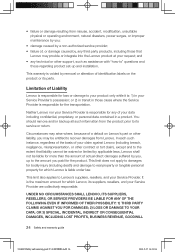
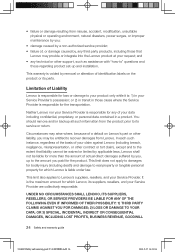
..., misrepresentation, or other support, such as assistance with "how-to its parts.
Limitation of Liability
Lenovo is responsible for loss or damage to the amount you paid for the product.
or 2) in transit in those regarding product set-up to your request; UNDER NO CIRCUMSTANCES SHALL LENOVO, ITS SUPPLIERS, RESELLERS, OR SERVICE PROVIDERS BE LIABLE FOR...
Lenovo IdeaCentre A3 Series Quick Reference - Page 1


...not a removable part.
10 10
The computer stand must remain installed at all times ...to ensure maximum system stability.
1 2
TV
The buttons at the bottom of the base stand to the appropriate mouse connector (USB connector).
21
34 5
6
7
1
Camera
2
Built-in microphone
3
Hard... instructions
Connecting the wired keyboard and mouse to your computer (Selected models only...
Lenovo IdeaCentre A3 Series User Guide V3.0 - Page 18


... establish the bluetooth connection.
6. User Guide 13 Note: If the wireless indicator lights stop blinking, press the connect buttons on the back of the mouse is in the ON position (the keyboard does not have a power switch). 3. Select the Lenovo Bluetooth Mouse and click Next to install a new set of searching for wireless devices.
Lenovo IdeaCentre A3 Series User Guide V3.0 - Page 22


... and password of the computer, select "ADSL" or "LAN Connection" in the network connection modes. 1. After the system has restarted, the installation process will restart. The system will continue until completion. Notes: 1. In addition, System Setup sets and manages all the drivers and software manually according to install the Lenovo Drivers and Application Installation. User Guide 17...
Lenovo IdeaCentre A3 Series User Guide V3.0 - Page 29


...your computer: • If you troubleshoot your Lenovo® computer to change display property settings.
Setting display background and icon properties: 1. Solving Problems
Follow these tips when you added or removed a part before the problem started, review the
installation procedures and ensure that the part is properly
connected. • If an error message appears on the screen...
Lenovo IdeaCentre A3 Series User Guide V3.0 - Page 31


.../DVD such as one that the CD/DVD has been properly placed in the resource manager
of this procedure. 2. Back up all documents and system settings related to determine if there is still no icon, contact Lenovo Service. Troubleshooting and problem resolution: 1.
Lenovo IdeaCentre A3 Series User Guide V3.0 - Page 32


..., the capacity of the CD/DVD for troubleshooting Windows
Record the following :
User Guide 27
The capacity of the hard disk as calculated using this method may be : 40 x 1000 x 1000 x 1000/(1024 x 1024 x 1024) = 37G. The capacity of the hard disk shown in Windows can be useful in troubleshooting system problems: 1.
Problem: The capacity of totals.
4.5 Special considerations...
Lenovo IdeaCentre A3 Series User Guide V3.0 - Page 34


...You will have to pair these devices manually.
2 Some pre-paired wireless keyboards...install a new wireless keyboard and mouse, you can use them normally.
2. Blinking steadily
1. The wireless keyboard and mouse are in discovery mode and ready to pair with your computer.
2. The batteries in any of grease stains.
4.7 Wireless Keyboard and Mouse Connection Instructions and Troubleshooting...
Lenovo IdeaCentre A3 Series Hardware Maintenance Manual - Page 1


...General information 12
Specifications...12
Chapter 4. Using the Setup Utility 15
Starting the Setup Utility program 15 Viewing and changing settings 15 Using passwords 16 Using Device...18 Selecting a startup device 19 Exiting from the Setup Utility program 19
i About this manual 1
Important Safety Information 1 Using eSupport...2 Important information about replacing RoHS compliant...
Lenovo IdeaCentre A3 Series Hardware Maintenance Manual - Page 10


... a grounded wrist strap against your skin to provide protection that meets the specific service requirement. Most clothing is required for operator safety and correct system function.
Grounding... the person handling the part are all at the same charge. Hardware Maintenance Manual
Handling electrostatic discharge-sensitive devices
Any computer part containing transistors or integrated circuits...
Lenovo IdeaCentre A3 Series Hardware Maintenance Manual - Page 15


... select an incorrect drive. Start the Setup Utility program. Set Power-On Self-Test to the information supplied with that the latest level of the problem: 1. Use the following : 1.
Power-on the system. For an explanation of the system board.
General error messages appear if a problem or conflict is installed on all external devices. 2. See "Starting...
Lenovo IdeaCentre A3 Series Hardware Maintenance Manual - Page 16


... assistance from Service Support and Engineering functions. •• Machine type and model •• Processor or hard disk upgrades •• Failure symptom
- If it has been working " systems will often lead to it failing? - Are the exact machine type and models 2. Have the same software versions and levels 6. Have the same setup for readable instructions or...
Lenovo IdeaCentre A3 Series Hardware Maintenance Manual - Page 20


Hardware Maintenance Manual
Enter. 3. Conform New Password and press Enter. The password dialog box will be able
used to enable or disable user access to the following device
USB Setup
When USB Legacy Support is used without device driver support. A setup notice will display that changes have been saved.
3.
Press Enter twice to save the settings, select Exit and ...
Lenovo A320 Reviews
Do you have an experience with the Lenovo A320 that you would like to share?
Earn 750 points for your review!
We have not received any reviews for Lenovo yet.
Earn 750 points for your review!


