Lenovo 6072ASU Support and Manuals
Get Help and Manuals for this Lenovo item
This item is in your list!

View All Support Options Below
Free Lenovo 6072ASU manuals!
Problems with Lenovo 6072ASU?
Ask a Question
Free Lenovo 6072ASU manuals!
Problems with Lenovo 6072ASU?
Ask a Question
Most Recent Lenovo 6072ASU Questions
Popular Lenovo 6072ASU Manual Pages
Brochure - Page 4


... information. [4] lenovo limited warranty: telephone support may be used in the united states, other countries, or both . lenovo may not provide full-feature functionality. ibM, the ibM logo, lotus, lotus notes and lotus smartsuite are trademarks of installed component with any product or service that is service partition. [Maximum capacity may not include user manuals or all...
User Manual - Page 5
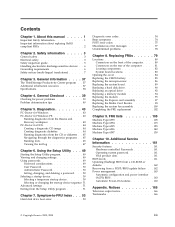
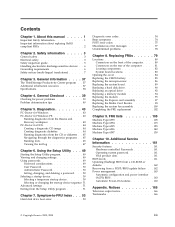
.... Additional Service Information 161
Security features 161 Hardware controlled Passwords 161 Operating system password 161 Vital product data 161
BIOS levels 161 Updating (flashing) BIOS from a CD-ROM or diskette 162 Recovering from the Setup Utility program . . . . . 51
Chapter 7. About this manual . . . . . 1
Important Safety Information 1 Important information about replacing RoHS...
User Manual - Page 46
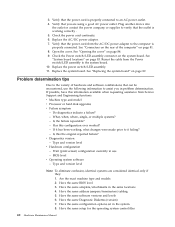
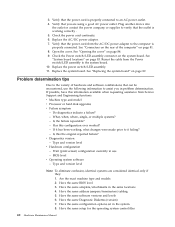
..., or multiple systems? - Have the same configuration options set in the same locations 4. Verify that the power cord is properly connected to the variety of the computer" on page 81. 8. See "Replacing the system board" on the system board. Problem determination tips
Due to an AC power outlet. 4. Print (print screen) configuration currently in use...
User Manual - Page 56


... any combination of the following :
Note: A password can type either password. Setting, changing, and deleting a password
To set , the computer cannot be used until a valid password is typed from the keyboard. Z, a-z, and 0-9). From the Setup Utility program menu, select Security. 3. Select Set Passwords.
v Setup Utility program and hard disk drive passwords are not case sensitive v Not be...
User Manual - Page 66
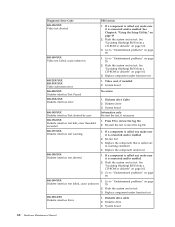
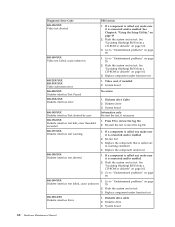
..."Updating (flashing) BIOS from a CD-ROM or diskette" on page 162
3. Diagnostic Error Code
FRU/Action
005-198-XXX Video test aborted
1. Go to "Undetermined problems"...error threshold exceeded
1. Video card, if installed 2. Replace component under function test
005-2XX-XXX 005-3XX-XXX Video subsystem error
1. Flash the system and re-test. Press F3 to "Undetermined problems...
User Manual - Page 68
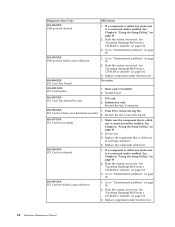
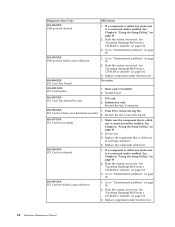
... card, if installed 2. Re-run test
3. Replace the component that is called out in warning statement
4. Replace component under test
018-198-XXX PCI Card test aborted
1. Go to "Undetermined problems" on page 49
2. See "Updating (flashing) BIOS from a CD-ROM or diskette" on page 162
3. Flash the system and re-test. Diagnostic Error Code
FRU/Action...
User Manual - Page 69
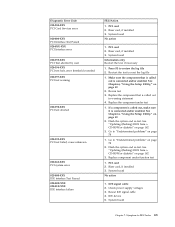
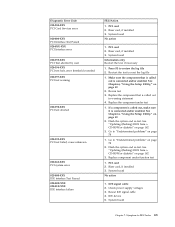
...Error Code 018-250-XXX PCI Card Services error
020-000-XXX PCI Interface Test Passed 020-0XX-XXX PCI Interface error
020-195-XXX PCI Test aborted by user 020-196-XXX PCI test halt, error... problems" on page 162
3. See "Updating (flashing) BIOS from a CD-ROM or diskette" on page 78
2. Replace component under test
1. Reseat IDE signal cable 4. IDE device 5. See Chapter 6, "Using the Setup ...
User Manual - Page 70
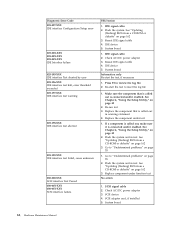
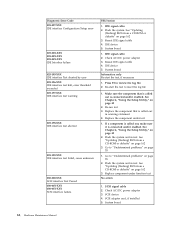
...
in warning statement 4. See "Updating
(flashing) BIOS from a CD-ROM or diskette" on page 162 3. Reseat IDE signal cable 4. SCSI device 4. IDE device 5. Re-run test 3. See Chapter 6, "Using the Setup Utility," on page 78
2. Go to review the log file 2. Diagnostic Error Code 025-027-XXX IDE interface Configuration/Setup error
025-02X-XXX 025...
User Manual - Page 71


... adapter 3. Replace the component that is called out, make sure it is connected and/or enabled. Symptom-to "Undetermined problems" on page 162
3. See "Updating (flashing) BIOS from a CD-ROM or diskette" on page 78
1. If a component is called out is connected and/or enabled. Diagnostic Error Code 030-027-XXX SCSI interface Configuration/Setup error
030...
User Manual - Page 72
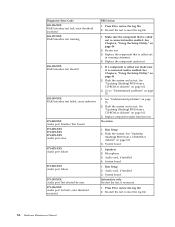
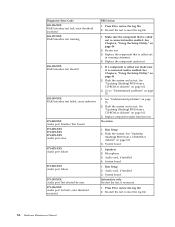
See Chapter 6, "Using the Setup Utility," on page 78
1. If a component is called out, make sure it is called out is connected and/or enabled. Go to "Undetermined problems" on page 49
2. See "Updating (flashing) BIOS from a CD-ROM or diskette" on page 162
3. System board
1. Audio card, if installed 3. Replace the component that is called...
User Manual - Page 73
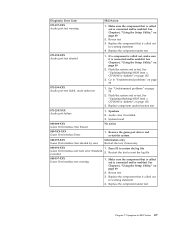
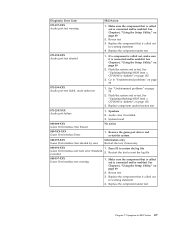
..., if installed 3. Make sure the component that is connected and/or enabled. See "Undetermined problems" on page 49
2. Speakers 2. System board
080-000-XXX Game Port interface Test Passed
No action
080-XXX-XXX Game Port interface Error
1. Press F3 to -FRU Index 67 See Chapter 6, "Using the Setup Utility," on page 78
2. Replace the...
User Manual - Page 74


... the test to "Undetermined problems" on page 49
2. Replace the component that is called out, make sure it is called out
in warning statement 4. Flash the system and re-test. System board
1. Run Setup 2. Press F3 to "Undetermined problems" on page 49
2. Go to reset the log file
1. Diagnostic Error Code 080-198-XXX Game Port...
User Manual - Page 76
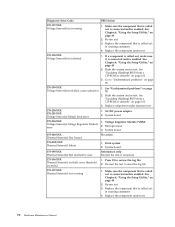
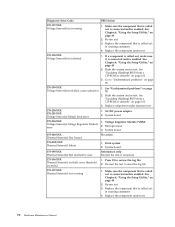
...," on page 78
170-199-XXX Voltage Sensor(s) test failed, cause unknown
1. Replace the component under test
70 Hardware Maintenance Manual Go to "Undetermined problems" on page 49
2. Voltage Regulator Module (VRM) 2. See Chapter 6, "Using the Setup Utility," on page 78
2. See "Updating (flashing) BIOS from a CD-ROM or diskette" on page 162
3. See "Undetermined...
User Manual - Page 111
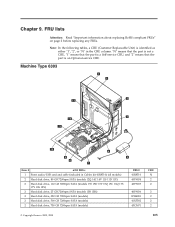
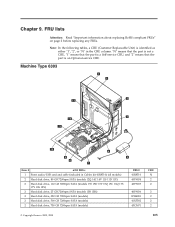
... (Customer Replaceable Unit) is an Optional-service CRU. Machine Type 6393
Item #
6393 FRUs
1 Front audio/USB card and cable (included in the CRU column. "N" means that the part is not a CRU, "1" means that the part is a Self-service CRU, and "2" means that the part is identified as either "1", "2", or "N" in Cables kit 41R8510) (all models)
2 Hard...
User Manual - Page 167


... computer, and where to obtain the latest level of BIOS installed in the nonvolatile memory on the Main setup screen. Chapter 10. To update the VPD, see "Updating (flashing) BIOS from a CD-ROM or diskette" on page 162.
© Copyright Lenovo 2005, 2008
161 v To determine the current Level of BIOS can cause false errors and unnecessary FRU replacement...
Lenovo 6072ASU Reviews
Do you have an experience with the Lenovo 6072ASU that you would like to share?
Earn 750 points for your review!
We have not received any reviews for Lenovo yet.
Earn 750 points for your review!
