Lenovo 30191CU Support and Manuals
Get Help and Manuals for this Lenovo item
This item is in your list!

View All Support Options Below
Free Lenovo 30191CU manuals!
Problems with Lenovo 30191CU?
Ask a Question
Free Lenovo 30191CU manuals!
Problems with Lenovo 30191CU?
Ask a Question
Popular Lenovo 30191CU Manual Pages
Lenovo IdeaCentre K320 Hardware Replacement Guide V3.0 - Page 4


...that cables, switches, and certain mechanical parts can obtain one online from the Support Web site at http://consumersupport.lenovo.com.
It does not apply to those computer models that do not have the TV-Tuner card installed. In this manual applies only to those computer models that have the TV-Tuner card installed. Hardware Replacement Guide
31041595_K3_HRG(H57)_EN_V3.0.ind1...
Lenovo IdeaCentre K320 Hardware Replacement Guide V3.0 - Page 8
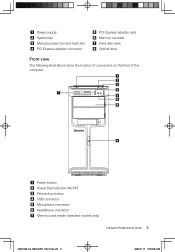
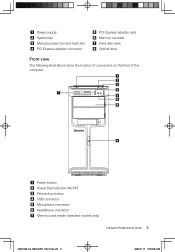
... Optical drive
Front view
The following illustrations show the location of connectors on the front of the computer.
1 2 3
4 7
5 6
8
9
Power button Power Dial indicator ON/OFF File backup button USB connector Microphone connector Headphone connector Memory card reader (selected models only)
Hardware Replacement Guide
31041595_K3_HRG(H57)_EN_V3.0.ind5 5
2009.11.17 10:53:26 AM
Lenovo IdeaCentre K320 Hardware Replacement Guide V3.0 - Page 10
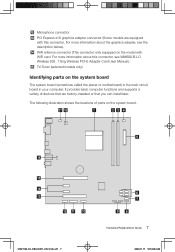
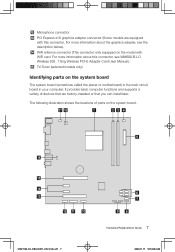
... Wireless 802. 11b/g Wireless PCI-E Adapter Card User Manual.)
TV-Tuner (selected models only)
Identifying parts on the system board
The system board (sometimes called the planar or motherboard) is the main circuit board in your computer. It provides basic computer functions and supports a variety of parts on the model with this connector, see the description below). The...
Lenovo IdeaCentre K320 Hardware Replacement Guide V3.0 - Page 12


...
Attention: Turn off the power to the Support Web site at http://consumersupport.lenovo.com. Remove any repair before removing the computer cover. Note: Use only parts provided by Lenovo. Unplug all power cords from the drives, shut
down your computer or in the Safety and Warranty Guide that you do the following: 1. Unplug all attached devices, and...
Lenovo IdeaCentre K320 Hardware Replacement Guide V3.0 - Page 15
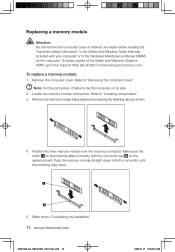
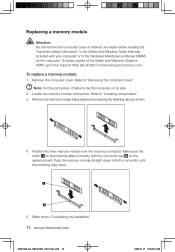
... to the Support Web site at http://consumersupport.lenovo.com. To obtain copies of the Safety and Warranty Guide or HMM, go to the "Completing the installation". 12 Hardware Replacement Guide
31041595_K3_HRG(H57)_EN_V3.0.ind12 12
2009.11.17 10:53:51 AM
Make sure the notch on the memory aligns correctly with your computer or in...
Lenovo IdeaCentre K320 Hardware Replacement Guide V3.0 - Page 16
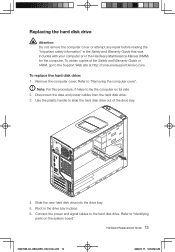
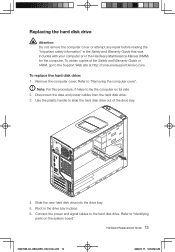
... any repair before reading the "Important safety information" in the Safety and Warranty Guide that was included with your computer or in place. 6. To obtain copies of the drive bay.
4. Note: For this procedure, it helps to the Support Web site at http://consumersupport.lenovo.com. Pivot in the drive bay in the Hardware Maintenance Manual...
Lenovo IdeaCentre K320 Hardware Replacement Guide V3.0 - Page 17
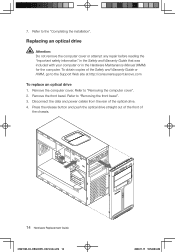
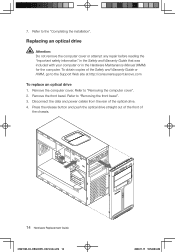
... Hardware Replacement Guide
31041595_K3_HRG(H57)_EN_V3.0.ind14 14
2009.11.17 10:54:08 AM
Refer to the "Completing the installation". To obtain copies of the Safety and Warranty Guide or HMM, go to "Removing the front bezel". 3. Refer to the Support Web site at http://consumersupport.lenovo.com
To replace an optical drive 1. Remove the computer cover...
Lenovo IdeaCentre K320 Hardware Replacement Guide V3.0 - Page 18


...". 8. Install the front bezel.
Install the computer cover. Refer to the steps 3 of the Safety and Warranty Guide or HMM, go to "Identifying parts on the system board".
31041595_K3_HRG(H57)_EN_V3.0.ind15 15
Hardware Replacement Guide 15
2009.11.17 10:54:09 AM Remove the computer cover. Refer to the Support Web site at http://consumersupport.lenovo.com
To replace...
Lenovo IdeaCentre K320 Hardware Replacement Guide V3.0 - Page 21
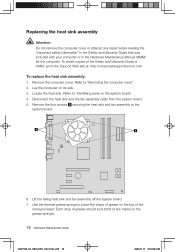
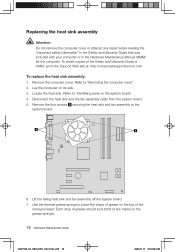
... to place five drops of the Safety and Warranty Guide or HMM, go to "Identifying parts on its side. 3. Remove the computer cover. Lift the failing heat sink and fan assembly off the system board. 7. Refer to the Support Web site at: http://consumersupport.lenovo.com
To replace the heat sink assembly: 1. To obtain copies of...
Lenovo IdeaCentre K320 Hardware Replacement Guide V3.0 - Page 23
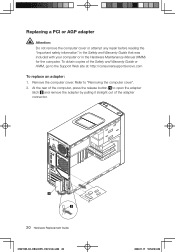
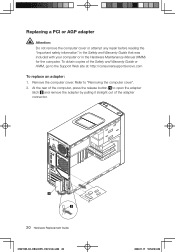
... out of the Safety and Warranty Guide or HMM, go to "Removing the computer cover". 2. Replacing a PCI or AGP adapter
Attention: Do not remove the computer cover or attempt any repair before reading the "Important safety information" in the Safety and Warranty Guide that was included with your computer or in the Hardware Maintenance Manual (HMM) for the...
Lenovo IdeaCentre K320 Hardware Replacement Guide V3.0 - Page 29
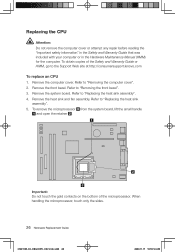
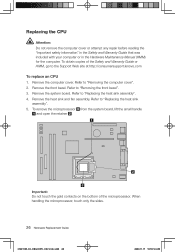
...
Attention: Do not remove the computer cover or attempt any repair before reading the "Important safety information" in the Safety and Warranty Guide that was included with your computer or in the Hardware Maintenance Manual (HMM) for the computer. Refer to "Replacing the heat sink assembly". 4. Refer to "Removing the front bezel". 3. When handling the microprocessor, touch...
Lenovo IdeaCentre K320 Hardware Replacement Guide V3.0 - Page 34


... screws are routed correctly before replacing the computer cover.
31041595_K3_HRG(H57)_EN_V3.0.ind31 31
Hardware Replacement Guide 31
2009.11.17 10:55:16 AM Remove any media (diskettes, CDs, or memory cards) from electrical outlets. 3. Ensure that all attached devices.
2. Replacing the External speaker
1. Completing the installation
After replacing the parts, you might be connected to...
Lenovo IdeaCentre K320 Hardware Replacement Guide V3.0 - Page 35
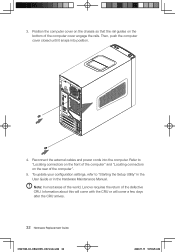
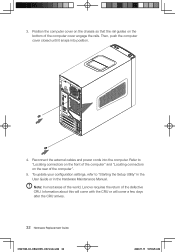
... cables and power cords into position.
4. 3. Refer to "Starting the Setup Utility" in the User Guide or in the Hardware Maintenance Manual.
Position the computer cover on the chassis so that the rail guides on the rear of the computer cover engage the rails. To update your configuration settings, refer to "Locating connectors on the front of the...
Lenovo IdeaCentre K320 Hardware Replacement Guide V3.0 - Page 36


... or transcribed by Copyright © 2007, 2009 Lenovo. To provide better service, Lenovo reserves the right to related contract (if any language without additional notice. The software and hardware configuration included with your system are error free.
Appendix. All of the manuals included with your computer are provided to instructions and requirements described in any form, or...
Lenovo IdeaCentre K320 Hardware Replacement Guide V3.0 - Page 37
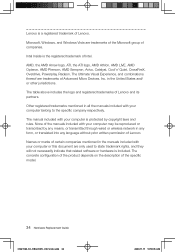
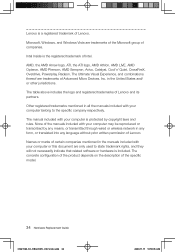
... the logo and registered trademarks of the specific model.
34 Hardware Replacement Guide
31041595_K3_HRG(H57)_EN_V3.0.ind34 34
2009.11.17 10:55:35 AM Lenovo is the registered trademark of Intel.
Microsoft, Windows, and Windows Vista are trademarks of the Microsoft group of the manuals included with your computer may be reproduced or transcribed by copyright...
Lenovo 30191CU Reviews
Do you have an experience with the Lenovo 30191CU that you would like to share?
Earn 750 points for your review!
We have not received any reviews for Lenovo yet.
Earn 750 points for your review!
