Lenovo 25611SU Support and Manuals
Get Help and Manuals for this Lenovo item
This item is in your list!

View All Support Options Below
Free Lenovo 25611SU manuals!
Problems with Lenovo 25611SU?
Ask a Question
Free Lenovo 25611SU manuals!
Problems with Lenovo 25611SU?
Ask a Question
Popular Lenovo 25611SU Manual Pages
Brochure - Page 1


... than a standard desktop PC, which uniquely combines a slim space-saving design with Lenovo Assistant -
Find out more at: www.lenovo.com/ee Lenovo® recommends Windows® 7.
3
The Lenovo® Ideacentre® h520s
A space-saving desktop full of a 2nd or 3rd generation Intel® Core™ i7 processor and entertainment features like 5.1 channel surround sound support. an easy...
Brochure - Page 2


... of others. ©2012 Lenovo. Onsite/In Home Service Maximizes PC uptime and productivity by model and configuration. 1. Trademarks: The following are for Win7 Home Basic with your IdeaCentre H520s investment. Optional feature. 2. Lenovo Services help you from 49 competitor products of ownership over time. SPECIFICATIONS
Operating System
Processor
Optical Drive...
User Manual - Page 2


...Important Safety Information
Before using this manual, it is subject to restrictions set forth in Contract No.
Note: Pay attention to the Safety and Warranty Guide that you received with this ...
LIMITED AND RESTRICTED RIGHTS NOTICE: If data or software is delivered pursuant a General Services Administration "GSA" contract, use, reproduction, or disclosure is important that you read ...
User Manual - Page 4


... (selected models only 8
Chapter 2 Using the Rescue System 9
2.1 OneKey Recovery 10 2.2 Driver and Application Installation 10 2.3 System Setup 11 2.4 System Backup 12 2.5 System Recovery 12 2.6 Create Recovery Disc 12
Chapter 3 Troubleshooting and Confirming Setup 13
3.1 Troubleshooting Display Problems 14 3.2 Troubleshooting Audio Problems 15 3.3 Troubleshooting Software Problems 15...
User Manual - Page 8
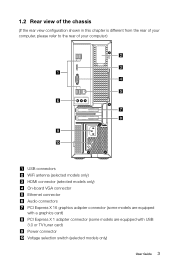
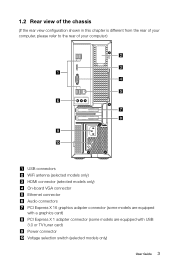
... shown in this chapter is different from the rear of your computer, please refer to the rear of your computer.)
USB connectors WiFi antenna (selected models only) HDMI connector (selected models only) On-board VGA connector Ethernet connector Audio connectors PCI Express X 16 graphics adapter connector (some...
User Manual - Page 11
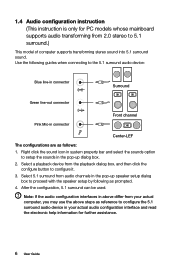
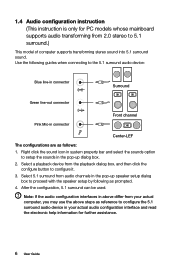
... to proceed with the speaker setup by following guides when connecting to setup the sounds in the pop-up dialog box. 2. Select a playback device from the playback dialog box, and then click the
configure button to 5.1 surround.)
This model of computer supports transforming stereo sound into 5.1 surround sound.
1.4 Audio configuration instruction (This instruction is only for further...
User Manual - Page 16


... 1.
User Guide 11 Follow the on the computer. 2. The system will continue until the Lenovo Rescue System open , then select System Setup.
2.3.2 Network Settings
Depending on the network access mode of the ADSL
connection. In addition, System Setup sets and manages all the drivers and software manually by following the prompts. Click Install to start installing the Lenovo Drivers and...
User Manual - Page 18
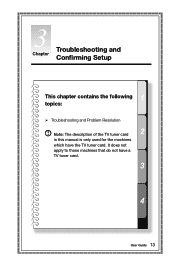
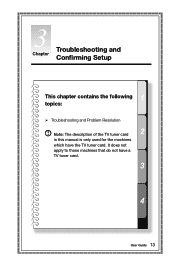
It does not apply to those machines that do not have the TV tuner card. User Guide 13 Troubleshooting and Chapter Confirming Setup
This chapter contains the following topics:
Troubleshooting and Problem Resolution Note: The description of the TV tuner card in this manual is only used for the machines which have a TV tuner card.
User Manual - Page 19
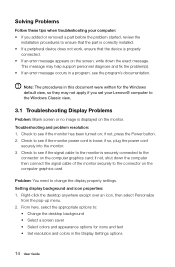
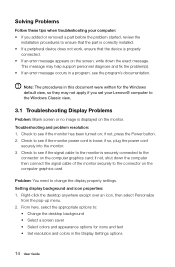
... desktop background • Select a screen saver • Select colors and appearance options for the Windows default view, so they may help support personnel diagnose and fix the problem(s). • If an error message occurs in the Display Settings options
14 User Guide This message may not apply if you added or removed a part before the problem started, review the
installation...
User Manual - Page 21
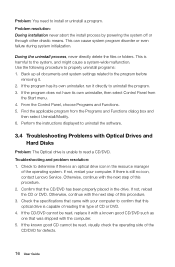
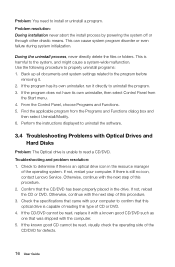
Perform the instructions displayed to uninstall the software.
3.4 Troubleshooting Problems with Optical Drives and Hard Disks
Problem: The Optical drive is still no icon, contact Lenovo Service. During the uninstall process, never directly delete the files or folders. If the program has its own uninstaller, then select Control Panel from the Programs ...
User Manual - Page 22
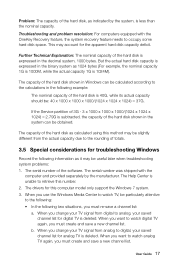
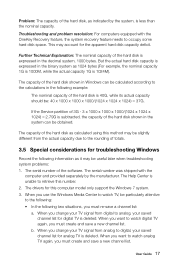
...Guide 17 This may account for troubleshooting Windows
Record the following two situations, you must create and save a new channel list. The serial number of the software. The Help Center is unable to digital, your saved channel list for analog TV is deleted. b. If the Service...new channel list.
Troubleshooting and problem resolution: For ... this computer model only support the Windows ...
User Manual - Page 25
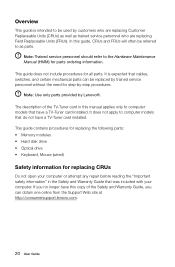
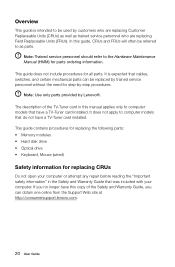
... longer have this manual applies only to computer models that have a TV-Tuner card installed. Note: Use only parts provided by customers who are replacing Field Replaceable Units (FRUs). Overview
This guide is expected that cables, switches, and certain mechanical parts can obtain one online from the Support Web site at http://consumersupport.lenovo.com.
20 User Guide It is intended...
User Manual - Page 35
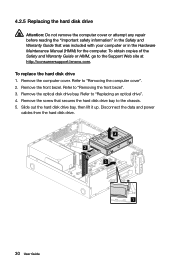
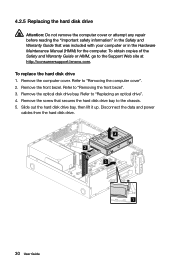
... the Support Web site at http://consumersupport.lenovo.com. Disconnect the data and power cables from the hard disk drive.
4 2
3
1
30 User Guide To obtain copies of the Safety and Warranty Guide or HMM, go to "Replacing an optical drive". 4. 4.2.5 Replacing the hard disk drive
Attention: Do not remove the computer cover or attempt any repair before...
User Manual - Page 36


Reattach it in the Safety and Warranty Guide that secure the hard disk drive to "Completing the installation".
4.2.6 Replacing a memory module
Attention: Do not remove the computer cover or attempt any repair before reading the "Important safety information" in . Refer to "Replacing an optical drive" 12. Refer to the bay. 7. Install the new hard disk drive. (1) Insert...
User Manual - Page 42


...these settings, ...settings:
- For more information about ENERGY STAR ratings for Lenovo computers, go to take effect when your keyboard. User Guide 37 The following power-management features to : http://www.energystar.gov.
Lenovo encourages you reduce the consumption of your Windows Help and Support...lenovo...Lenovo is a joint program of manufacture. To help in this endeavor, Lenovo...
Lenovo 25611SU Reviews
Do you have an experience with the Lenovo 25611SU that you would like to share?
Earn 750 points for your review!
We have not received any reviews for Lenovo yet.
Earn 750 points for your review!
