Lenovo 05962RU Support and Manuals
Get Help and Manuals for this Lenovo item
This item is in your list!

View All Support Options Below
Free Lenovo 05962RU manuals!
Problems with Lenovo 05962RU?
Ask a Question
Free Lenovo 05962RU manuals!
Problems with Lenovo 05962RU?
Ask a Question
Lenovo 05962RU Videos
Popular Lenovo 05962RU Manual Pages
User Manual - Page 3


... guide 22
Diagnostics using Recovery Disc Set 29 Passwords 30
Power-on password 30 Hard-disk password 30 Supervisor password 31 How to -FRU index 33 Numeric error codes 34 Error messages 36 No-beep symptoms 36 LCD-related symptoms 36 Intermittent problems 37 Undetermined problems 37
Chapter 5. Important service information 17
Strategy for replacing FRUs 17 Strategy for replacing...
User Manual - Page 5
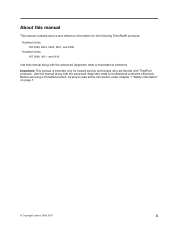
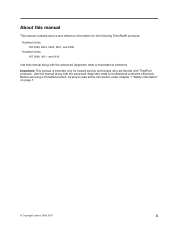
..., 3506, 3507, and 3508
ThinkPad X120e MT 0596, 0611, and 0613
Use this manual along with the advanced diagnostic tests to troubleshoot problems.
Important: This manual is intended only for trained service technicians who are familiar with the advanced diagnostic tests to read all the information under Chapter 1 "Safety information" on page 1.
© Copyright Lenovo 2009, 2011
iii
User Manual - Page 23


...page 17
-
Chapter 2. System Disassembly/Reassembly videos that those settings remain in this manual: • "Strategy for replacing FRUs
Before replacing parts:
Make sure that changed the symptoms.
Attention: The setup configuration on page 19
Important: BIOS and device driver fixes are installed before completing the service action. Follow the directions on page 18 - "Product...
User Manual - Page 27
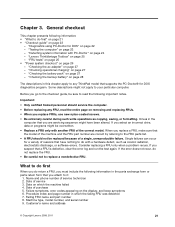
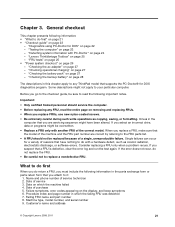
...: • "What to the FRU parts list.
• A FRU should service the computer.
• Before replacing any ThinkPad model that the model of the machine and the FRU part number are servicing sequence might be overwritten.
• Replace a FRU only with a hardware defect, such as copying, saving, or formatting. Failure symptoms, error codes appearing on page 27 - Chapter 3. "Checking...
User Manual - Page 28
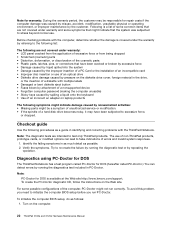
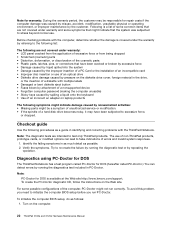
... caused by the customer. Before checking problems with the ThinkPad Notebook.
Checkout guide
Use the following symptoms might indicate damage caused by repeating the
operation. Identify the failing symptoms in identifying and correcting problems with the computer, determine whether the damage is available at the Web site http://www.lenovo.com/support.
Turn on the Web site.
User Manual - Page 29


... be used to enable it to enter the BIOS Setup Utility (ThinkPad Setup for ThinkPad X120e). Press cursor keys to enter the Boot Menu. 7. Chapter 3.
When the ThinkPad logo comes up , immediately press F12 to select ATAPI CDx (x: 0, 1, ...) and then press Enter. 9.
2. Note: If a supervisor password has been set by pressing Enter instead of PC-Doctor appears. 11...
User Manual - Page 31
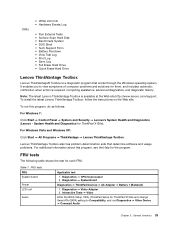
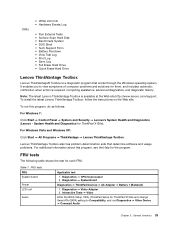
... 3.
FRU tests
The following table shows the test for ThinkPad X120e) and change Serial ATA (SATA) setting to view symptoms of computer problems and solutions for them, and includes automatic notification when action is available at the Web site http://www.lenovo.com/support.
Note: The latest Lenovo ThinkVantage Toolbox is required, computing assistance, advanced diagnostics, and...
User Manual - Page 32
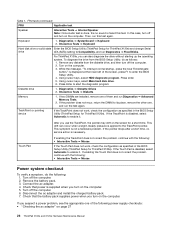
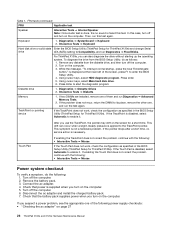
... the problem does not recur, return the DIMM to its place, remove the other one of the screen, press F1 to enable it . If the pointer stops after a short time, no sound is supplied when you turn on page 27
26 ThinkPad X100e and X120e Hardware Maintenance Manual Disconnect the ac adapter and install the...
User Manual - Page 35
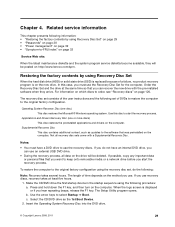
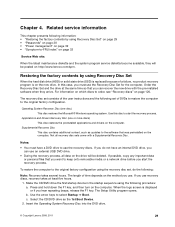
... updates to start the recovery process.
The length of a failure, no product recovery program is displayed or if you use . The Setup Utility program opens. Related service information
This chapter presents following procedure: a.
Restoring the factory contents by using Recovery Disc Set
When the hard disk drive (HDD) or solid state drive (SSD) is replaced...
User Manual - Page 37
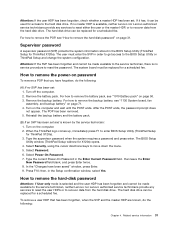
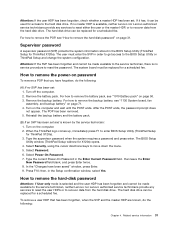
... 71. 4. How to the BIOS Setup Utility or ThinkPad Setup and change the system configuration. Press F10; Supervisor password
A supervisor password (SVP) protects the system information stored in the Enter Current Password field. Reinstall the backup battery and the battery pack.
(B) If an SVP has been set . The user must be replaced for ThinkPad X120e). For how to move down...
User Manual - Page 40
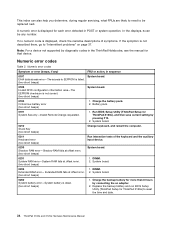
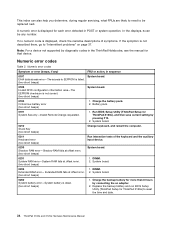
... battery and run BIOS Setup Utility (ThinkPad Setup for ThinkPad X120e) to "Intermittent problems" on page 37. This index can be replaced next.
Note: For a device not supported by diagnostic codes in the ThinkPad Notebooks, see the manual for ThinkPad X120e), and then save current setting by connecting the ac adapter.
2.
System board.
0231 System RAM error-System RAM fails at...
User Manual - Page 43
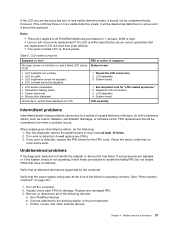
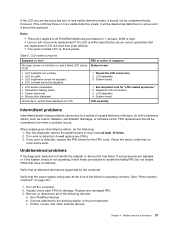
....
1. Remove or disconnect all ThinkPad Notebooks purchased on page 26.)
1. Devices attached to do the following devices:
a. Related service information 37
LCD assembly. 4. Undetermined problems
If the diagnostic tests did not identify the adapter or device that has failed, if wrong devices are installed, or if the system simply is within specification as we cannot guarantee...
User Manual - Page 48
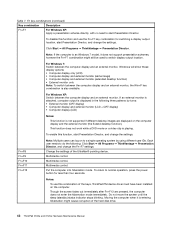
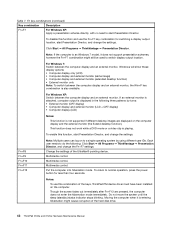
... computer is entering hibernation might still be used to switch display output location.
Change the settings of the hard disk drive.
42 ThinkPad X100e and X120e Hardware Maintenance Manual Moving the computer when it is an Windows 7 model, it does not support presentation schemes, however the Fn+F7 combination might cause corruption of the UltraNav®...
User Manual - Page 63
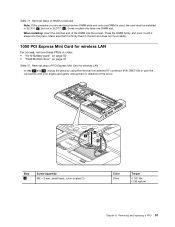
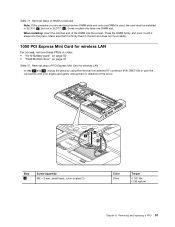
... 50 • "1020 Bottom door" on page 51
Table 12. Table 11. When installing: Insert the notched end of DIMM (continued) Note: If the computer you are servicing has two DIMM slots and only one DIMM slot. Removing and replacing a FRU 57 Removal steps of the arrow.
1a 2
1b
Step 2
Screw (quantity) M2...
User Manual - Page 97
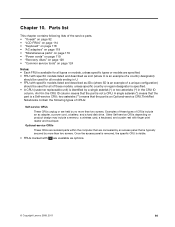
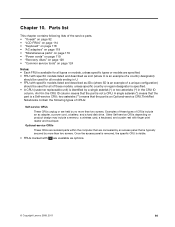
... that the part is an Optional-service CRU.ThinkPad Notebooks contain the following lists of the service parts. •...service CRU; An N in the CRU ID
column. Optional-service CRUs
These CRUs are isolated parts within the computer that are available as 3Dx (where 3D is an example of these models, unless specific country or region designator is specified. • A CRU (customer replaceable...
Lenovo 05962RU Reviews
Do you have an experience with the Lenovo 05962RU that you would like to share?
Earn 750 points for your review!
We have not received any reviews for Lenovo yet.
Earn 750 points for your review!

