Lenovo 06222FU Support and Manuals
Get Help and Manuals for this Lenovo item
This item is in your list!

View All Support Options Below
Free Lenovo 06222FU manuals!
Problems with Lenovo 06222FU?
Ask a Question
Free Lenovo 06222FU manuals!
Problems with Lenovo 06222FU?
Ask a Question
Popular Lenovo 06222FU Manual Pages
User Manual - Page 60
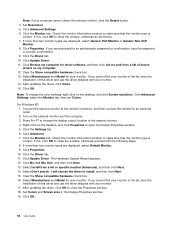
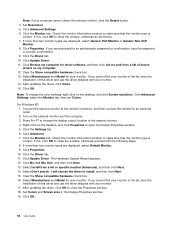
... window. 19. Click the Driver tab. 10. Click the Settings tab. 6. Click the Monitor tab. Select Install from a list of device
drivers on the desktop, and click Properties to an electrical outlet. 2. otherwise do as follows. 7. Click Properties. Select Manufacturer and Model for driver software, and then click Let me pick from a list or specific location (Advanced), and...
User Manual - Page 61
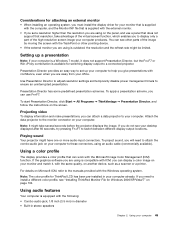
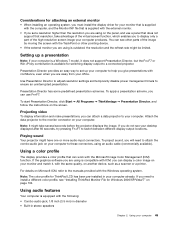
...; All Programs ➙ ThinkVantage ➙ Presentation Director, and follow the instructions on Microsoft ICM, refer to the manuals provided with the TrackPoint or other parts of the high-resolution screen image your computer 45
You can see "Installing ThinkPad Monitor File for ThinkPad LCD has been pre-installed in stereo speakers
Chapter 2. If you are using an audio...
User Manual - Page 115


... change the initial UEFI/Legacy Boot setting in the C:\SWTOOLS\APPS directory. "Installing the Windows 7 operating system" on page 101 - Or, you need to install a new operating system, install new device drivers, update your solid state drive or hard disk drive: • The Supplement files for the operating system supported are in ThinkPad Setup. Note: You can take advantage...
User Manual - Page 118
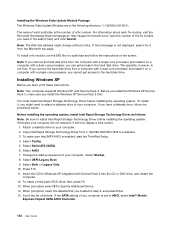
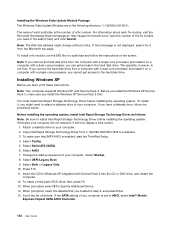
...Press F10. 11.
If the homepage is set to a diskette. 3. Installing Windows XP
Before you can get access to your computer. To install it on a computer with a dual-core processor, you start the ThinkPad Setup. 4.
Copy Intel Rapid Storage Technology Driver from the computer with a single-core processor and install it , you computer is not displayed, search for Specify Additional...
User Manual - Page 121
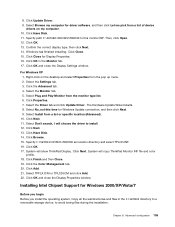
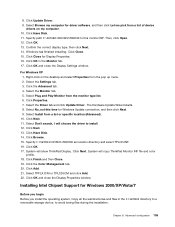
... from a list or specific location (Advanced).
10. Click Next. 11. System will show ThinkPad Display. Click Next. Click OK. 17. Click Finish and then Close. 19. Select No, not this monitor INF. Installing Intel Chipset Support for Windows Update connection, and then click Next. 9. Select Browse my computer for Display Properties. 16. Select the Settings tab. 3.
User Manual - Page 138
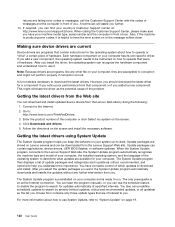
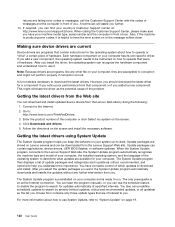
... contain instructions for updates automatically at : http://www.lenovo.com/support/phone. After you select the update packages you want, the System Update program automatically downloads and installs the updates without any failing error codes or messages, call the Customer Support Center with the codes or messages and the computer in front of hardware. After you install the driver, the...
User Manual - Page 145
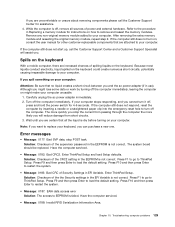
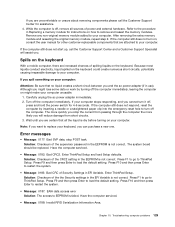
... Setup defaults. Press F1 to go to your computer stops responding, and you can purchase a new one. Enter ThinkPad Setup. Press F9 and then press Enter to EEPROM is not correct. Press F10 and then press Enter to restart the system.
• Message: 0187: EAIA data access error Solution: The access to load the default setting. Troubleshooting computer problems...
User Manual - Page 149
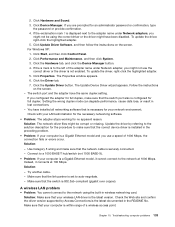
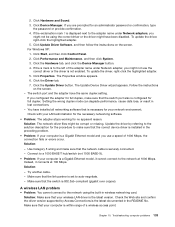
...Ethernet model, it connects at 1000 Mbps.
A wireless LAN problem
• Problem: You cannot connect to the network at 100 Mbps. Troubleshooting computer problems 133 Click Update Driver Software, and then follow the instructions on the screen. - Click the Update Driver button. The switch port and the adapter have been disabled. If you are prompted for no apparent reason. Setting...
User Manual - Page 152
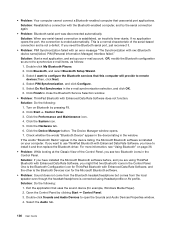
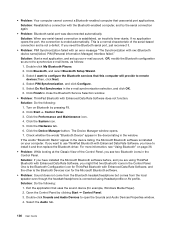
... icon for example, Windows Media Player). 2. Click Bluetooth, and select Bluetooth Setup Wizard. 3. Click Finish to install it .
• Problem: PIM Synchronization failed with an error message "The Synchronization with the Bluetooth-enabled computer, and try the serial connection again.
• Problem: Bluetooth serial port was disconnected automatically. If the words "Bluetooth Radio...
User Manual - Page 156
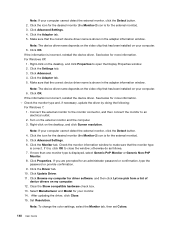
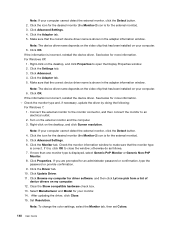
... video chip that has been installed on my computer. 12. Check the monitor type and, if necessary, update the driver by doing the following: For Windows 7: 1. If you are prompted for the external monitor). 3. Note: To change the color settings, select the Monitor tab, then set Colors.
140 User Guide Note: The device driver name depends on the...
User Manual - Page 157
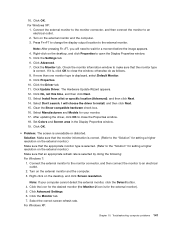
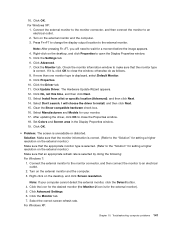
... desktop, and click Properties to the "Solution" for the external monitor). 5. Click Advanced Settings. 6. Troubleshooting computer problems 141 otherwise do as follows. 8. Click Update Driver. Click No, not this time, and then click Next. 13. I will need to the external monitor. After updating the driver, click OK to close the Properties window. 18. Turn on the external monitor...
Brochure - Page 1


... calculate the claims used. The Lenovo ThinkPad® X130e laptop
EMPOWERING THE STUDENTS TO DO MORE.
Data from increased productivity at ease. Lenovo® recommends Windows® 7 Professional. LENOVO ENHANCED EXPERIENCE 2.0 FOR WINDOWS® 7. Lenovo Enhanced Experience 2.0 for business. To top that off, the laptop meets military specifications for durability-making learning more...
Brochure - Page 2


... to the integrated screen.
• Hard Disk Drive Retention (HDDR)
Retain your hard disk drive if it should happen to fail, giving you avoid unbudgeted repair cost, secure your valuable data is improved educational outcomes. The Lenovo ThinkPad X130e laptop
Brochure - Page 3
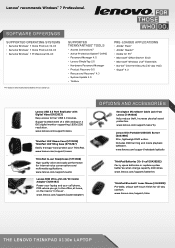
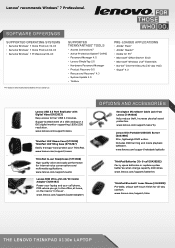
... asset protection. www.lenovo.com/support/mice
The Lenovo ThinkPad X130e laptop Supported ThinkVantage® Tools
• Access Connections™ • Active Protection System™ (APS) • Password Manager 4.0 • Lenovo SimpleTap 2.0 • Hardware Password Manager • Product Recovery 9.0 • Rescue and Recovery® 4.3 • System Update 4.0 • Toolbox...
Brochure - Page 4
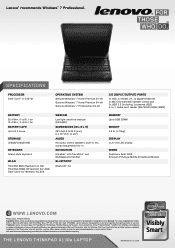
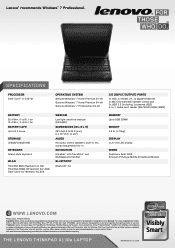
..."x8.5"x1.29")
Audio HD audio, stereo speakers, built-in mic, combo headphone/mic-in the U.S. The Lenovo ThinkPad X130e laptop
WW/WW/DS/Q3-12/25559 Availability: Offers, prices, specifications and availability may be trademarks or service marks of Intel Corporation in
Navigation UltraNav® with TrackPoint® and MultiGesture ClickPad BlueTooth®
Bluetooth®...
Lenovo 06222FU Reviews
Do you have an experience with the Lenovo 06222FU that you would like to share?
Earn 750 points for your review!
We have not received any reviews for Lenovo yet.
Earn 750 points for your review!
