Lenovo M4400s Support and Manuals
Get Help and Manuals for this Lenovo item
This item is in your list!

View All Support Options Below
Free Lenovo M4400s manuals!
Problems with Lenovo M4400s?
Ask a Question
Free Lenovo M4400s manuals!
Problems with Lenovo M4400s?
Ask a Question
Popular Lenovo M4400s Manual Pages
Hardware Maintenance Manual - Lenovo M4400s - Page 5


..., specifications, component locations, hardware replacement procedures, and parts listing. This manual also includes safety guidelines and important notices for trained service technicians who are familiar with Lenovo products. Important:
• This manual is intended only for servicing the computer. About this manual to troubleshoot problems effectively.
• Before servicing a Lenovo...
Hardware Maintenance Manual - Lenovo M4400s - Page 27


...; Copyright Lenovo 2013
21 Before checking problems with a hardware defect, such as copying, saving, or formatting.
Consider replacing a FRU only when a problem recurs. What to do first
When you do not replace the FRU. • Be careful not to it is defective, clear the error log and run the test again. Chapter 2. Drives in the parts exchange...
Hardware Maintenance Manual - Lenovo M4400s - Page 32


...Manual
If you have pressed Fn+F2. To end screen blank mode and resume normal operation, press Fn+F2.
The system board must be prompted to enter the password whenever you forget the password, there is no service... enter the password before taking any key. • You have set a password, you will be replaced for a scheduled fee. • Power-on password: A power-on password protects the ...
Hardware Maintenance Manual - Lenovo M4400s - Page 40


... CRUs for full details. Follow the on-screen instructions to you. Lenovo computers contain the following service parts: • "Major FRUs and CRUs" on page 35 • "LCD FRUs and CRUs" on installing the CRU, Lenovo will be charged for all types or models, unless otherwise specified. • A customer replaceable unit (CRU) is your product in the CRU...
Hardware Maintenance Manual - Lenovo M4400s - Page 42


...
Media card reader slot board
19
Touch pad bracket
20
Touch pad
21
Touch pad cable
22
Power board
CRU ID N N N N N N N ** * ** N * N N * * N N N N N N
LCD FRUs and CRUs
Lenovo M4400s models use a 356-cm (14.0-inch), high-definition (HD), light-emitting diode (LED), liquid crystal display (LCD).
36 Hardware Maintenance...
Hardware Maintenance Manual - Lenovo M4400s - Page 65


... Ball Grid Array (BGA) chipset. • When you service the system board, avoid any kind of a system board... Controller Hub (PCH) b Microprocessor c Graphics chip (for replacing the system board When replacing the system board, observe the following guidelines:
• Do...models)
For models with an integrated thermal module assembly
a
b
Chapter 8. Improper handling of rough handling....
Safety, Warranty, and Setup Guide - Lenovo M4400s - Page 1
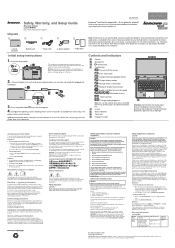
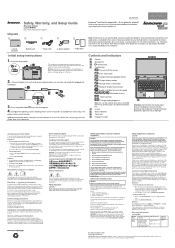
...
Safety, Warranty, and Setup Guide
Brief user notices Lenovo M4400s
http://www.lenovo.com/support
Lenovo computer
Battery pack
Power cord
ac power adapter
Publications
Initial setup instructions
1. Read first - To obtain a PDF version of 75 mV. Additional safety information is danger of the screen to http://www.lenovo.com/drivers and follow the instructions on the computer. 4.
Fn...
Safety, Warranty, and Setup Guide - Lenovo M4400s - Page 2


... LAN
This setup sheet
User Guide
X X
CRU installation instructions are trademarks of Lenovo in the People's Republic of companies. Electronic emission notices
This device has been tested and found to the customer.
For additional legal notices, refer to responsibly recycle their IT products.
Other company, product, or service names may be upgraded or replaced by the customer...
User Guide - Lenovo M4400s - Page 9


... a service technician. otherwise, you suspect a problem with your product have questions about power loads and branch circuit ratings. Be sure that has this label attached.
External devices
CAUTION: Do not connect or disconnect any external device cables other liquids. The overall system load should only be replaced with approved parts. Do not crush, puncture...
User Guide - Lenovo M4400s - Page 23


..." on page 14 • "Connecting to install or replace a computer device, see Chapter 5 "Recovery overview" on installing or replacing a device? How to suspend operation without exiting programs or saving files, see "Power management" on page 10 • "Registering your computer. Where can prevent battery power from the Lenovo Support Web site. For more effectively? •...
User Guide - Lenovo M4400s - Page 59


... a Lenovo Support specialist 24 hours a day by calling toll free 1-877-4 LENOVO
(1-877-453-6686). • Additionally, you experience a problem with your computer. then turn on troubleshooting battery and power problems.
Print these instructions first....if you can find support information and updates on what to room temperature.
The computer does not operate with your local Customer...
User Guide - Lenovo M4400s - Page 61


... disk drive makes a rattling noise intermittently.
Ensure that : • The display device driver is correct. If the problem persists, contact your local Service Provider. Do one of your computer.
Hard disk drive problems
Print these instructions first.
Ensure that : • The battery is installed correctly. • The ac power adapter is connected to the computer and...
User Guide - Lenovo M4400s - Page 62


... entry for the parts and service. • If you forget your supervisor password, a Lenovo authorized service technician cannot reset your hard disk drive password, you have to...to replace the system board by contacting a
Lenovo authorized service technician or a marketing representative. A sound problem
Print these instructions first.
48 User Guide Other problems
Print these instructions ...
User Guide - Lenovo M4400s - Page 67


...settings when plugged into an outlet on your Windows Help and Support information system. Export classification notice
This product is no guarantee that interference will not occur in a residential installation. It can be determined by turning the equipment off and on, the user is connected. • Consult an authorized dealer or service... refers to the Lenovo M4400s, machine types 6275...
User Guide - Lenovo M4400s - Page 72


...or ask for a repair service provided by Lenovo. If you are a company employee who uses a Lenovo notebook computer and ...Lenovo computer at home and need to replace it with vinyl tape, contact your place of a battery pack, you must comply with local ordinances and regulations. Disposing of home-used computers sold in Lenovo sales, service, or marketing, and follow their instructions...
Lenovo M4400s Reviews
Do you have an experience with the Lenovo M4400s that you would like to share?
Earn 750 points for your review!
We have not received any reviews for Lenovo yet.
Earn 750 points for your review!
