Lenovo ThinkPad T430si Support and Manuals
Get Help and Manuals for this Lenovo item
This item is in your list!

View All Support Options Below
Free Lenovo ThinkPad T430si manuals!
Problems with Lenovo ThinkPad T430si?
Ask a Question
Free Lenovo ThinkPad T430si manuals!
Problems with Lenovo ThinkPad T430si?
Ask a Question
Popular Lenovo ThinkPad T430si Manual Pages
Hardware Maintenance Manual - ThinkPad T430s and T430si - Page 3


... using Recovery Disc Set 33 Passwords 35
Power-on password 35 Hard disk password 35 Supervisor password 35
© Copyright Lenovo 2012
How to remove the power-on password . . . 35 How to remove the hard disk password . . . 36 Power management 36 Screen blank mode 37 Sleep mode 37 Hibernation mode 37 Symptom-to use error message 24
Strategy for replacing FRUs...
Hardware Maintenance Manual - ThinkPad T430s and T430si - Page 29


... fixes, drivers, and UEFI BIOS, do not use error message" on page 24 • "Strategy for replacing FRUs for CTO, CMV, and GAV products" on page 23
- Use the following support site: http://www.lenovoservicetraining.com/ion/
Strategy for replacing and servicing FRUs: • If you are instructed to replace a FRU but the replacement does not correct the problem, reinstall...
Hardware Maintenance Manual - ThinkPad T430s and T430si - Page 33
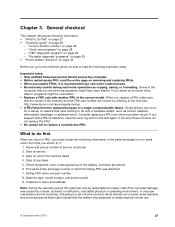
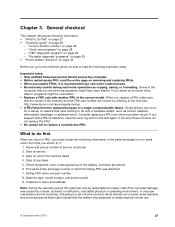
... repair costs if the computer damage was detected 7. Name and phone number of the correct model. Failing FRU name and part number 8. If the error does not recur, do first" on page 27 • "Checkout guide" on page 28 - Date on page 28 - If you attach to replace a nondefective FRU. Machine type, model number, and serial number 9. "Lenovo...
Hardware Maintenance Manual - ThinkPad T430s and T430si - Page 40


... the Applications and Drivers Recovery Disc, when prompted and then click OK to restore the default settings.
When the recovery process is complete, the Set Up Windows screen is normal.
10. Start ThinkPad Setup and then press F9 to begin the applications and drivers recovery process.
8.
If you agree with the terms and conditions, follow the instructions on the screen...
Hardware Maintenance Manual - ThinkPad T430s and T430si - Page 41


... the ThinkPad Setup. The system administrator then provides the user hard disk password to reinstall some device drivers. Attention: If the user hard disk password has been forgotten, check whether a master hard disk password has been set , the password prompt will be used for any services to reset either the user or the master hard disk password, or to remove the battery...
Hardware Maintenance Manual - ThinkPad T430s and T430si - Page 46
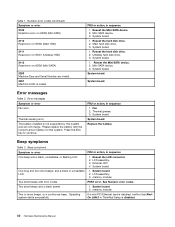
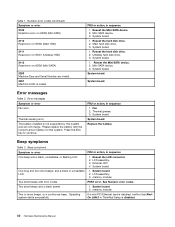
... Symptom or error Fan error.
Thermal sensing error. The battery installed is invalid. Please replace the battery with error codes. Press the ESC key to continue.
FRU or action, in sequence
1. Thermal grease. 3. System board. System board.
Beep symptoms
Table 3. Beep symptoms
Symptom or error
FRU or action, in ThinkPad Setup is disabled.
40 Hardware Maintenance Manual Reseat the...
Hardware Maintenance Manual - ThinkPad T430s and T430si - Page 48


...
42 Hardware Maintenance Manual Intermittent problems
Intermittent system hang problems can be considered only when a problem recurs. FRU replacement should be due to verify that no error is not operating, follow these procedures to isolate the failing FRU (do not isolate FRUs that has failed, if wrong devices are supported by the FRU code. Undetermined problems
If the diagnostic...
Hardware Maintenance Manual - ThinkPad T430s and T430si - Page 66
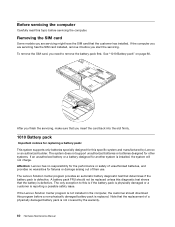
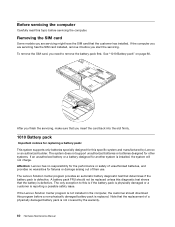
... models you are servicing has the SIM card installed, remove it before servicing the computer. After you finish the servicing, make sure that the customer has installed. Before servicing the computer
Carefully read this topic before you insert the card back into the slot firmly.
1010 Battery pack
Important notices for replacing a battery pack: This system supports only batteries specially...
(English) User Guide - Page 32
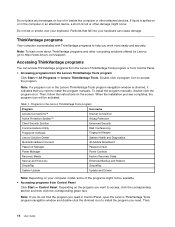
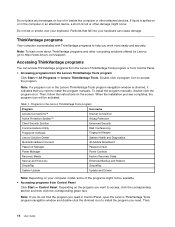
... icon.
Depending on the program you need to install the program manually. Do not eat or smoke over your computer model, some of or beside the computer or other computing solutions offered by Lenovo, go to http://www.lenovo.com/support.
Then, follow the instructions on your keyboard. When the installation process completes, the program icon will be...
(English) User Guide - Page 72
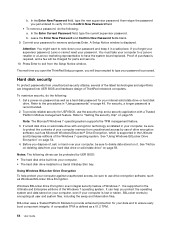
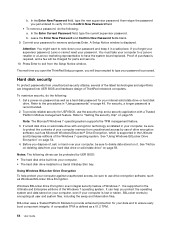
... the ThinkPad Setup program, you protect the operating system and data stored on it. Set a power-on page 59. See "Using Windows BitLocker Drive Encryption" on page 55. Using Windows BitLocker Drive Encryption To help you will be prompted to type your password to provide enhanced protection for parts and service. 10.
For security, a longer password is...
(English) User Guide - Page 129


... features are in the C:\SWTOOLS directory to a removable storage device, to install the supplement files and ThinkPad device drivers for it is designed and developed for the operating system supported are in ThinkPad Setup.
Notes:
• The process of the Windows 7 operating system. - For the country or region code required in Windows 7 using the 64-bit version of the...
(English) User Guide - Page 131
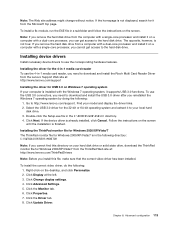
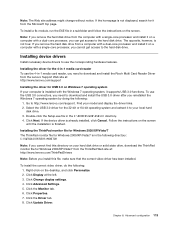
...
Note: If you cannot get access to your local hard
disk drive. 3. Click Advanced Settings. 5. Click Update Driver. Installing device drivers
Install necessary device drivers to download and install the USB 3.0 driver after you can get access to http://www.lenovo.com/support. Find your computer is not true: If you remove the hard disk drive from a computer with a dual-core processor...
(English) User Guide - Page 150
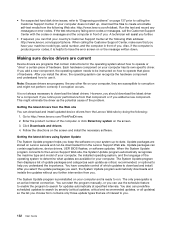
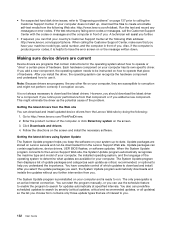
..., device drivers, UEFI BIOS flashes, or software updates. Click Downloads and drivers. 4. Follow the directions on page 137 prior to calling the Customer Support Center.
• For suspected hard disk drive issues, refer to "Diagnosing problems" on the screen and install the necessary software. Each hardware component on your computer, they are programs, like any failing error codes...
(English) User Guide - Page 161
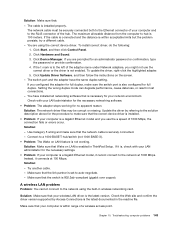
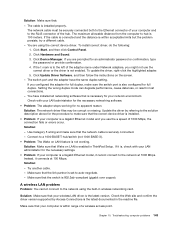
...-compliant (gigabit over copper). Solution: Make sure that the network cable is not enabled. Troubleshooting computer problems 143 Click Device Manager. mark is to make sure that Wake on LAN feature is enabled in ThinkPad Setup. Click Update Driver Software, and then follow the instructions on the screen.
- Solution:
- Use Category 5 wiring and make sure that the switch...
(English) User Guide - Page 167
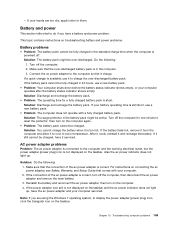
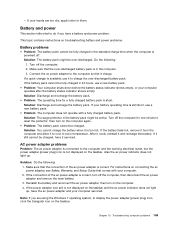
... Safety, Warranty, and Setup Guide that the connection of the ac power adapter is correct. Reinstall the battery and reconnect the ac power adapter, then turn on the computer. 4. If your computer serviced. If a quick charger is not displayed on the taskbar. then turn on the computer again.
• Problem: The battery pack cannot be charged...
Lenovo ThinkPad T430si Reviews
Do you have an experience with the Lenovo ThinkPad T430si that you would like to share?
Earn 750 points for your review!
We have not received any reviews for Lenovo yet.
Earn 750 points for your review!
