LG ZDA-311 Support and Manuals
Popular LG ZDA-311 Manual Pages
Operation Guide - Page 1
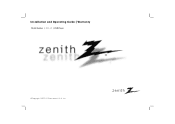
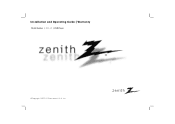
Installation and Operating Guide | Warranty
Model Number | ZDA-311 | DVD Player
© Copyright 2005, LG Electronics U.S.A., Inc.
Operation Guide - Page 2
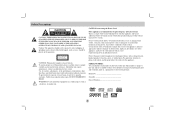
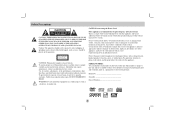
...SERVICING OTHER THAN THAT CONTAINED IN THE OPERATING INSTRUCTIONS...replacement part by an authorized servicer. Caution: The apparatus should not be certain.
Check the specification page of this product, please read this owner's manual...the serial number on the apparatus.
Model No
Serial No
Date of the ...NOT STARE INTO BEAM. WARNING: Do not install this unit and not available to plugs,...
Operation Guide - Page 3


... experienced radio/TV technician for a Class B digital device, pursuant to correct the interference by law to copy, broadcast, show, broadcast via cable, play in a particular installation. COPYRIGHTS: It is prohibited. IF THERE ARE QUESTIONS REGARDING OUR TV SET COMPATIBILITY WITH THIS MODEL 525p AND 625p DVD PLAYER,PLEASE CONTACT OUR CUSTOMER SERVICE CENTER.
3
Operation Guide - Page 4


... Precautions 2-3 Table of Contents 4 Before Use 5-6
Symbol Used in this Manual 5 About the Symbol Display 5 Notes on Discs 5 Remote Control Battery installation 5 Maintenance and Service 6 Types of Playable Discs 6 Front Panel 7 Remote Control 8 Setting up the Player 9-10 DVD Player Connections 9 Audio Connection to Optional Equipment 10
Advanced Operations General Features 11-17
On...
Operation Guide - Page 5
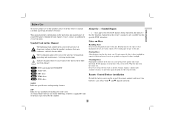
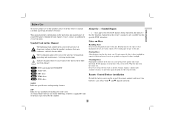
... discs.
Remote Control Battery installation
Detach the battery cover on that the function explained in a parked car exposed to the unit itself or other material damage. A section whose title has one of the following symbols is not available on the rear of important operating and maintenance / servicing instructions.
DVD DVD and finalized DVD±R/RW CD Audio CDs...
Operation Guide - Page 6


... by software manufacturers. If the optical pick-up lens and disc drive parts are extremely dirty, use . Types of Digital Theater Systems, Inc.
...service technician. For details, please contact your player, the message "Check Regional Code" appears on the conditions of the unit. Regional code
This DVD player is a high-tech, precision device. Maintaining the Unit The DVD player...
Operation Guide - Page 7
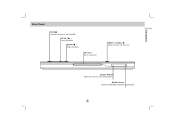
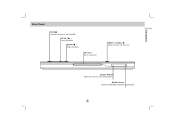
OPEN / CLOSE ( Z ) Opens or closes the disc tray.
Remote Sensor Point the DVD Player Remote Control here.
7 Disc Tray Insert a disc here.
STOP ( x ) Stops playback. Introduction
Front Panel
POWER Switches the player ON and OFF. Display Window Shows the current status of the player.
PLAY ( N ) Starts playback.
Operation Guide - Page 8
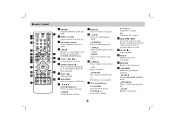
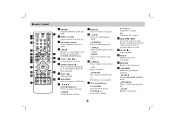
...Remote Control
1 2 3
4 5 6 7 8 9 10 11
12
1 POWER
Switches DVD Player ON and
13
OFF.
2 OPEN / CLOSE Opens and closes the disc tray.
10 DISPLAY Accesses On-Screen display.
11 • AUDIO Selects an audio language (DVD...) Stops playback.
16 TITLE Displays title menu, if available.
17 RETURN Removes the setup menu.
18 • MARKER Marks any point during playback.
• SEARCH Displays ...
Operation Guide - Page 9
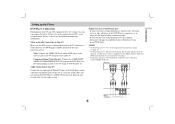
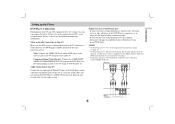
...DVD player to the video in jack on the TV using an Y Pb Pr cable (C).
NOTES • Set the Progressive to "On" on the setup menu for progressive signal,
see page 19. • Set the progressive to the audio... there are various ways you try Progressive Scan on the DVD Player. Audio Connection to the manuals of the DVD Player's progressive scan output for five seconds before releasing it. ...
Operation Guide - Page 10
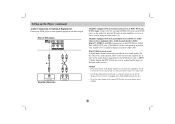
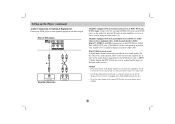
... (coaxial X) audio cable. Setting up the Player (continued) Audio Connection to Optional Equipment
Connect the DVD player to your amplifier, receiver, or stereo system, using the audio cables (A). For this you need a multi-channel audio / video receiver that supports one of the DVD Player's DIGITAL AUDIO OUT jacks (COAXIAL X) to the audio left and right AUDIO OUT jacks on the DVD player to...
Operation Guide - Page 16


...• The total number of files and folders on the remote to the slide show .
Zoom JPEG
Use zoom to the next page. TIPS
• Press DVD MENU to move through the zoomed picture. 4. Moving to ... -screen display after several minutes, some of JPEG files, it could take a long time for the DVD player to the previous page.
• On a CD with MP3/WMA and JPEG you can view discs...
Operation Guide - Page 18


...for the Setup menu and on the remote control.
For details on the remote control. Disc Audio / Subtitle / Menu DVD
Select the language you enter the wrong language code, press...setting then press ENTER to the original language in the reference chapter. Some items require additional steps.
5. Initial Settings
By using the Setup menu, you can also set a language for the subtitles and the Setup...
Operation Guide - Page 24


... non-LG TVs as well. Code numbers of the remote, the code number you find the one at a time until you have set the appropriate manufacturer code.
1. If your TV is listed, try entering them one that works with the supplied remote control.
Set the appropriate code number again. Release TV POWER button.
Manufacturer LG / GoldStar Zenith Samsung Sony Hitachi
Code Number...
Operation Guide - Page 25


... on the DVD player.
• The remote control is inserted.
start playback.
• The rating level is disconnected.
• Plug the power cord into the wall outlet securely. Reference
Troubleshooting
Symptom
Possible Cause
Correction
No power.
• The power cord is set.
• Insert a playable disc. (Check the disc type, color system, and regional code.)
• Cancel...
Operation Guide - Page 29
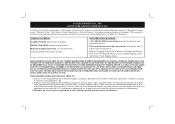
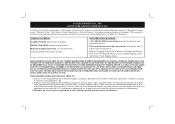
.... PARTS: ONE YEAR from the Date of such a defective product shall be defective in -bound shipping charges and LG pays return shipping charges. Damages or operating problems that do not disable functionality, operating software protocols adopted after the date of manufacture or for repair or replacement. This warranty is good only to LG for outside environmental specifications...
LG ZDA-311 Reviews
Do you have an experience with the LG ZDA-311 that you would like to share?
Earn 750 points for your review!
We have not received any reviews for LG yet.
Earn 750 points for your review!

