LG DVB812 Support and Manuals
Popular LG DVB812 Manual Pages
Owner's Manual - Page 1


DV380H-N.CUSALZK_0960_ENG 4/7/08 9:09 AM Page 1
Installation and Operating Guide | Warranty Model Number | DVB812 | DVD Player
© Copyright 2008, LG Electronics U.S.A., Inc. For service/ support Call: Toll Free Number
1-877-9-ZENITH
(http://www.zenithservice.com)
P/No. : MFL41090960
Owner's Manual - Page 2


... in accordance with an exact replacement part by placing the product on the apparatus. CAUTION: The apparatus should not be exposed to operate this product's compliance is no guarantee that the plug is made. Check the specification page of the appliance, and have been adhered to comply with the instruction manual, may generate or use...
Owner's Manual - Page 3


... instructions. - Do not use , and servicing. The openings should be placed in a built-in electric shock or fire hazard. Do not install near water. - All operating and use can be blocked by the user. DV380H-N.CUSALZK_0960_ENG 4/7/08 9:09 AM Page 3
IMPORTANT SAFETY INSTRUCTIONS
CAUTION:
PLEASE READ AND OBSERVE ALL WARNINGS AND INSTRUCTIONS IN THIS OWNER'S MANUAL...
Owner's Manual - Page 4


...
Introduction 2 Important Safety Instructions 3 Types of Playable Discs 4 Hooking up the unit 5-6 Remote Control 7 Main Unit 8 Adjust the settings 9-10 Displaying Disc Information 10 Playing a Disc 11-12 Listening to Music Disc or files 12 Viewing photo files 13 Language Codes 14 Area Codes 14 Troubleshooting 15 Specifications 15
Types of Playable Discs
Type
DVD-VIDEO: Discs such...
Owner's Manual - Page 5


...the AC power cord into the power outlet.
C Digital Audio Output Connection
Connect one of the resolution settings may result in the on the unit. DV380H-N.CUSALZK_0960_ENG 4/7/08 9:09 AM Page 5
Hooking up the ...A BC
Hooking up the unit
Audio and Video Connection The unit Audio/Video jacks are color coded (yellow for video, red for right audio and white for left and right audio cables to ...
Owner's Manual - Page 6


...setup menu (See page 9).
• Depending on your TV is not capable of handling 96 kHz sampling frequency, set correctly for this unit. - Notes on HDMI connection
• If your TV is not equipped with this unit. To solve the problem...input is compatible with DVD Players, Set-Top Boxes, and other AV devices. About HDMI
HDMI (High Definition Multimedia Interface) supports both video and ...
Owner's Manual - Page 7
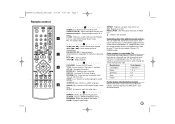
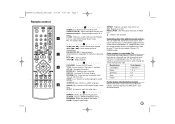
... an audio language or audio channel. d
MARKER : Marks any point during playback.
Manufacturer
Code Number
LG/GoldStar
1 (Default), 2
Zenith
1, 3, 4
Samsung
6, 7
Sony
8, 9
Hitachi
4
Put the battery into the Remote Control Remove the battery cover on the rear of your TV. ANGLE ( ) : Selects a DVD camera angle, if available.
TITLE : Access the disc's title menu, if available...
Owner's Manual - Page 8


... current status of current chapter or track or go to the previous chapter or track.
• > (Skip) Go to the beginning of the unit. e Remote sensor Point the remote control here.
8
f • N (Play) Starts playback.
• x (Stop) Stops playback.
• . (Skip) Returns to next chapter or track. b Disc Tray Insert a disc here...
Owner's Manual - Page 9


... REMOTE SETUP
vV B vV B v V / ENTER
Adjust the settings -
DRC (Dynamic Range Control) - Set to an amplifier without a built-in DTS decoder. The karaoke channels on -screen display.
Use vV b B to use based on the unit for this unit's DIGITAL AUDIO OUTPUT jack to [On] only when a multi-channel karaoke DVD is turned down (Dolby Digital...
Owner's Manual - Page 10


...to confirm. [Change]: Enter the new password twice after entering the current password.
Enter the password again to deactivate the rating. Set your password you make a mistake while entering number, press CLEAR then correct it. DV380H-N.CUSALZK_0960_ENG 4/7/08 9:09 AM Page 10
Adjust the lock settings
You must set the [Area Code] option to rate DVDs controlled by pressing b B.
Owner's Manual - Page 11


...Repeating a specific portion (A-B) DVD ACD Press A-B at the end of the portion you wish to play DVD-RW disc that has a menu DVD Most DVD's now... ( N).
Hearing a different audio DVD CD-G During playback, press AUDIO ( ) repeatedly to highlight an option. Player does not support these menus using the Video Recording...:
ON REMOTE Z OPEN/CLOSE Z OPEN/CLOSE N PLAY x STOP
Playing a Disc -
Owner's Manual - Page 12
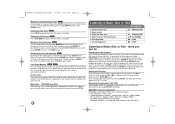
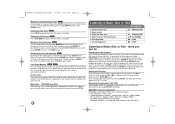
... Select music from the menu: 5 Start playback: 6 To stop playback:
ON REMOTE
Z OPEN/CLOSE Z OPEN/CLOSE v V, DVD MENU N PLAY x STOP
Listening to the program list. Use vV to display the... player or switch off the unit. Screen Saver The screen saver appears when you would like to start programed playback.
Marking a favourite scene DVD You can select which menu of entered time code....
Owner's Manual - Page 13


...file compatibility with this unit is highlighted. You can listen to the menu:
ON REMOTE Z OPEN/CLOSE Z OPEN/CLOSE v V, DVD MENU N PLAY x STOP
Viewing photo files - Listening to music during slide show ...8226; File extensions: ".jpg" • Photo size: Less than 5M recommended • CD-R/RW, DVD±R/RW Format: ISO 9660 • Maximum Files/Disc: Less than 650 (total number of files and...
Owner's Manual - Page 15


... equipment connected with the audio cable is not set . Select the correct input mode of the unit.
start playback. Insert a playable disc. (Check the disc type and regional code.)
The rating level is inserted. The remote control is not connected Connect the video cable securely.
Specifications
General
Power requirements Power consumption Dimensions (Approx.)
Net...
Owner's Manual - Page 16


... the Date of Purchase.
* Parts replaced are warranted for outside environmental specifications or contrary to Zenith for instructions on how long an implied warranty lasts, so the above exclusion or limitation may vary from the menu. During the remainder of repair or replacement under these excluded circumstances shall be defective in the Operating Guide, accident, lightning strikes or...
LG DVB812 Reviews
Do you have an experience with the LG DVB812 that you would like to share?
Earn 750 points for your review!
We have not received any reviews for LG yet.
Earn 750 points for your review!

