LG LGDVP7772 Support and Manuals
Get Help and Manuals for this LG item
This item is in your list!

View All Support Options Below
Free LG LGDVP7772 manuals!
Problems with LG LGDVP7772?
Ask a Question
Free LG LGDVP7772 manuals!
Problems with LG LGDVP7772?
Ask a Question
Popular LG LGDVP7772 Manual Pages
Owners Manual - Page 1


Portable DVD Player
Owner's Manual
Model: LGDVP7772
Before connecting, operating or adjusting this product, please read this instruction booklet carefully and completely.
© Copyright 2004, LG Electronics U.S.A., Inc.
Owners Manual - Page 4


... this player is limited as follows 33
Initial Settings Initial Settings 34-39
General Operation 34 LANGUAGE 34 DISPLAY 35 AUDIO 35-36 OTHERS 36-37 LOCK (Parental Control 38-39
Connections Setting up the Player 40-41
DVD Player Connections 40 Audio Connection to Optional Equipment 41
Reference Troubleshooting 42 Language Code List 43 Country Code List 44 Specifications 45...
Owners Manual - Page 5
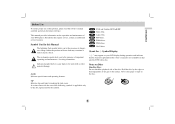
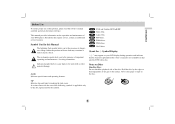
...specific DVD video disc. NOTE Indicates special notes and operating features.
WMA WMA discs.
Never stick paper or tape on your DVD player.
Indicates hazards likely to cause harm to the presence of electric shock. MP3 MP3 discs. DivX DivX discs
About the Symbol Display
" " may constitute a risk of important operating and maintenance / servicing instructions... owner's manual is not...
Owners Manual - Page 7


... contact your nearest authorized service center. When shipping the unit
Please save the original shipping carton and packing materials. Moreover, still pictures of a DVD disc.
To clean the player, use strong solvents such... not use a soft, dry cloth. If the optical pick-up lens and disc drive parts are recommended after every 1,000 hours of the unit. Video CDs not equipped with the ...
Owners Manual - Page 11


... menu, if available.
16. POWER Switches DVD Player ON and OFF.
3. • Reverse SKIP/SEARCH ( S ) Search backward*/ go to beginning of Controls (continued)
Remote Control
1
10
POWER AUDIO SUBTITLE A-B
2
11
SKIP/SEARCH
SLOW
3
12
PLAY
PAUSE STOP
13
4 5
ZOOM
14
6
MENU
DISPLAY
TITLE
15
16
7
ENTER
MARKER SEARCH
17
8
SETUP
RETURN REPEAT
18
19
1
2
3
PROG...
Owners Manual - Page 14


... lighter socket. • Do not operate your DVD player when the car battery is standard for most vehicles.) If your DVD player in a place where the temperature exceeds 70°C (158°F), or the pick-up device may be used. Power Connections (continued)
Automotive Adapter
This DVD player and its automotive adapter are designed for use in vehicles that have...
Owners Manual - Page 17


...8226; If the disc is placed in the title, the DVD player automatically stops and returns to play .
5. Prepare the power supply.
2. Press PLAY to conserve
power. • The LCD is not an indication of the disc... display as follows. Open the outer cover and press POWER button.
3. The mode is a single-sided disc), "NO DISC" or "DISC ERROR" appears on this unit, select OFF to start play ...
Owners Manual - Page 31


...the two types of the files may be too large - TIP To listen to read by this DVD player. Zoom JPEG Use zoom to enlarge the photo image. (see an on-screen display after several ...to a different recording format or the condition of JPEG files, it could take a long time for the DVD player to only the desired music watching picture, programmed the desired tracks from the "MUSIC" menu and then ...
Owners Manual - Page 33


...move to the next page. • On a CD with GMC, the unit supports only 1-point of the menu is an encoding tool specified in the DivX file,...; The file name of the DivX subtitle is limited to 56 characters.
• If there is impossible code to highlight and press ENTER.
3. It is highlighted. Playable DivX file
z ".avi ", ".mpg ", ...DVD Player you can switch MUSIC,
PHOTO and MOVIE menu.
Owners Manual - Page 35


... not output through the DIGITAL OUT jack.
35
Set the player's AUDIO options according to the type of audio system you connect the DVD Player's DIGITAL OUT jack to an amplifier or other ...: Displays a wide picture with a Dolby Digital, DTS or MPEG decoder. Display Mode DVD
Display Mode setting works only when the TV Aspect mode is connected. Panscan: Automatically displays the wide picture...
Owners Manual - Page 37


...-On-Demand) service agent.
The Registration code is used for your preference and monitor's ability. On: Expanded grey scale. (0 IRE cut off) Off: Standard grey scale. (7.5 IRE cut off)
NOTES If you can purchase or rent an encrypt movie file.
• Display the authorization error.
37 You can watch the file. Set your unit...
Owners Manual - Page 40


...Connect the VIDEO OUT jack on the DVD player to the manuals of your TV, stereo system or other equipment there are various ways you can connect the player.
Please refer to the video in ... the AUDIO OUT jacks of the DVD Player to a VCR, otherwise the DVD image could be distorted during playback. Audio/ Video cable (Supplied)
(Black)
(Yellow)
You must set the A/V IN/OUT switch to...
Owners Manual - Page 41


...-channel decoder (Dolby Digital™, MPEG 2, or DTS): Connect one or more of the audio formats supported by your DVD player such as MPEG 2, Dolby Digital and DTS. For this you need a multi-channel audio / video receiver that supports one of the receiver. Connections
Setting up the Player (continued)
Audio Connection to Optional Equipment
Connect the...
Owners Manual - Page 42


... securely. DVD player.
• Connect the audio cable into the jacks securely.
• Set the A/V IN/OUT switch correctly. - Correction
• Plug the power cord into the wall outlet securely.
• Recharge the battery.
• Connect the video cable into the jacks securely.
• Insert a playable disc. (Check the disc type, color system and Regional code.)
•...
Owners Manual - Page 45


Specifications
DVD Player Power supply: DC 9.8V (AC adapter terminal), DC 7.4V (Battery) Power consumption: 35W with battery Weight: 1.46 lbs (0.66 kg) (without battery pack) External dimensions (W x H x D): 7.5 x 1.1 x 6.3 inches (190 x 28 x 159.5 mm) Signal system: NTSC Laser: DVD Laser wavelength 662+25 / 662-15 nm CD Laser wavelength 785+25 / 785-15 nm Frequency range (audio): DVD linear sound...
LG LGDVP7772 Reviews
Do you have an experience with the LG LGDVP7772 that you would like to share?
Earn 750 points for your review!
We have not received any reviews for LG yet.
Earn 750 points for your review!
