LG DVB712 Support and Manuals
Popular LG DVB712 Manual Pages
User Guide - Page 1


For service/ support Call: Toll Free Number
1-800-243-0000 DV276H-NT.HA1ULZS_ENG_5712
Installation and Operating Guide | Warranty Model Number | DVB712 | DVD Player
© Copyright 2007, LG Electronics U.S.A., Inc.
User Guide - Page 3
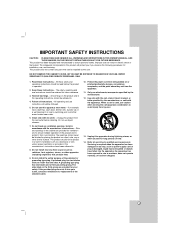
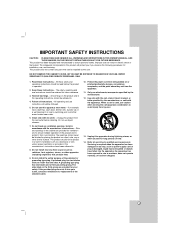
... your safety. Keep these instructions. - For example: near a bath tub, wash bowl, kitchen sink, laundry tub, in any parts that produce heat.
9. and other . This product should never be repaired by the manufacturer, or sold with dry cloth. - A grounding type plug has two blades and a third grounding prong.
Do not install near water. - Use...
User Guide - Page 4


... 5-8
About the Symbol Display 5 Symbol used in this Manual 5 Notes on Discs 5
Handling Discs 5 Storing Discs 5 Cleaning Discs 5 Types of Playable Discs 6 Regional Code 6 Front Panel 7 Remote Control 8 Remote Control Operation 8 Remote Control Battery Installation 8
Installation and Setup 9-15
Setting up the Player 9 DVD Player Connections 9
Video and Audio Connections to Your TV...
User Guide - Page 5


... by the edges so that specific DVD video disc.
Wipe the disc from the center out. A section ...manual carefully and retain it in this Manual
Note: Indicates special notes and operating features.
Operation
Reference
5
Should the unit require service, contact an authorized service location. About the Symbol Display
Notes on your DVD player. Introduction
Installation and Setup...
User Guide - Page 6


... your player, the message "Check Regional Code" appears on Regional Codes
• Most DVD discs have a globe with Video Recording format. This product features the copy protection function developed by Macrovision Corporation and other rights owners. IF THERE ARE QUESTIONS REGARDING OUR TV SET COMPATIBILITY WITH THIS MODEL 525p DVD PLAYER, PLEASE CONTACT OUR CUSTOMER SERVICE CENTER...
User Guide - Page 8


... TV's source.
Remote Control
POWER ( ) Switches DVD Player ON and OFF.
ENTER ( ) Confirms menu selection. RETURN (O) Displays the menu of the Remote Control, and insert two batteries (size AAA) with PBC. PAUSE/STEP ( X ) Pauses playback temporarily/ press repeatedly for frame-by-frame playback. TV Control Buttons
POWER: Turns the TV on a DVD disc. SETUP
Accesses or...
User Guide - Page 9


...manual then set the resolution, this occurs, position the player away from the TV, VCR, or radio, or turn off the unit after removing the disc.
Do not connect the DVD Player's AUDIO OUT jack to the S-Video in jack on the DVD Player...be displayed properly.
Video -
Introduction
Installation and Setup
Installation and Setup
Setting up the Player
The picture and sound of a nearby...
User Guide - Page 10


... 48kHz in HDMI connection.
• If Audio setup is used to protect digital content transmitted and received. Tips: • When you use with DVD Players, Set-Top Boxes, and other AV devices. HDMI, the HDMI logo and High-Definition Multimedia Interface are outputted with HDMI connection, set the resolution to 5 gigabytes per second, one connector...
User Guide - Page 11


... does not match
the capabilities of the audio formats supported by your amplifier, receiver, or stereo system, using the audio cables (A). Digital Multi-channel sound A digital multi-channel connection provides the best sound quality. Introduction
Installation and Setup
Audio Connection to Optional Equipment
Connect the DVD player to your receiver is equipped with a Digital Multi...
User Guide - Page 14


... plays in full.
4.
Sample Freq. (Frequency)
If your password, you connect this choice is the least restrictive. DRC (Dynamic Range Control)
With the DVD format, you can clear it again and press ENTER to compress the dynamic range of audio system you have created. Set DRC to exit the menu. Select "Rating" on...
User Guide - Page 17


.... Or, Press CLEAR and the marker number is automatically recalled.
During disc playback, press SEARCH.
Screen Saver
The screen saver appears when you leave the DVD player in memory even if you enter the wrong numbers, press CLEAR to play any chosen time on the disc: 1. Last Scene Memory...
User Guide - Page 19


...disc containing the two types of
JPEG files, it could take a long time for the DVD player to 720p or 1080i, this player is pressed.
Operation
19 Viewing a JPEG file
This unit can move to less than ...playback will not be able to 720p or 1080i, this unit. reduce the resolution of the menu is set to be read the disc's contents.
Then, use b / B to select the option you do not...
User Guide - Page 21


... packing materials. If you need to the default setting. Maintaining the Unit
The unit is listed, try entering them one at the factory. Manufacturer LG / GoldStar Zenith Samsung Sony Hitachi
Code Number 1 (Default), 2 1, 3, 4 6, 7 8, 9 4
Notes: • Depending on your TV is listed in this chapter before contacting a service technician. Keeping the exterior surfaces clean
• Do...
User Guide - Page 23


... control (1), Batteries (2)
Note: Design and specifications are set to the DVD player.
The remote control does not work . Specifications
General
Power requirements: AC 120 V, 60 Hz Power consumption: 8 W Dimensions (Approx.): 430 x 35 x 202 mm (17 x 1.4 x 7.9 inches) (W x H x D) without prior notice.
Troubleshooting
Symptom No power. Reference
23
Possible Cause •...
User Guide - Page 24


... the original purchaser of Purchase.
* Parts replaced are warranted for instructions on how long an implied warranty lasts, so the above exclusion or limitation may vary from the menu. HOW SERVICE IS HANDLED:
Call 1-800-243-0000 for the remaining portion of manufacture or for repair or replacement.
Limited Warranty -
ZENITH ELECTRONICS WILL NOT BE LIABLE FOR...
LG DVB712 Reviews
Do you have an experience with the LG DVB712 that you would like to share?
Earn 750 points for your review!
We have not received any reviews for LG yet.
Earn 750 points for your review!

