LG DVR413 Support and Manuals
Popular LG DVR413 Manual Pages
Operation Guide - Page 2
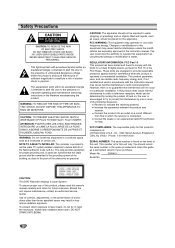
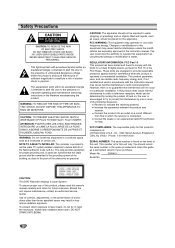
...instruction manual, may be placed on a circuit different from that interference will not occur in a residential installation. Model...WARNING: Do not install this product's compliance is: LG Electronics U.S.A., Inc...INSTALLER: This reminder is intended to alert the user to the presence of the National Electric Code...NO USER-SERVICEABLE PARTS INSIDE REFER SERVICING TO QUALIFIED SERVICE
PERSONNEL....
Operation Guide - Page 3
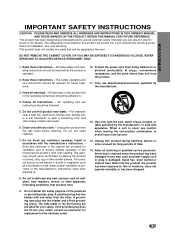
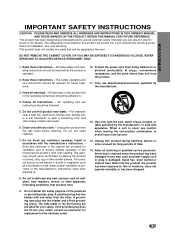
... operated.
2. RETAIN THIS MANUAL FOR FUTURE REFERENCE.
All operating and use can be adhered to rain or moisture, does not operate normally, or has been dropped.
8. and other . heating. Improper use instructions should be read before cleaning. REFER SERVICING TO QUALIFIED SERVICE PERSONNEL ONLY.
1. All these safety and operating instructions should be repaired by placing the...
Operation Guide - Page 4


... settings 9 • Notes for recording 9 • Restrictions on video recording 10 • What is 'CPRM 10 • Copyright 10 Remote Control Operating Range 10 Remote Control Battery Installation 10 Reset the...24 Lock (Parental Control 25-26 • Set Password 25 • Rating 25 • Country Code 26 Recording 26-27 • Record Mode Set 26 • Record Aspect 26 •...
Operation Guide - Page 8


...RW discs
How are 'recording modes'?
You may therefore experience problems playing recordable DVD discs in VR (Video Recording) mode are...RW mode recording • 4 different picture quality/recording time settings avail- ers only after finalization) • Limited editing features ...(HQ, SQ, LQ, EQ) • Not playable on this manual, you edit by the DVD Forum in a regular DVD player? ...
Operation Guide - Page 17
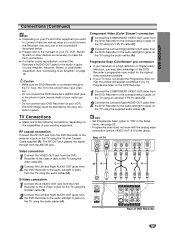
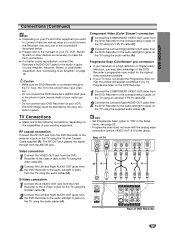
... the Recorder's AUDIO OUT jacks to the audio left /right in the Setup
menu, see page 22. -
otes -
Make sure the DVD Recorder ... Connections
Make one of DVD Recorder
17
Please refer to the manuals of your Amplifier, Receiver, Stereo, or audio/video equipment. ...on the TV using the audio cables (A). If your VCR. Set Progressive Scan option to an Amplifier" on the TV using an ...
Operation Guide - Page 18


... audio cable.
2 You will need a multi-channel Audio/Video Receiver that supports one or more of the audio formats supported by your Amplifier, Receiver, or Stereo System, using the audio cables (A).
...out when DTS audio stream is equipped with a Digital Multi-channel decoder. - Check the receiver manual and the logos on your DVD Recorder (MPEG 2, Dolby Digital and DTS). To see the ...
Operation Guide - Page 21


... press ENTER. The Auto option is set the time and date: the Auto Clock Feature or manually.
Use v / V to Auto at the factory. The Clock Set feature is set the clock manually.
21 Add/Del
Edit
Clock Set
TV Aspect
Display Mode
Progressive Scan
Factory Set
6 Press ENTER. DVR SETUP
Pre-operation Setup (Continued)
To Add or Erase Channels...
Operation Guide - Page 22


...Setup menu.
Pre-operation Setup (Continued)
Manual Clock Set
1 Press SETUP. Tuning Band EZ Channel Scan Ch. Add/Del Clock Set TV Aspect Display Mode Progressive Scan Factory Set... with a progressive scan signal, set to OFF. • If you must reset the unit. 1) Remove any disc... monitor.
22 If you set Progressive Scan to ON in error, you are using the COMPONENT VIDEO OUT...
Operation Guide - Page 23


... be reset. (Rating, Password, and Country Code)
Language
Display Language
Select a language for the Setup menu and on page 57. Display Menu Disc Menu Disc Audio Disc Subtitle
Original English French German Spanish Italian Chinese Polish Other - - - -
23 ote Some options can reset the Recorder to all its factory settings. DVR SETUP
Pre-operation Setup (Continued)
Factory Set
If...
Operation Guide - Page 24


...Recording
OFF Bitstream
Disc
MPEG
PCM: Select if connected to a 2-channel digital stereo amplifier. Set DRC to 48 kHz so your Receiver or Amplifier is made , this unit will pass each...audio output options.
DRC
Vocal
OFF
ON
24 Pre-operation Setup (Continued)
Audio
Each DVD disc has a variety of sound.
Setup Language Audio Lock
Dolby Digital DTS MPEG Sampling Freq.
Dolby...
Operation Guide - Page 25


... Limit, Parental Control is deleted.
8 Enter a 4-digit password using the v / V buttons. DVR SETUP
Pre-operation Setup (Continued)
Lock (Parental Control)
Set Password
Changing the 4-digit code
Set Password Rating Country Code
Change New Password
Delete
1 Press SETUP. The Setup menu appears.
2 Use v / V to clear the current password, follow the procedure below.
1. Use the Number buttons...
Operation Guide - Page 29


... detailed explanations of displays as a disc is pressed for operating the DVD Recorder. If no button is playing. DVR SETUP
Pre-operation Setup (Continued)
Overview for the On-Screen Display
This manual gives basic instructions for 20 seconds, the On-Screen Display will disappear.
2004/06/22 11:35 AM
Indicates current date and...
Operation Guide - Page 59


... TV is listed, try entering them one at a time until you find the one code number is listed in the remote, the code number you enter a new code number, the code number previously entered will be reset to the default setting.
Controlling other input sources. Code numbers of your TV (see the table below).
2. Re-enter the appropriate...
Operation Guide - Page 60


...cord is set to the sound from the...Replace it with the audio cable. Clean the disc. Troubleshooting
Check the following guide...replace cable.
The audio cables are skipped over when using v / V. The power of the equipment connected with the audio cable(s) is not shown on page 21.
Cause The power cord is turned off . The picture or sound of a problem before contacting service...
Operation Guide - Page 64


... warranty gives you specific legal rights and you may vary from shipping, installation, adjustment of incidental or consequential damages or limitation on getting the defective unit repaired or replaced. CUSTOMER INTER-ACTIVE CENTER NUMBERS:
For Warranty Service, Where to be defective in Korea Issue O
USA
This Zenith product, will be borne by LG, software errors that result from...
LG DVR413 Reviews
Do you have an experience with the LG DVR413 that you would like to share?
Earn 750 points for your review!
We have not received any reviews for LG yet.
Earn 750 points for your review!

