LG LST-4600A Support and Manuals
Get Help and Manuals for this LG item
This item is in your list!

View All Support Options Below
Free LG LST-4600A manuals!
Problems with LG LST-4600A?
Ask a Question
Free LG LST-4600A manuals!
Problems with LG LST-4600A?
Ask a Question
Popular LG LST-4600A Manual Pages
User Guide - Page 5
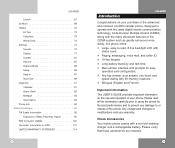
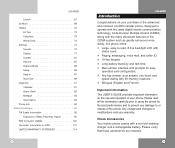
...and a rechargeable battery. Important Information
This USER'S GUIDE provides important information on your purchase of the advanced and compact LG-4600 cellular phone, designed to operate ...Code Division Multiple Access (CDMA). LG-4600
Launch 67 Do More 69 Utilities 73
Ez Tips 73 Calculator 73 World Clock 73 Settings 74 Sounds 74 Display 77 System 81 Security 82 Airplane Mode 85 Setup...
User Guide - Page 10
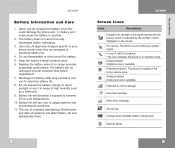
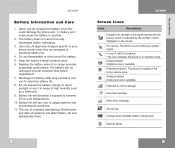
... to explode.
2. Roaming indicator.
Never use . Use only LG approved chargers specific to your phone model since this could damage the phone and / or battery and could cause the battery to maximize battery life.
4.
Replace the battery when it in standby mode. Analog indicator Analog service is not receiving a system signal. The phone is available...
User Guide - Page 11
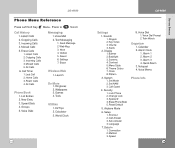
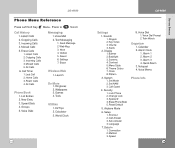
...Banner 2. Erase Phone Book 5. Data-In 1. Alarm 2 3. Press to
Scroll. Settings 7. Alerts
2. Screens 4. Auto-Answer 4. Alarm Clock 1. All Calls 6. Inbox 4. Special # 4. Language
7. LG-4600
Phone Menu Reference
Press Left Soft Key Menu. All Calls
Phone Book 1. Wallpapers 3. System 1. Setup 1. Voice Dial 1.Voice Dial Prompt 2.Train Words
Organizer 1. Latest Calls...
User Guide - Page 12
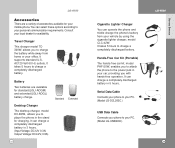
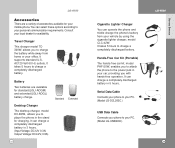
... according to charge the battery while away from your PC. (Model LG-USB9000.)
LG-4600
21
GETTING STARTED It takes 5 hours to your vehicle by using the cigarette lighter charger, model CLC-42W. AC120 Volt 60 Hz outlets. It supports standard U.S. Desktop Charger
The desktop charger, model DC-B9W, allows you with hands-free operation. Serial...
User Guide - Page 13
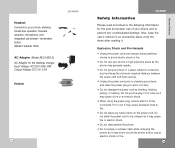
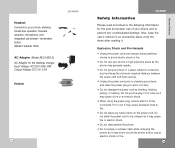
.... Includes earpiece, microphone, and integrated call answer / termination button. (Model Headset 1000)
AC Adapter (Model AEC-N3512i)
AC Adapter for the safe and proper use your phone in... Voltage: DC12V, 0.3A
LG-4600
Holster
22
LG-4600
Safety Information
Please read and observe the following information for the desktop charger. Also, keep the user's manual in a place subject to...
User Guide - Page 14
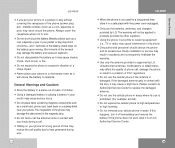
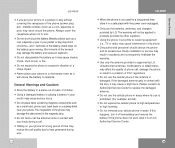
... to products provided by other suppliers. Do not expose the cellular phone to replace the damaged antenna. Do not disassemble the battery as it may cause interference ...shock, short-circuit, or fire.
Please contact LG Authorized Service Center to high temperatures or high humidity. If this phone. Faulty installation or service may damage the data stored in the magnetic...
User Guide - Page 15
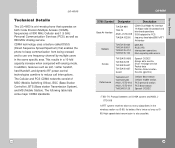
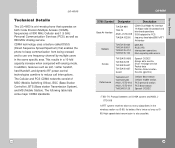
...when compared with analog mode.
Service Performance
TIA/EIA/IS-96-B...LG-4600 is a tri-mode phone that enables the phone to keep communication from being crossed and to reduce call interruptions. This results in the wireless section as soft / softer handoff, hard Handoff, and dynamic RF power control technologies combine to use one frequency channel by multiple users in the same specific...
User Guide - Page 18
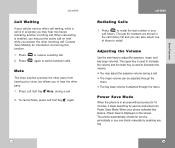
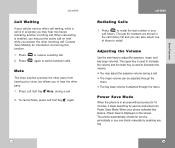
.... The key beep volume is in an area without service for 15 minutes, it stops searching for service periodically or you may adjust the earpiece volume during a call.
2. LG-4600
Call Waiting
If your cellular service offers call waiting, while a call is adjusted through the menu. When call waiting is displayed on hold while you...
User Guide - Page 40
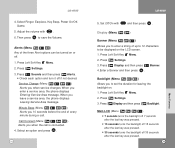
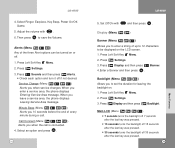
...is connected.
4. Select an option and press .
76
LG-4600
5. Press
Settings.
3.
Press Left Soft Key Menu.
2. Press
Settings.
3. Alerts (Menu
)
Any of up to 12 characters to be turned on .
1. Press
Settings.
3.
Minute Beep (Menu
)
Alerts you
enter a service area, the phone displays
Entering Service Area message. Set Off/On with
.
6. Press Display and then press...
User Guide - Page 42
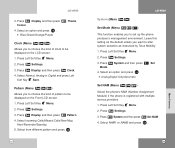
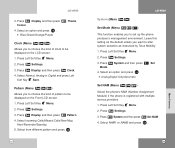
... on the LCD screen.
1.
Press Left Soft Key Menu.
2. Press
Display and then press
Pattern.
4. Press
Settings.
3. Select NAM1 or NAM2 and press .
81
MENU FEATURES LG-4600
3. Select an option and press . Blue/Green/Orange/Purple
Theme
Clock (Menu
)
Allows you to alter system selection as instructed by Telus Mobility.
1. Select Normal, Analog or Digital...
User Guide - Page 46
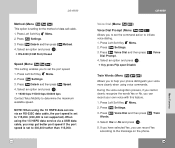
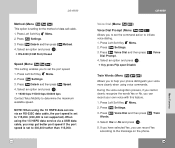
... record your voice more clearly when using the 1X HSPD data service via an RS-232C data cable, the port speed is set to 115,200. (230,400 is set to 230,400 rather than 115,200.
88
LG-4600
Voice Dial (Menu
)
Voice Dial Prompt (Menu
)
Allows you to the message on the phone.
89...
User Guide - Page 49
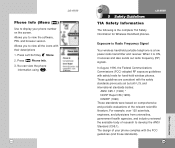
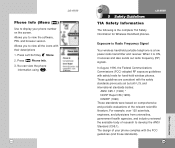
...view the software, PRL and browser version. Press Left Soft Key Menu.
2.... to view all the icons with the safety standards previously set by both U.S. LG-4600
Exposure to Radio Frequency Signal
Your wireless handheld portable ...(1986) ICNIRP (1996) Those standards were based on the screen. LG-4600
Phone Info (Menu )
Use to display your phone complies with safety levels for Wireless ...
User Guide - Page 52
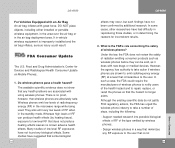
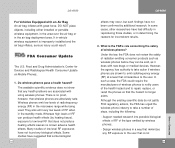
... as wireless phones before they can produce health effects (by heating tissue), exposure to repair, replace, or recall the phones so that does not produce heating effects causes no longer exists. Under the law, the FDA does not review the safety of RF when in the microwave range while being used.
Whereas high...
User Guide - Page 56
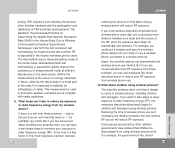
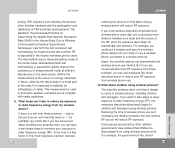
...or a small part of time spent ... phone users. and at different laboratories on the same phone.
LG-4600
...remote antenna. Since time is a key factor in the United
109
SAFETY GUIDELINES For example, you can take to reduce my exposure to Wireless Communications Devices: Experimental Techniques," sets forth the first consistent test methodology for Determining the Spatial-Peak Specific...
User Guide - Page 58
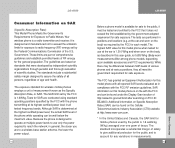
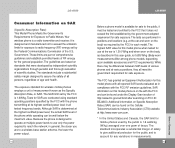
... in this model phone is 0.685 W/kg (Body-worn measurements differ among phone models, depending upon available accessories and FCC requirements). SAR information on this user guide, is on... to account for any variations in positions and locations (e.g. LG-4600
Consumer Information on SAR
(Specific Absorption Rate) This Model Phone Meets the Government's Requirements for Exposure to Radio Waves...
LG LST-4600A Reviews
Do you have an experience with the LG LST-4600A that you would like to share?
Earn 750 points for your review!
We have not received any reviews for LG yet.
Earn 750 points for your review!
