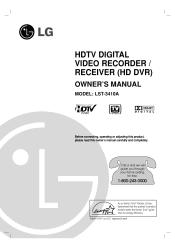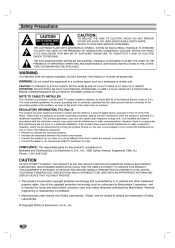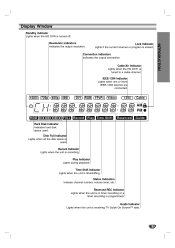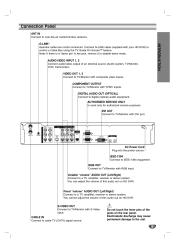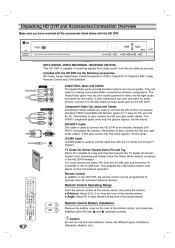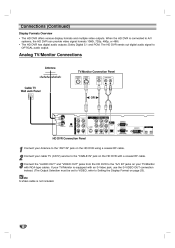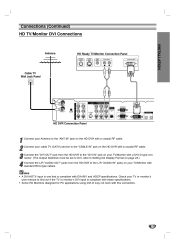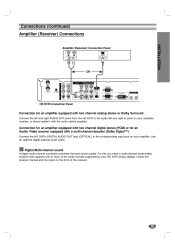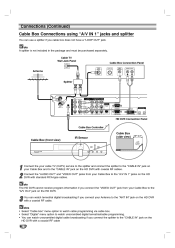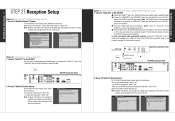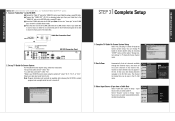LG LST3410A - DVR - 120 Hour Support and Manuals
Get Help and Manuals for this LG item

Most Recent LG LST3410A Questions
When You Receive A Picture Text On An Lg 3410, Can You Enlarge The Picture
(Posted by elsie83463 11 years ago)
Popular LG LST3410A Manual Pages
LG LST3410A Reviews
We have not received any reviews for LG yet.