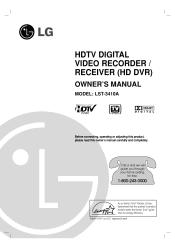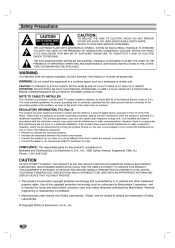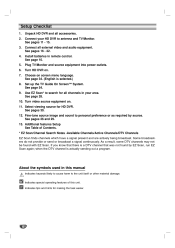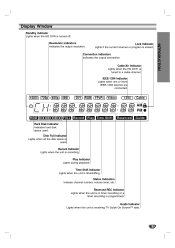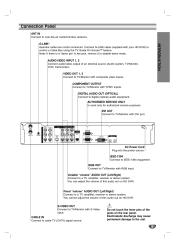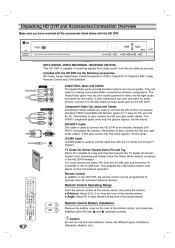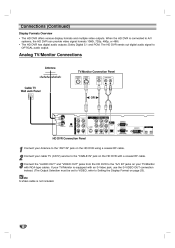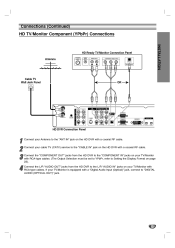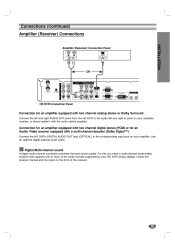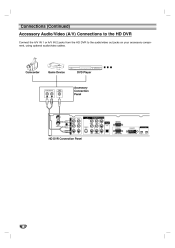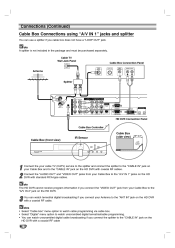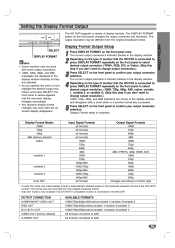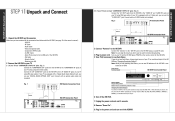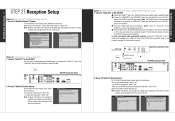LG LST3410A Support Question
Find answers below for this question about LG LST3410A - DVR - 120 Hour.Need a LG LST3410A manual? We have 1 online manual for this item!
Question posted by elsie83463 on November 7th, 2012
When You Receive A Picture Text On An Lg 3410, Can You Enlarge The Picture
The person who posted this question about this LG product did not include a detailed explanation. Please use the "Request More Information" button to the right if more details would help you to answer this question.
Current Answers
Related LG LST3410A Manual Pages
LG Knowledge Base Results
We have determined that the information below may contain an answer to this question. If you find an answer, please remember to return to this page and add it here using the "I KNOW THE ANSWER!" button above. It's that easy to earn points!-
Programming the Information Display for HDTV Receiver - LG Consumer Knowledge Base
... for LST-3410A HDTV: Formatting the Display HDTV Receiver Control Panel for the current program. b) Date Displays the current date. Note Station name and clock are displayed only if they are beyond predefined rating criteria set up by users. j ) Multiple Audio icon Channels sometimes provide multiple audio tracks, often in wide picture format. / Video DVD... -
Correcting the Aspect Ratio for HDTV - LG Consumer Knowledge Base
... top and bottom of the picture will be horizontally adjusted or extended to view a picture in a 16:9 format will not be enlarged like the cinema screen. The...LST-3410A HDTV Receiver Control Panel for a picture with an original 4:3 aspect ratio on your 16:9 monitor, with 4:3 aspect ratio monitors that have a "16:9 enhancement" feature. / Video DVD Correcting the Aspect Ratio for a picture... -
Television: No Signal - LG Consumer Knowledge Base
...original TV. If menu does not display, problem is used to connect digital cable to TV and are correct and in the right inputs. 3. ...Video inputs are determined on whether TV is on another TV. LG Broadband TV Wireless Connectivity Options Try to display. Outputs needed are used when on -screen menu of no picture. Call for service. 5. If neither TV receives picture...
Similar Questions
Can Not Receive Picture Messages
I have the straight talk lg optimus showtime and I can not receive picture messages but I can send ...
I have the straight talk lg optimus showtime and I can not receive picture messages but I can send ...
(Posted by dawnzam 10 years ago)
Why Wont My Lg Gt550 Phone Send Or Receive Pictures ?
when i first got the phone i could send & receive pictures now it wont
when i first got the phone i could send & receive pictures now it wont
(Posted by Anonymous-114385 10 years ago)
Wal-mart $45.00 Unlimited Everything Doesn't Allow Me To Send Or Receive Picture
I purchased the LG Optimus Android phone from Wal-mart and the Walmart straight talk unlimited $45...
I purchased the LG Optimus Android phone from Wal-mart and the Walmart straight talk unlimited $45...
(Posted by coop5 10 years ago)
Cannot Receive Pictures On My Phone
I could receive pictures for months...then a couple days ago....nothing. I don't receive the "NEW ME...
I could receive pictures for months...then a couple days ago....nothing. I don't receive the "NEW ME...
(Posted by daydrummer62 11 years ago)