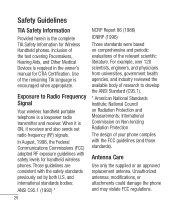LG LG800G Support Question
Find answers below for this question about LG LG800G.Need a LG LG800G manual? We have 2 online manuals for this item!
Question posted by daydrummer62 on February 10th, 2013
Cannot Receive Pictures On My Phone
I could receive pictures for months...then a couple days ago....nothing. I don't receive the "NEW MESSAGE" prompter in my text and the person sending the pic gets a "REJECTED" message. I have less pics in my "pictures" then when I could receive them.
Any Ideas will be appreciated,Thank You~daydrummer
Current Answers
Related LG LG800G Manual Pages
LG Knowledge Base Results
We have determined that the information below may contain an answer to this question. If you find an answer, please remember to return to this page and add it here using the "I KNOW THE ANSWER!" button above. It's that easy to earn points!-
Television: No Signal - LG Consumer Knowledge Base
...connect digital cable to another TV and displays picture, problem may not be with TV. If neither TV receives picture, problem may be connected correctly. If picture still does not appear, problem may be...correct channel or input. Also, check cables coming from converter are used when on new cables, then old cable was the cause of converter box. Typically channel 3 or 4&#... -
Bluetooth Profiles - LG Consumer Knowledge Base
...;allows an enabled device to send text and images to retrieve or browse image files from a mobile handset is able to an enabled printing device. Phone book access This profile allows sharing of phonebook access would be synchronizing a contact list between the mobile phone and another compatible device. Pictures LG Voyager A phone conversation with a compatible headset... -
Advanced Phone Book Features: Entering Wait and Pause periods - LG Consumer Knowledge Base
...the number, followed by saving the number with the pauses to get an approximate timing of numbers to be dialed immediately. The ... prompted for the phone to send the desired series of how long it work? so it is made , the phone will be an ...system to greet the caller and ask for . For using "Wait", the person would need to dial a number that needs to the system. Voicemail -...
Similar Questions
Upload Pics To Facebook.
Phone won't send pics to facebook and facebook needs permission from phone to do so, how do I solve ...
Phone won't send pics to facebook and facebook needs permission from phone to do so, how do I solve ...
(Posted by lirparain 10 years ago)
Hi I Have The Lg L38c Phone N Was Wondering Why I Can't Send Pics Or Receive Pic
(Posted by Sitnhigh 11 years ago)
I Can't Get My Phone Out Of Silent Mode.it Doesn't Ring When Receiving A Call,
(Posted by daddysea44 11 years ago)
Can't Send Pics With My Lg Optimus Zip Straight Talk Phone
Why won't my LG Optimus Zip Straight Talk phone send pictures?
Why won't my LG Optimus Zip Straight Talk phone send pictures?
(Posted by chaught1 11 years ago)