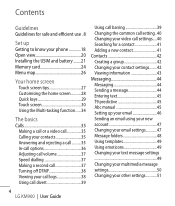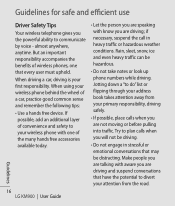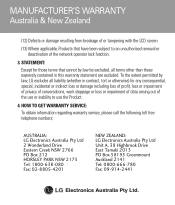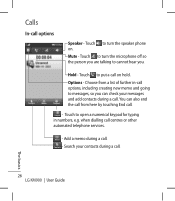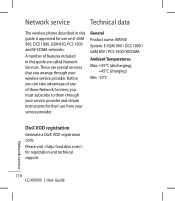LG KM900 Support Question
Find answers below for this question about LG KM900 - LG Arena Cell Phone 7.2 GB.Need a LG KM900 manual? We have 2 online manuals for this item!
Question posted by coop5 on June 4th, 2013
Wal-mart $45.00 Unlimited Everything Doesn't Allow Me To Send Or Receive Picture
I purchased the LG Optimus Android phone from Wal-mart and the Walmart straight talk unlimited $45.00 plan, includes unlimited talk, text, and data. BUT, it only allows me to send pictures or videos up to 20 days per month. I've only had this phone and plan since April 15th, 2013 less than two months. I can't receive or send pic/videos, and sometimes I can't send or receive texts. Why?
Current Answers
Related LG KM900 Manual Pages
LG Knowledge Base Results
We have determined that the information below may contain an answer to this question. If you find an answer, please remember to return to this page and add it here using the "I KNOW THE ANSWER!" button above. It's that easy to earn points!-
Dehumidifier is running but the Room is too humid, too damp, or too wet. - LG Consumer Knowledge Base
.... Or are no curtains, blinds, or furniture blocking the front or back of the dehumidifier. For best performance, allow at least 3-4 days to know what the use of the unit for the room ? Allow at least 12 inches of space on all sides of the 2 hour and 4 hour shutoff is useful for? Is... -
Dehumidifier: Too Humid, Too Damp - LG Consumer Knowledge Base
... in the summer or after rain, and can cause the unit to run effectively. Allow at least 12 inches of the area the unit is lower than 65 degrees. The dehumidifier needs at least 3-4 days to reach the desired dehumidification of free space around all sides to run continuously if exposed... -
Mobile Phones: Lock Codes - LG Consumer Knowledge Base
...allow for our cell phones, unless it is recommended to make sure all the information from the Handset, and to Erase Contacts from the PHONE memory). Restriction/Unlock/Subsidy code This code is entered incorrectly 10 times; PUK This code can only be done by the Service Provider. GSM Mobile Phones... be purchased. Another code that may delete the information from Phone unless they...
Similar Questions
Activation On Straight Talk
i want to know if i can activate my LG-VK810 on Straight Talk Wireless
i want to know if i can activate my LG-VK810 on Straight Talk Wireless
(Posted by jobles09 8 years ago)
Can I Activate My New Verizon Android Lg Optimus Exceed Through Straight Talk?
can I activate my LG Android optimus exceed verizon phone through straight talk
can I activate my LG Android optimus exceed verizon phone through straight talk
(Posted by Sieanna 10 years ago)
Can't Send Pics With My Lg Optimus Zip Straight Talk Phone
Why won't my LG Optimus Zip Straight Talk phone send pictures?
Why won't my LG Optimus Zip Straight Talk phone send pictures?
(Posted by chaught1 11 years ago)
Why Doesnt My Optmus Straight Talk Smart Phone Connect To Internet Off Of Wifi?
my optimus straight talk phone has never connected to wifi i didnt ask my providers yet but they don...
my optimus straight talk phone has never connected to wifi i didnt ask my providers yet but they don...
(Posted by pandax678 11 years ago)
'cause Code 98'for An Lg Optimus Android, Straight Talk Phone
i cant send a text message it keeps saying cause code 98 on my lg optimus android straight talk cell...
i cant send a text message it keeps saying cause code 98 on my lg optimus android straight talk cell...
(Posted by chanceylacey 11 years ago)