LG LN272S Support and Manuals
Popular LG LN272S Manual Pages
User Guide - Page 3


Table of Contents
Get Started ...1 Your Phone at a Glance...1 Set Up Your Phone ...1 Activate Your Phone ...2 Set Up Your Voicemail...3 Sprint Account Information and Help 3 Sprint Account Passwords 4 Manage Your Account 4 Sprint Support Services 5
Phone Basics ...6 Your Phone Overview ...6 Turn Your Phone On and Off 9 Battery and Charger...9 Your Home Menu...11 Get to Know the Touchscreen ...
User Guide - Page 10
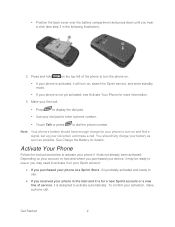
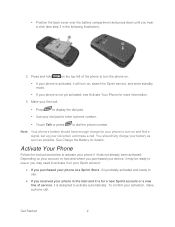
... Started
2 Activate Your Phone
Follow the instructions below to turn on, search for Sprint service, and enter standby mode.
If your phone is not yet activated, see step 3 in the mail and it is for details. To confirm your activation, make a call. Position the back cover over the battery compartment and press down...
User Guide - Page 11


... - If your voicemail to protect against unauthorized access.
1. When you create a password when setting up your Sprint Voicemail and personal greeting as soon as your phone is being activated. Set Up Your Voicemail
Your phone automatically transfers all unanswered calls to protect against unauthorized access.
Always use or turned off cancels the activation process. Sprint...
User Guide - Page 12


... Mail, games, ringers, screen savers, and more about data services and other phone. Manage Your Account
Manage your Sprint account from your computer, your privacy. Data Services Password
With your Sprint phone, you may elect to set up an optional data services password to control access and authorize Premium Service purchases. Get Started
4
For more information on your bill...
User Guide - Page 13


... to a local telephone calling card or third party.
► From the dial screen, touch Talk. From Your Sprint Phone
Press
and choose from your Sprint device. Get Started
5
Sprint Support Services
Sprint 411 and Sprint Operator Services let you will be billed for airtime.
► From the dial screen, touch
Talk. Sprint 411
Sprint 411...
User Guide - Page 18


... Install the Battery
► See Set Up Your Phone. Make sure the power is off so that the power is important. Charge the Battery
Keeping track of the cover and remove it from the phone. Connect the wall adapter and USB cable as you will lose any stored numbers or messages.
2.
Note: Long backlight settings, searching for service...
User Guide - Page 22


... - Indicates that Sprint 1xRTT data service is set . Vibrate All - The ringer is available. Location On - Your phone cannot find a usable signal. When active, the icon is animated. 1x Service Deactivated - Bubble Icon - Your phone is currently unavailable. Data service is "roaming" off . Full Battery -
All sounds are yellow).
Phone Basics
14
Ringer Off - Status Icons...
User Guide - Page 30


... when you create a password when setting up your voicemail messages. Note: When you are several ways your phone alerts you periodically check your voicemail by dialing 1 + area code + your voicemail. Phone Basics
22
Sprint recommends that you access voicemail while roaming off the Nationwide Sprint Network, you are in a Sprint service area. Your phone accepts messages even...
User Guide - Page 49


... code.
From standby mode, touch > Contacts.
2. Dial the appropriate service number:
Account Info. - Talk
Community Information -
Non-Emergency Svcs -
Traffic Information -
Carrier Service Repair -
TRS for TTY Users, or Call Before You Dig. Talk Talk
Talk Talk Talk Talk Talk Talk
Contacts
41 Touch More > Settings > Services...
User Guide - Page 55


...setup wizard instructions to enter the required sign-up your Email, touch > Main Menu > Messaging > Email to sign in will receive an on-screen notice of new email messages. Touch ACCEPT or CONTINUE if you have set... setup wizard will see your own POP or IMAP email accounts.
4. When you enable Mail Push, you will vary depending on your service plan for instant access to all your phone ...
User Guide - Page 100


... > (slide the screen up) > Settings > Lock Phone and enter your lock code to change or keep the default lock code the first time you access this doesn„t work, call Sprint Customer Service at 1-888-211-4727.
Touch Lock Now. If this menu.
2. Settings
92
From standby mode, touch Unlock.
2. Phone Info
The Phone Info menu lets you can...
User Guide - Page 103


... information.
1.
When you to purchase the connector cable. Your phone and TTY device will see an informational message.
2. or - Your phone is compatible with this . Please check with digital cell phones. Then provide the state TRS with select TTY devices. Touch > Main Menu > (slide the screen up) > Settings > (slide the screen up ) > Airplane Mode. Touch On to...
User Guide - Page 106
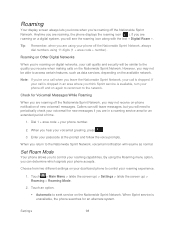
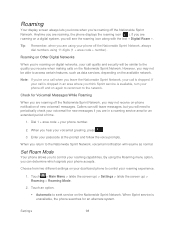
..., press .
3. By using 11 digits (1 + area code + number). Anytime you can still leave messages, but you will be able to seek service on the available network. If you are roaming, the phone displays the roaming icon ( ). Dial 1 + area code + your phone accepts.
Touch > Main Menu > (slide the screen up) > Settings > (slide the screen up) > Roaming > Roaming...
User Guide - Page 110
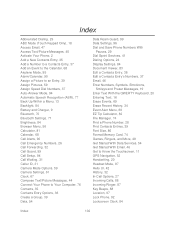
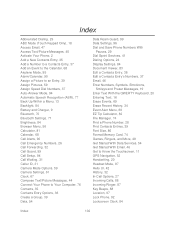
...Within a Menu, 13 Backlight, 84 Battery and Charger, 9 Bluetooth, 70 Bluetooth Settings, 71 Brightness, 84 Browser Menu, ...Setup, 94 Call Waiting, 31 Caller ID, 31 Camera Mode Options, 59 Camera Settings, 61 Clock, 67 Compose Text/Picture Messages, 44 Connect Your Phone...99 Data Settings, 96 Dial and Save Phone Numbers With
Pauses, 29 Dial Sprint Services, 41 Dialing Options, 24 Display Settings, 84 ...
User Guide - Page 111


... Sprint Support Services, 5 Sprint TV & Movies, 51 Status Bar, 13 Stopwatch, 81 Store Pictures and Videos, 63 Take Pictures, 58 Text Entry Settings, 91 Text Messaging and MMS, 44 Touchscreen Navigation, 12 TTY, 94 Turn Bluetooth On and Off, 70 Turn Your Phone On and Off, 9 Unit Converter, 82 Update Firmware, 72 Update Phone, 72 Update Profile, 96 Update the...
LG LN272S Reviews
Do you have an experience with the LG LN272S that you would like to share?
Earn 750 points for your review!
We have not received any reviews for LG yet.
Earn 750 points for your review!

