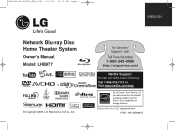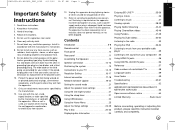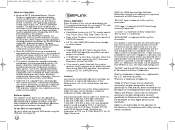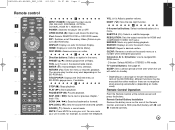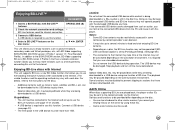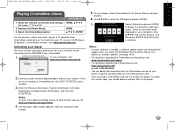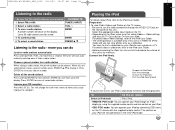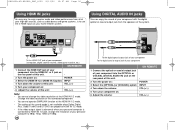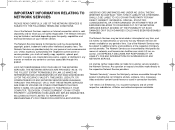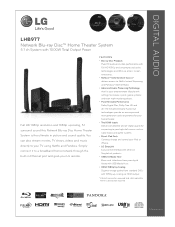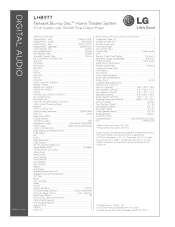LG LHB977 - LG Home Theater System Support and Manuals
Get Help and Manuals for this LG item

Most Recent LG LHB977 Questions
What Do I Have To Do To Listen To Music From My Ipod? I Don't See Instructions
(Posted by mrsv 12 years ago)
LG LHB977 Videos
Popular LG LHB977 Manual Pages
LG LHB977 Reviews
We have not received any reviews for LG yet.