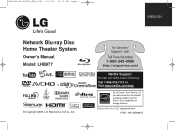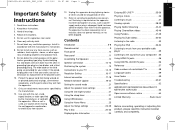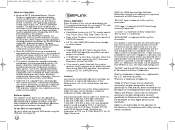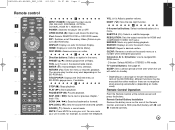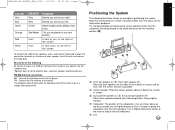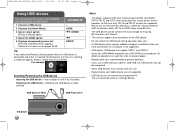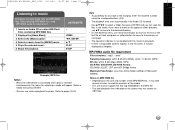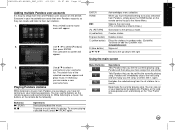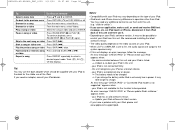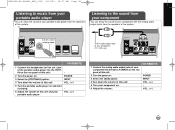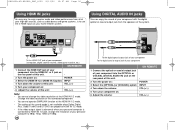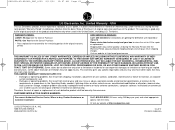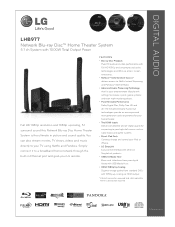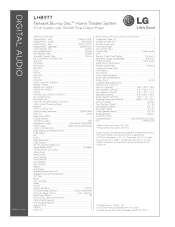LG LHB977 Support Question
Find answers below for this question about LG LHB977 - LG Home Theater System.Need a LG LHB977 manual? We have 2 online manuals for this item!
Question posted by mrsv on July 20th, 2011
What Do I Have To Do To Listen To Music From My Ipod? I Don't See Instructions
The person who posted this question about this LG product did not include a detailed explanation. Please use the "Request More Information" button to the right if more details would help you to answer this question.
Current Answers
Related LG LHB977 Manual Pages
LG Knowledge Base Results
We have determined that the information below may contain an answer to this question. If you find an answer, please remember to return to this page and add it here using the "I KNOW THE ANSWER!" button above. It's that easy to earn points!-
Monitor Driver Install Instructions - LG Consumer Knowledge Base
...Adobe Acrobat format. Why do I disable hotkeys? forteManager is avaiable from LG Support . / Monitors Monitor Driver Install Instructions Below are in Windows. if you are pixels? If you can't find your Plasma/LCD TV Screen forteManager - Auto... Last updated: 25 Sep, 2009 Views: 29568 Monitor: forteManager Software LG LCD Monitor Pixel Policy Home Audio System Cleaning your driver. -
Television: Noise/Audio problems - LG Consumer Knowledge Base
...in audio menu. Check audio language for audio. Make sure they are not selected if a home theater system is being used . Adjust volume on , cable box will need to turn of cable box... selected in the TV menu. A cable box has a factory setting inside the receiver. Download Instructions Using the TV as necessary. If a DVD or VCR is being used . 2. Bad cables may... -
Blu-ray player: Checking for updated firmware from within the player. - LG Consumer Knowledge Base
... firmware from within the player? Example update alert from an LG Blu-ray enabled home theater system Example update alert from an LG BD500 series Blu-ray player IMPORTANT: Some models ... introduced to complete the remainder of a newer firmware version) Follow the onscreen instructions to improve how you have the newest firmware installed? Once inside your player will alert ...
Similar Questions
My Lg Lh-t9654s 5.1 Channel Home Theater System Will Not Turn On And I Have A Di
LG LH-T9654S 5.1 Channel Home Theater System
LG LH-T9654S 5.1 Channel Home Theater System
(Posted by onapitan 1 year ago)
How Do Listen To Music From Bluetooth For The Lg 280w Sound Bar System
(Posted by brrcs 9 years ago)
Can My Lg Home Theater System Model Lhb335 Play Region 2 Dvds
(Posted by anChe 10 years ago)
How Do I Use My Lg Bh6820sw Home Theater System With Cable Tv?
(Posted by Anonymous-56605 12 years ago)