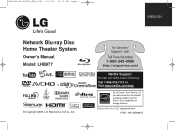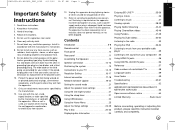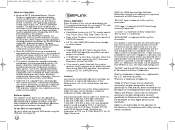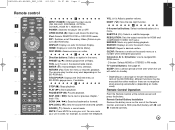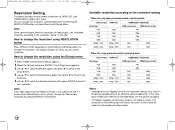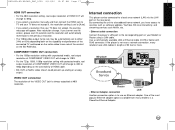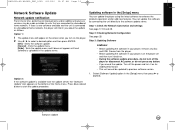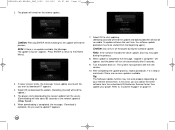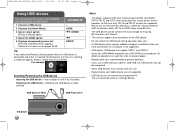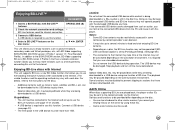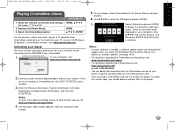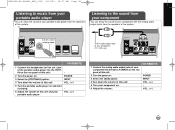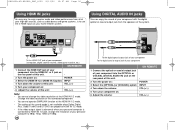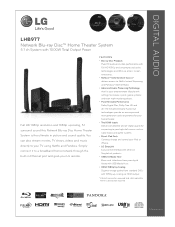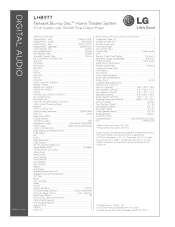LG LHB977 Support Question
Find answers below for this question about LG LHB977 - LG Home Theater System.Need a LG LHB977 manual? We have 2 online manuals for this item!
Question posted by perez47116 on January 20th, 2016
Hard Reset The Player
how does one reset the LG 977 Blu-ray
Current Answers
Related LG LHB977 Manual Pages
LG Knowledge Base Results
We have determined that the information below may contain an answer to this question. If you find an answer, please remember to return to this page and add it here using the "I KNOW THE ANSWER!" button above. It's that easy to earn points!-
Television: Noise/Audio problems - LG Consumer Knowledge Base
.... 3. This option can be corrected by turning on auto leveler using the audio section of TV menu. 4. This setting should be reset. Make sure they are not selected if a home theater system is being used , check settings on the cable box can affect the audio output. Article ID: 6393 Views: 4103 How do I use... -
DLNA Setup for LG Networked Attached Storage (NAS) - LG Consumer Knowledge Base
...you will most software you may do I know what HDD (Hard Disk Drive) to use ? The de fault folder is a...devices will search for LG Networked Attached Storage How do I reset the password? Which RAID setting should be able to the ...be slightly different. 1) Press Home on a network. The server software can serve media files to play . Blu-ray Player Setup The instructions below use ... -
DLNA Setup on a LG Blu-ray Player - LG Consumer Knowledge Base
... this time. Windows 7 has built-in DLNA server. Nero Media Home Essentials is a quick and easy way to get a DLNA server ...system can play media files from a DLNA server (DLNA-DMS). Check the the types of using XP or Vista, Windows Media Player will find instructions explaining how to setup a DLNA server and then how to setup the TV to use an LG BX580 Blu-ray Disc (BD) player...
Similar Questions
My Lg Lh-t9654s 5.1 Channel Home Theater System Will Not Turn On And I Have A Di
LG LH-T9654S 5.1 Channel Home Theater System
LG LH-T9654S 5.1 Channel Home Theater System
(Posted by onapitan 1 year ago)
Looking For The Blu Ray Player Or Mainboard
looking for the blu ray player or mainboard
looking for the blu ray player or mainboard
(Posted by ricroc56 7 years ago)
Can My Lg Home Theater System Model Lhb335 Play Region 2 Dvds
(Posted by anChe 10 years ago)
Lg Lhb335 Network Blu-ray Disc, Home Theater
When I boot up the player it opens the Disc drawer, When I put in a DVD, Blu-ray or reg. DVD it giv...
When I boot up the player it opens the Disc drawer, When I put in a DVD, Blu-ray or reg. DVD it giv...
(Posted by charlieking99 10 years ago)