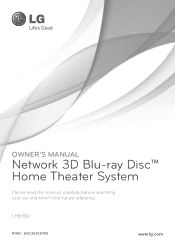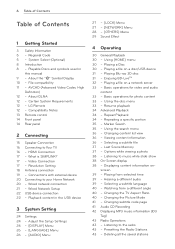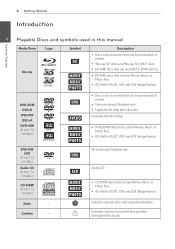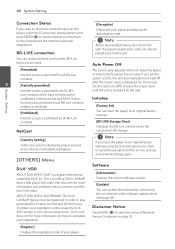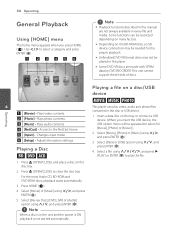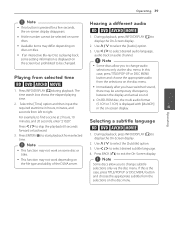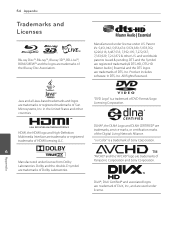LG LHB306 Support and Manuals
Get Help and Manuals for this LG item

Most Recent LG LHB306 Questions
Stuck Disk Tray
I have an LG 3D blu ray player model LHB306, The disk tray wont close, I even tried puching it close...
I have an LG 3D blu ray player model LHB306, The disk tray wont close, I even tried puching it close...
(Posted by jonfenton12 9 years ago)
How Do I Get Netflix From My Computer To My Lhb306 Lg Blu Ray Player
(Posted by jmcSc 9 years ago)
Lg Lhb306 Netflix How
(Posted by chlpycha 10 years ago)
Lg Blue Ray Player Manual Lhb306
where do I go to get my player repaired because a DVD got stuck in there and I got it out but now it...
where do I go to get my player repaired because a DVD got stuck in there and I got it out but now it...
(Posted by Mackpapp33 10 years ago)
Lg Lhb306 Wont Read Dvd After A Firmware Update. Does Read Blu-ray And Cd Though
(Posted by jlnoriega 10 years ago)
Popular LG LHB306 Manual Pages
LG LHB306 Reviews
We have not received any reviews for LG yet.