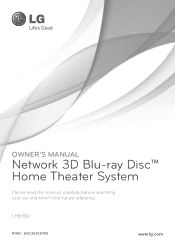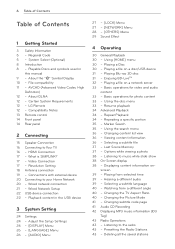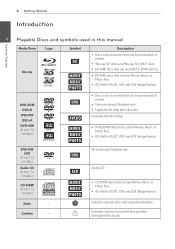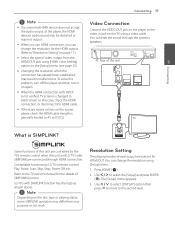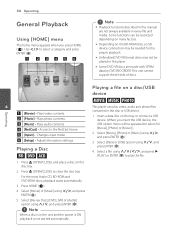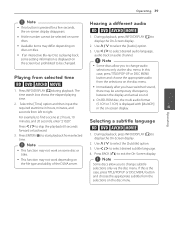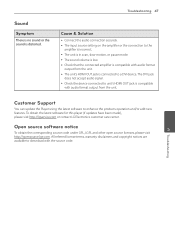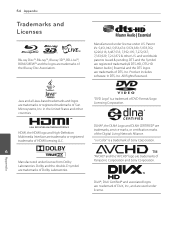LG LHB306 Support Question
Find answers below for this question about LG LHB306.Need a LG LHB306 manual? We have 1 online manual for this item!
Question posted by jmcSc on September 6th, 2014
How Do I Get Netflix From My Computer To My Lhb306 Lg Blu Ray Player
The person who posted this question about this LG product did not include a detailed explanation. Please use the "Request More Information" button to the right if more details would help you to answer this question.
Current Answers
Related LG LHB306 Manual Pages
LG Knowledge Base Results
We have determined that the information below may contain an answer to this question. If you find an answer, please remember to return to this page and add it here using the "I KNOW THE ANSWER!" button above. It's that easy to earn points!-
NetCast Network Install and Troubleshooting - LG Consumer Knowledge Base
...except the TV. 4) Use a known good cable (test it with a PC or game system). VUDU sells one . Most of the Internet apps should be able to a bad physical ...Netflix queue is not populating on the router should work or provide the speeds needed for 98% of your home network. How do . NetCast Network Install and Troubleshooting This article is for our connected Blu-ray players... -
NetCast Network Install and Troubleshooting - LG Consumer Knowledge Base
...make sure your router is where your home network allows the TV to your ...the server indexes with a PC or game system). Activating from the router except the TV. ...Blu-ray players and Network Attached Storage devices. Note: This document doesn't discuss the My Media application. Tips & Instances of you want to use a MAC address or an IP address to your network. NetFlix... -
Blu-ray player: Checking for updated firmware from within the player. - LG Consumer Knowledge Base
...a newer firmware version) ray technology has evolved since its inception, improvements are occasionally introduced to enjoy your favorite services like Netflix, YouTube, or Vudu. services may ...was selected the player will no longer alert you . Example update alert from an LG Blu-ray enabled home theater system Example update alert from an LG BD500 series Blu-ray player IMPORTANT: Some ...
Similar Questions
Looking For The Blu Ray Player Or Mainboard
looking for the blu ray player or mainboard
looking for the blu ray player or mainboard
(Posted by ricroc56 7 years ago)
Lg Blue Ray Player Manual Lhb306
where do I go to get my player repaired because a DVD got stuck in there and I got it out but now it...
where do I go to get my player repaired because a DVD got stuck in there and I got it out but now it...
(Posted by Mackpapp33 10 years ago)
Lg Lhb306 Wont Read Dvd After A Firmware Update. Does Read Blu-ray And Cd Though
(Posted by jlnoriega 10 years ago)
Lg Lhb335 Network Blu-ray Disc, Home Theater
When I boot up the player it opens the Disc drawer, When I put in a DVD, Blu-ray or reg. DVD it giv...
When I boot up the player it opens the Disc drawer, When I put in a DVD, Blu-ray or reg. DVD it giv...
(Posted by charlieking99 11 years ago)
Toublershooting Question: Reading Disc Error!!
I have a Home theater System Model LHB306 that is giving me a read disc error. When disc is inserted...
I have a Home theater System Model LHB306 that is giving me a read disc error. When disc is inserted...
(Posted by Drangerw 11 years ago)