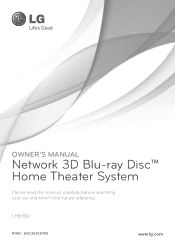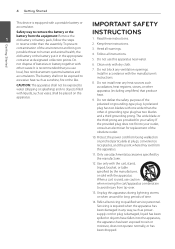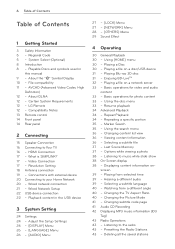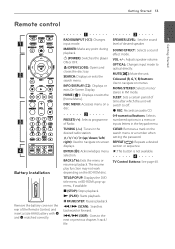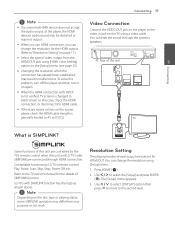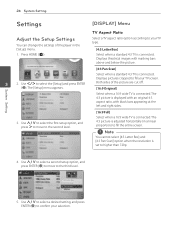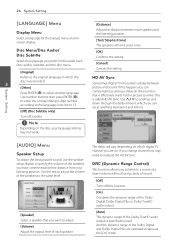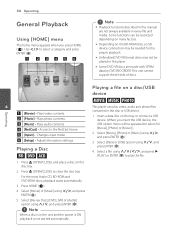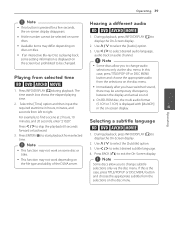LG LHB306 Support Question
Find answers below for this question about LG LHB306.Need a LG LHB306 manual? We have 1 online manual for this item!
Question posted by Drangerw on March 9th, 2013
Toublershooting Question: Reading Disc Error!!
Current Answers
Answer #1: Posted by tintinb on March 11th, 2013 8:12 PM
Supported Audio Format
- MP3,
- WMA,
- AAC
Supported Video Format
- MPEG-4,
- DivX,
- MPEG-2
Read the full information here:
http://reviews.cnet.com/home-theater-systems/lg-lhb306/4507-6740_7-35336119.html
If this is not the problem, it might be related to a hardware error that requires repair.
If you have more questions, please don't hesitate to ask here at HelpOwl. Experts here are always willing to answer your questions to the best of our knowledge and expertise.
Regards,
Tintin
Related LG LHB306 Manual Pages
LG Knowledge Base Results
We have determined that the information below may contain an answer to this question. If you find an answer, please remember to return to this page and add it here using the "I KNOW THE ANSWER!" button above. It's that easy to earn points!-
Operating a Steam Dryer (revised 1) - LG Consumer Knowledge Base
... the Sensor Dry cycles. make sure that option. 4. More articles This is clothes. This is used distilled water or water over 86°F - Regular Steam Cycle - This button will allow a few minutes before removing clothing. - Start and stop advancing on and power up during a cycle, press the options buttons to operate. - Turn the... -
Plumbing Noises - LG Consumer Knowledge Base
...uses and they tend to snap fully closed fast enough to get it is that run the appliance, the water hammer should work fine for anything in the outlet of banging noises starting... heads on your water heater, and connect your home and irrigation system stress in the washing machine? » The valve may cause an inaccurate reading on your water hammer problem. For ... -
LG Room / Window AC General FAQ - LG Consumer Knowledge Base
... additional information please see if the unit needs to begin to run again to start to operate normally, but not removing humidity Air Conditioner has a bad smell If this will cause the unit to appear to poor wall or window construction. The model and serial number are manufactured for use of the room. Dry mode is...
Similar Questions
Good afternoon, the home theater model LHB 336 presents the following problem: "please wait" appears...
I almost always get a "No Disc" message on the screen when I insert a DVD into my LG DVD receiver, m...
where do I go to get my player repaired because a DVD got stuck in there and I got it out but now it...