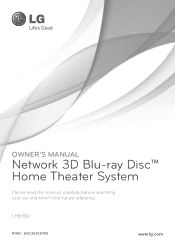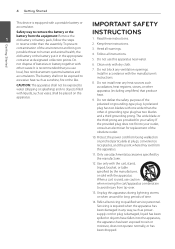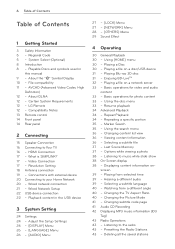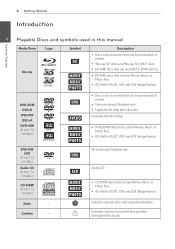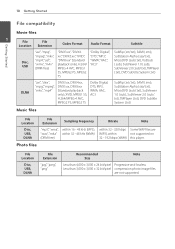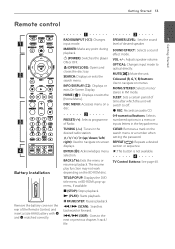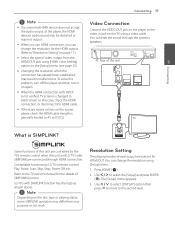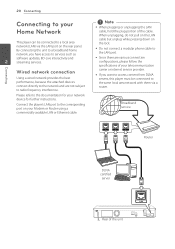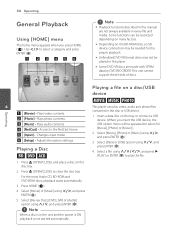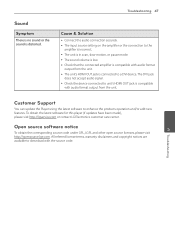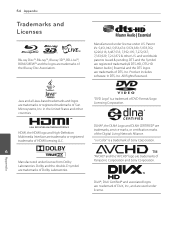LG LHB306 Support Question
Find answers below for this question about LG LHB306.Need a LG LHB306 manual? We have 1 online manual for this item!
Question posted by jlnoriega on May 20th, 2013
Lg Lhb306 Wont Read Dvd After A Firmware Update. Does Read Blu-ray And Cd Though
The person who posted this question about this LG product did not include a detailed explanation. Please use the "Request More Information" button to the right if more details would help you to answer this question.
Current Answers
Related LG LHB306 Manual Pages
LG Knowledge Base Results
We have determined that the information below may contain an answer to this question. If you find an answer, please remember to return to this page and add it here using the "I KNOW THE ANSWER!" button above. It's that easy to earn points!-
What is Blu-ray and HD-DVD? - LG Consumer Knowledge Base
... CD Compact Disc Red 700 MB DVD Digital Versatile Disc 9 GB HD-DVD High Definition DVD Blue 30 GB BD Blu-ray Disc 50 GB 2007 LG Blu-ray products ------------------------------- Note that HD-DVD has been discontinued. GBW-H10N PC BD Recorder GGW-H10N PC BD Recorder/HD-DVD Reader BH100 Home BD/HD-DVD player BH200 Home BD/HD-DVD player 2008 LG Blu-ray... -
BD300 Software Updates - LG Consumer Knowledge Base
... Note: Periodically, you should check for Blu ray players What is a new version and ask if you want to check for updated firmware from Netflix/YouTube. Article ID: 6069 Last updated: 19 Apr, 2010 Views: 3996 Also read Blu-ray player: Network Troubleshooting Blu-ray player: alternate firmware update methods Network connection options for new updates. DLNA Setup on your unit will... -
Blu-ray player: Checking for updated firmware from within the player. - LG Consumer Knowledge Base
... from an LG Blu-ray enabled home theater system Example update alert from BDLive™ Benefits of a newer firmware version) For example, the update from an LG BD500 series Blu-ray player IMPORTANT: Some models of BD500 series Blu-ray player What do I do not include network connection capabilities. Article ID: 6479 Last updated: 16 Jun, 2010 Views: 1802 Also read Bandwidth needed...
Similar Questions
Stuck Disk Tray
I have an LG 3D blu ray player model LHB306, The disk tray wont close, I even tried puching it close...
I have an LG 3D blu ray player model LHB306, The disk tray wont close, I even tried puching it close...
(Posted by jonfenton12 9 years ago)
How Do I Get Netflix From My Computer To My Lhb306 Lg Blu Ray Player
(Posted by jmcSc 9 years ago)
Toublershooting Question: Reading Disc Error!!
I have a Home theater System Model LHB306 that is giving me a read disc error. When disc is inserted...
I have a Home theater System Model LHB306 that is giving me a read disc error. When disc is inserted...
(Posted by Drangerw 11 years ago)