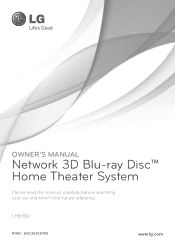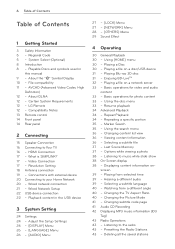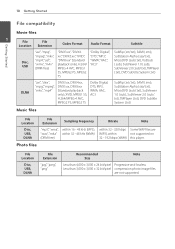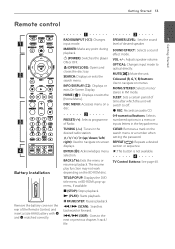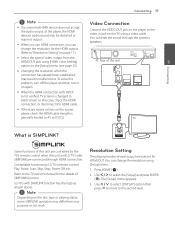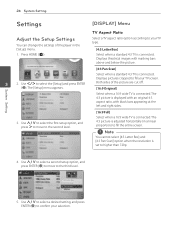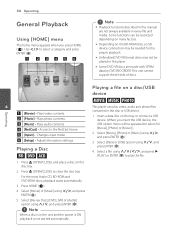LG LHB306 Support Question
Find answers below for this question about LG LHB306.Need a LG LHB306 manual? We have 1 online manual for this item!
Question posted by jonfenton12 on October 24th, 2014
Stuck Disk Tray
I have an LG 3D blu ray player model LHB306, The disk tray wont close, I even tried puching it closed and it only whent in half way and then stops. how can this be fixed
Current Answers
Related LG LHB306 Manual Pages
LG Knowledge Base Results
We have determined that the information below may contain an answer to this question. If you find an answer, please remember to return to this page and add it here using the "I KNOW THE ANSWER!" button above. It's that easy to earn points!-
What is DVD-RAM? - LG Consumer Knowledge Base
... write to the disk, so writing will be used like a regular DVD. Nero InCD also supports DVD-RAM. Disc is empty but DVD-RAMs have External Drives? PATA? Optical drive won't read discs How should I take care of that comes with provides the address of my media? What is Blu-ray and HD... -
Blu-ray player: alternate firmware update methods - LG Consumer Knowledge Base
...model number. You will have detailed installation instructions. The update can download the update manually from within the player. After the player...Blu-ray Blu-ray player: alternate firmware update methods For a network-enabled device, the best way to update your USB drive into the player...go to your Blu-ray player and wait until the home menu appears and insert your player's firmware is... -
Typical Home Theatre Reciever - LG Consumer Knowledge Base
... the... Excellent Very Good Good Fair Poor Add comment Typical Home Theatre Reciever Article ID: 3128 Last updated: 26 Jun, 2009 Print Email to friend Views: 2468 Comments: 0 Also read Different Modes and Channels for a Home Theatre set up Prev Next Blu-ray player: Checking for updated firmware from within the player. / Home Theater This article was:
Similar Questions
My Lg Lh-t9654s 5.1 Channel Home Theater System Will Not Turn On And I Have A Di
LG LH-T9654S 5.1 Channel Home Theater System
LG LH-T9654S 5.1 Channel Home Theater System
(Posted by onapitan 1 year ago)
How Do I Get Netflix From My Computer To My Lhb306 Lg Blu Ray Player
(Posted by jmcSc 9 years ago)
Lg Blue Ray Player Manual Lhb306
where do I go to get my player repaired because a DVD got stuck in there and I got it out but now it...
where do I go to get my player repaired because a DVD got stuck in there and I got it out but now it...
(Posted by Mackpapp33 10 years ago)
Lg Lhb306 Wont Read Dvd After A Firmware Update. Does Read Blu-ray And Cd Though
(Posted by jlnoriega 11 years ago)
How Do I Use My Lg Bh6820sw Home Theater System With Cable Tv?
(Posted by Anonymous-56605 12 years ago)