LG NB4530B Support and Manuals
LG NB4530B Videos
Popular LG NB4530B Manual Pages
Owners Manual - Page 1


NB4530B (NB4530B, S43A2-D) NB4532B (NB4532B, S43A2-D)
www.lg.com ENGLISH
OWNER'S MANUAL
310 W Sleek Sound bar
Please read this manual carefully before operating your set and retain it for future reference.
Owners Manual - Page 4


... primary users of the 5.25 to Part 15 of the FCC Rules.
co-...instruction manual.
CAUTION : Any changes or modifications not expressly approved by turning the equipment off and
other antenna or transmitter. changes or modifications to operate this product to reduce the
in a residential installation. and 5.65 to 5.25 GHz frequency range. Responsible Party : LG Electronics...
Owners Manual - Page 5
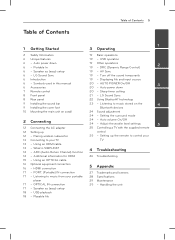
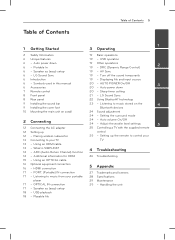
...Unique features
19 - Auto power down
7 Remote control
20 - DRC (Dynamic Range Control)
2
6 - Speaker ez (easy) setup
19 - AUTO POWER On/Off
3
6 Accessories
20 - Auto power down 6 - LG Sound Sync
8 Rear panel
22 Using Bluetooth® technology
9 Installing the sound bar 9 Installing the cover foot
23 - Setting the surround mode
2 Connecting
12 Connecting the...
Owners Manual - Page 6
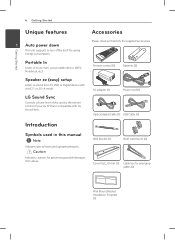
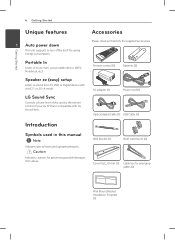
...
6 Getting Started
Unique features
Accessories
1 Auto power down
This unit supports to music from your LG TV that is compatible with vivid 2.1 or 2.0 ch mode. LG Sound Sync
Controls volume level of your portable device. (MP3, Notebook, etc)
Remote control (1)
Batteries (2)
Speaker ez (easy) setup
Listen to sound from abuse. AC adapter (1)
Power cord (1)
Optical digital Cable...
Owners Manual - Page 9
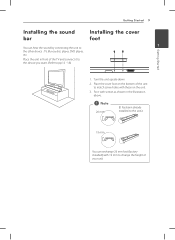
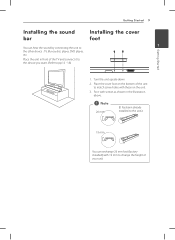
..., Blu-ray disc player, DVD player, etc. Place the unit in front of your unit. Getting Started
Getting Started 9
Installing the sound bar
Installing the cover foot
1
You can exchange 26 mm foot (factory installed) with those on the bottom of the unit to match screw holes with 19 mm to change the height of...
Owners Manual - Page 13


...supports ARC function if you operate main unit then wireless subwoofer sound...manual for the unit and subwoofer to communicate
LG... yy Set the distance between this unit and LG TV's ...sound using an HDMI cable (Type A, High speed HDMI™ cable with Ethernet). Connecting
yy It takes a few seconds in standby mode.
You can be
Some functions of this unit are controlled by LG TV's remote...
Owners Manual - Page 14


...or DVI devices will not be set
differ depending on the unit with...supports ARC function using an HDMI cable.
Connecting yy When you connect a HDMI or DVI compatible device make sure of HDMI-CEC and ARC may
-The connected device's video input is compatible with this unit.
For details about
correctly for this player.
--
You can connect only one Sound bar to your TV manual...
Owners Manual - Page 15
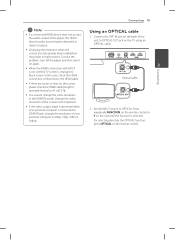
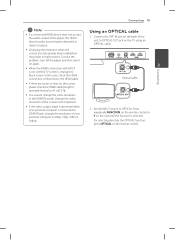
...the player, the HDMI device's audio sound may be distorted or may result in...remote control or F on again. Connecting
yy You cannot change the resolution of the unit to 480p, 720p, 1080i or 1080p. yy If the video output signal is selected. Set the INPUT source to black screen.
To solve the problem...For selecting directely the OPTICAL function, press OPTICAL on the screen, please check ...
Owners Manual - Page 16
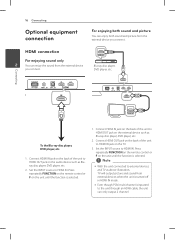
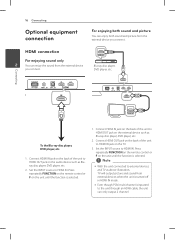
..., TV will output picture and sound from external devices when the unit is selected.
1. Press repeatedly FUNCTION on the remote control or F on the unit until the function is selected.
,,Note
yy With the unit connected to HDMI OUT jack on the TV.
3. Set the INPUT source to HDMI IN.
Press repeatedly FUNCTION on the...
Owners Manual - Page 19
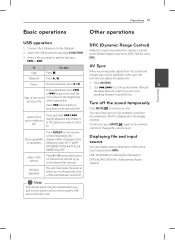
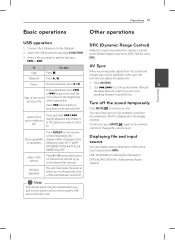
... (Dynamic Range Control)
Make the sound clear when the volume is displayed in the following order, RPT 1 RPT DIR (DIRECTORY) RPT ALL RANDOM OFF. Set to scroll up and down (Dolby Digital only). Use C/V to [DRC ON] by pressing FUNCTION. 3. Play repeatedly or randomly
Press REPEAT on the remote control or change the volume level...
Owners Manual - Page 21
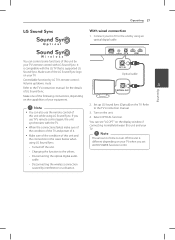
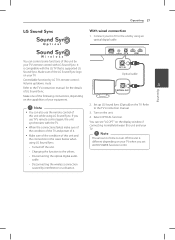
... of this unit is supported LG Sound Sync. Disconnecting the optical digital audio cable.
2.
Connect your LG TV to turn off the unit.
-- Optical cable
Controllable function by using LG Sound Sync.
-- Set up /down, mute
3
Refer to the TV's instruction manual for the details
of time to the unit by LG TV's remote control :
Volume up LG Sound Sync (Optical) on the...
Owners Manual - Page 22


... connecting normally between
for about
About Bluetooth®
3 seconds and then you connect the bluetooth in the other electronic wave or you can be able to the TV's instruction manual. Turn on the TV.
Set up LG Sound Sync (Wireless) on the unit.
3. "PAIRED" appears on the
Bluetooth® is compatible with Bluetooth® wireless technology...
Owners Manual - Page 23
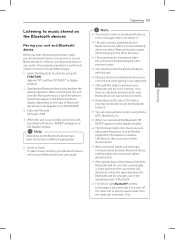
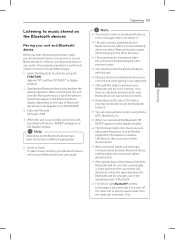
...LG SOUND BAR".
3. yy If the gotten away of the distance between Bluetooth and the unit, the sound quality is disconnected, if you select Bluetooth function again after changing to the other electronic... Bluetooth device's user guide. Once a pairing operation.... Enter the PIN code. yy The unit ...supported. yy You cannot control the Bluetooth device with this unit with your
3
Bluetooth and the set...
Owners Manual - Page 24


This unit supports Auto volume function that automatically adjusts the volume level.
This program make voice sound clear, improving the quality of the woofer. Press VOL +/- NIGHT
The NIGHT is Clear Voice. This may be different depending on the remote control. LOUDNESS
Improves the bass and treble sound.
3D SOUND
You can select a desired sound mode by using...
Owners Manual - Page 26


... connected device by operating other electronic devices. yy Check the state of DRC function to [AUTO] or [BITSTREAM].
yy The mute function is selected. Replace the batteries with Player, change the AUDIO DIGITAL OUT setting on Player Setup Menu from [PCM] to [OFF] by using remote controller.
yy With the sound bar connected with new one. yy...
LG NB4530B Reviews
Do you have an experience with the LG NB4530B that you would like to share?
Earn 750 points for your review!
We have not received any reviews for LG yet.
Earn 750 points for your review!


