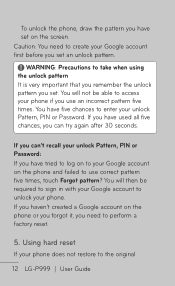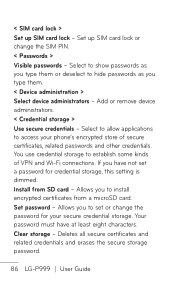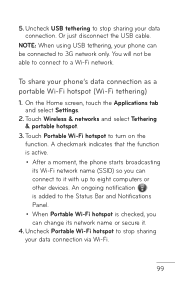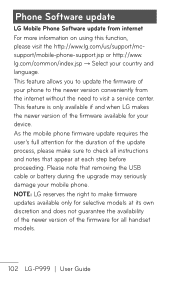LG LGP999DW Support and Manuals
Get Help and Manuals for this LG item

Most Recent LG LGP999DW Questions
Lgp999dw What Sim Does It Have Specs
(Posted by iglastin 9 years ago)
Lgp999dw Wont Turn On
(Posted by raingold 9 years ago)
How Much Internal Memory Lg-p999dw
(Posted by vsayfreek 9 years ago)
T Mobile Sim Card Wont Work With Lg-p999dw
(Posted by martwRXDX 10 years ago)
How To Unlock Lgp999dw
(Posted by Homergorg 10 years ago)
Popular LG LGP999DW Manual Pages
LG LGP999DW Reviews
We have not received any reviews for LG yet.