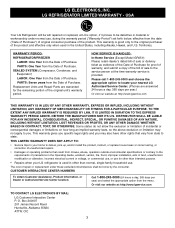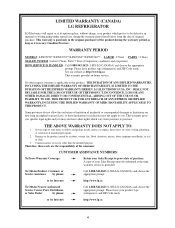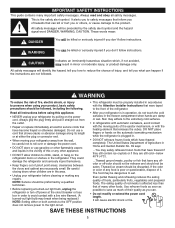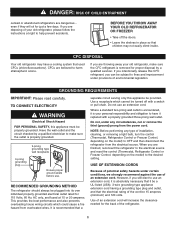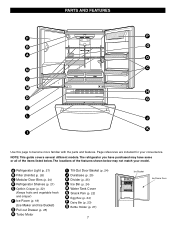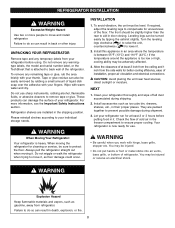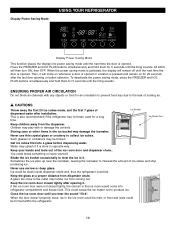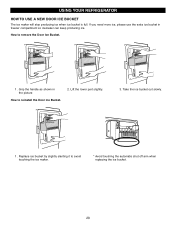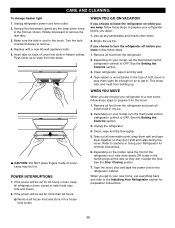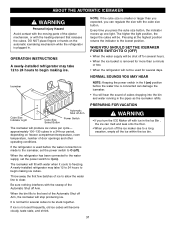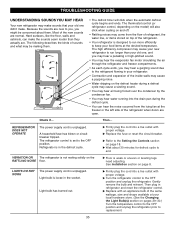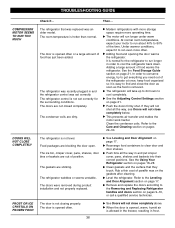LG LFX21960ST Support and Manuals
Get Help and Manuals for this LG item

View All Support Options Below
Free LG LFX21960ST manuals!
Problems with LG LFX21960ST?
Ask a Question
Free LG LFX21960ST manuals!
Problems with LG LFX21960ST?
Ask a Question
Most Recent LG LFX21960ST Questions
My Lg Refrigerator Mod.lfx21960st
My LG refrigerator MOD.LFX21960ST when i plug it up i hear a big pop and a minute later the display ...
My LG refrigerator MOD.LFX21960ST when i plug it up i hear a big pop and a minute later the display ...
(Posted by applianceguy2009 7 years ago)
How Do I Reset To Get Rid Of The Error Code Er 1f On Lfx21960st?
(Posted by Anonymous-126340 10 years ago)
Lg Lfx21960st Fridge Light Problem.
LG lfx21960st fridge is not working. I have changed the light bulb.
LG lfx21960st fridge is not working. I have changed the light bulb.
(Posted by Govan22 11 years ago)
Refrigerator/freezer Not Working
LIghts come on in both refrigerator/freezer come on when door/drawer are open. Refrigerator not cool...
LIghts come on in both refrigerator/freezer come on when door/drawer are open. Refrigerator not cool...
(Posted by lthompson26740 11 years ago)
Popular LG LFX21960ST Manual Pages
LG LFX21960ST Reviews
We have not received any reviews for LG yet.