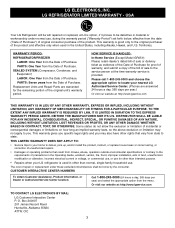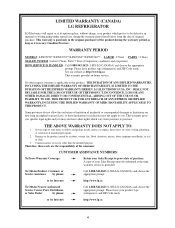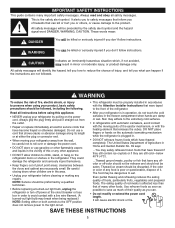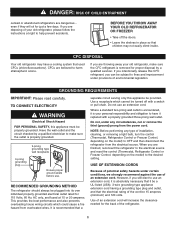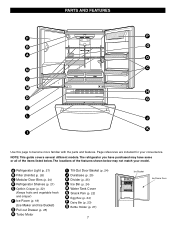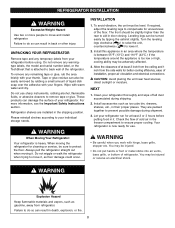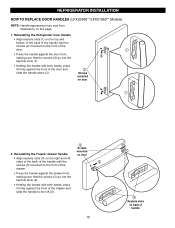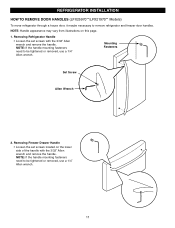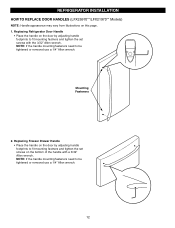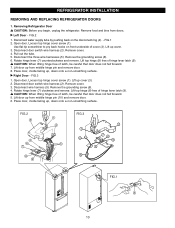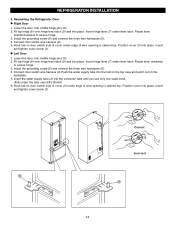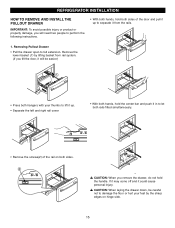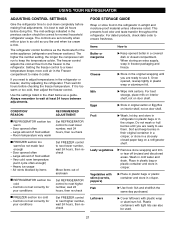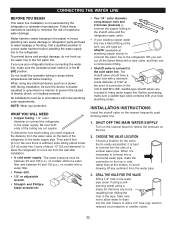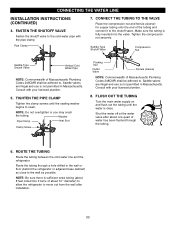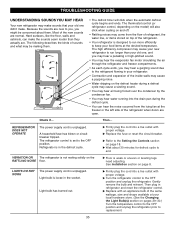LG LFX21960ST Support Question
Find answers below for this question about LG LFX21960ST.Need a LG LFX21960ST manual? We have 1 online manual for this item!
Question posted by Anonymous-126340 on December 8th, 2013
How Do I Reset To Get Rid Of The Error Code Er 1f On Lfx21960st?
The person who posted this question about this LG product did not include a detailed explanation. Please use the "Request More Information" button to the right if more details would help you to answer this question.
Current Answers
Answer #1: Posted by Odin on December 8th, 2013 6:07 PM
You may need professional service. For details, go to http://answers.lg.com/answers/7676/product/MD00001238/lg-electronics-lfx31925st-questions-answers/questions.htm?sort=recentq, and scroll down to "Ice and water not working."
Hope this is useful. Please don't forget to click the Accept This Answer button if you do accept it. My aim is to provide reliable helpful answers, not just a lot of them. See https://www.helpowl.com/profile/Odin.
Related LG LFX21960ST Manual Pages
LG Knowledge Base Results
We have determined that the information below may contain an answer to this question. If you find an answer, please remember to return to this page and add it here using the "I KNOW THE ANSWER!" button above. It's that easy to earn points!-
Washing machine has an LE error code - LG Consumer Knowledge Base
... drum can sometimes present because of LE error codes. In this error can register as Perm Press, Delicates, Hand Wash, and Wool/Silk should only be reset. Step 1: Unplug the washing machine....still present after a few items have built in and press [Power] to resolved an LE error code caused by over-sudsing. Step 3: Do not choose a washing cycle. Is this instance, ... -
Refrigerator O FF Error Code - LG Consumer Knowledge Base
... fast enough Dispenser not working Refrigerator Configurations French Door Icemaker Refrigerator: Not Sealing To remove error code, refrigerator door must be open . Press and hold Refrigerator and Ice Plus button simultaneously for 3 to 10 seconds or until the display changes. / Refrigerators Refrigerator O FF Error Code Q. Is this indicates the unit is NOT the Er FF Error Code. -
VIDEO Refrigerator: Water Filter Change, Round Long Cartridge - LG Consumer Knowledge Base
After changing the water filter cartridge, reset the water filter status display and indicator light by Side Refrigerator leaking from bottom Refrigerator O FF Error Code Not making ice fast enough Refrigerator: Not Sealing Dispenser not working Refrigerator: Drawer not opening/closing Then water filter light and "FILTER RESET HOLD 3SECS" text turn on or the performance of the icemker...
Similar Questions
My Lg Refrigerator Mod.lfx21960st
My LG refrigerator MOD.LFX21960ST when i plug it up i hear a big pop and a minute later the display ...
My LG refrigerator MOD.LFX21960ST when i plug it up i hear a big pop and a minute later the display ...
(Posted by applianceguy2009 7 years ago)
Er Rf Error Code. Need Wireing Diagram
lfx31945st error cde ER RF. need wiring diagram
lfx31945st error cde ER RF. need wiring diagram
(Posted by pduke007 8 years ago)
Error Code Er Cf... Where Is The Bldc Fan Motor Located On The Refirdge
Where Is The Bldc Fan Motor Located And What Is The Product Code For It's Replacement
Where Is The Bldc Fan Motor Located And What Is The Product Code For It's Replacement
(Posted by tomlinsond 9 years ago)
Lg Lfx21960st Fridge Light Problem.
LG lfx21960st fridge is not working. I have changed the light bulb.
LG lfx21960st fridge is not working. I have changed the light bulb.
(Posted by Govan22 11 years ago)
Refrigerator/freezer Not Working
LIghts come on in both refrigerator/freezer come on when door/drawer are open. Refrigerator not cool...
LIghts come on in both refrigerator/freezer come on when door/drawer are open. Refrigerator not cool...
(Posted by lthompson26740 11 years ago)