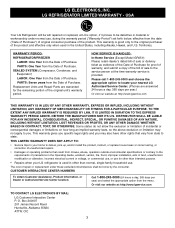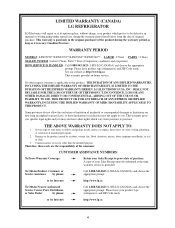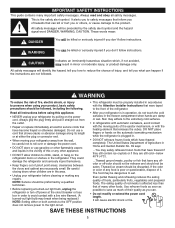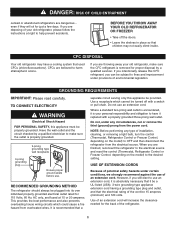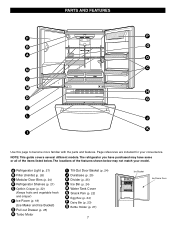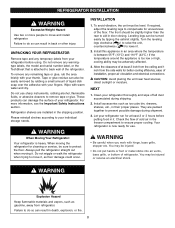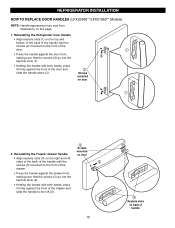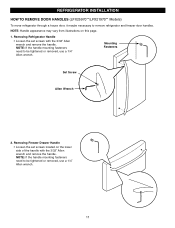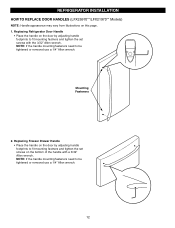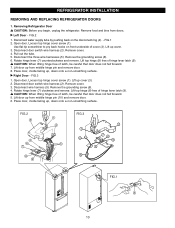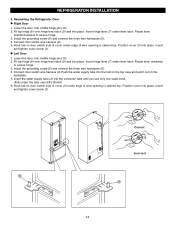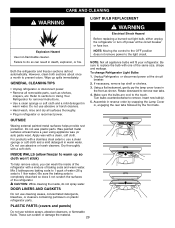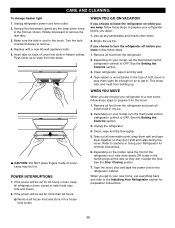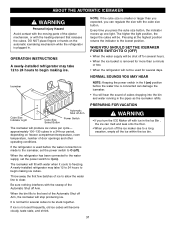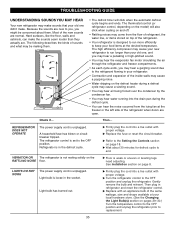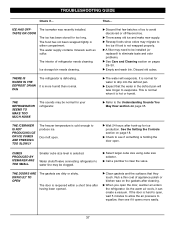LG LFX21960ST Support Question
Find answers below for this question about LG LFX21960ST.Need a LG LFX21960ST manual? We have 1 online manual for this item!
Question posted by Govan22 on March 1st, 2013
Lg Lfx21960st Fridge Light Problem.
LG lfx21960st fridge is not working. I have changed the light bulb.
Current Answers
Related LG LFX21960ST Manual Pages
LG Knowledge Base Results
We have determined that the information below may contain an answer to this question. If you find an answer, please remember to return to this page and add it here using the "I KNOW THE ANSWER!" button above. It's that easy to earn points!-
How do I use my LG remote to control other devices? - LG Consumer Knowledge Base
...the MENU and the MUTE button simultaneously, usually the indicator light for detailed instructions. Article ID: 6456 Last updated: 24 Mar, 2010 Views: 4572 Television remote control not working LG TV Quick Setup Guide Also listed in TV -> LCD... I find the MAC address? Enter a code from the device list. Television: Noise/Audio problems Recording Issues: Timer Record What Are The DVI Formats ? -
VIDEO Refrigerator: Water Filter Change, Round Long Cartridge - LG Consumer Knowledge Base
..., reset the water filter status display and indicator light by Side Refrigerator leaking from bottom Refrigerator O FF Error Code Not making ice fast enough Refrigerator: Not Sealing Dispenser not working Refrigerator: Drawer not opening/closing / Refrigerators VIDEO Refrigerator: Water Filter Change, Round Long Cartridge Replace the filter when the indicator light comes on to tell you need to... -
3D Requirements & FAQs - LG Consumer Knowledge Base
... pulse from the TV. They will light up for best results. How do not see a 3D sync pulse form the TV. Any amount will work as long as the TV) ...: Timer Record Television: Activating Vudu NetCast Network Install and Troubleshooting Television: Noise/Audio problems VUDU install and setup Television: Not changing Channels Yes. Can I charge the glasses? As long as the movie doesn't ...
Similar Questions
My Lg Refrigerator Mod.lfx21960st
My LG refrigerator MOD.LFX21960ST when i plug it up i hear a big pop and a minute later the display ...
My LG refrigerator MOD.LFX21960ST when i plug it up i hear a big pop and a minute later the display ...
(Posted by applianceguy2009 7 years ago)
Light Bulb Cover
how do you get the cover off the light bulb in my lg lfc25770sw refrigerator
how do you get the cover off the light bulb in my lg lfc25770sw refrigerator
(Posted by ehuber 8 years ago)
Light Bulbs Lg Fridge Model #lfd25860sb?
Need light bulbs. Sears wants to charge $30 for two. Someone also mentioned the lights stay on when ...
Need light bulbs. Sears wants to charge $30 for two. Someone also mentioned the lights stay on when ...
(Posted by wendygooding 9 years ago)
How Do I Reset To Get Rid Of The Error Code Er 1f On Lfx21960st?
(Posted by Anonymous-126340 10 years ago)
Refrigerator/freezer Not Working
LIghts come on in both refrigerator/freezer come on when door/drawer are open. Refrigerator not cool...
LIghts come on in both refrigerator/freezer come on when door/drawer are open. Refrigerator not cool...
(Posted by lthompson26740 11 years ago)