LG LDX-514 Support and Manuals
Popular LG LDX-514 Manual Pages
Owners Manual - Page 1
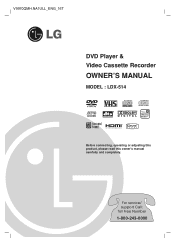
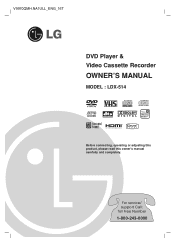
For service/ support Call: Toll Free Number
1-800-243-0000 V9970QMH.NA1ULL_ENG_16T
DVD Player & Video Cassette Recorder
OWNER'S MANUAL
MODEL : LDX-514
Before connecting, operating or adjusting this product, please read this owner's manual carefully and completely.
Owners Manual - Page 3
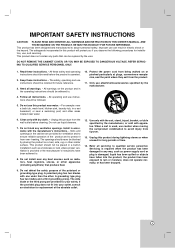
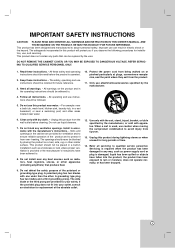
... not install near any ventilation openings. Do not defeat the safety purpose of the obsolete outlet.
3 If the provided plug does not fit into the product, the product has been exposed to avoid injury from over .
13. IMPORTANT SAFETY INSTRUCTIONS
CAUTION: PLEASE READ AND OBSERVE ALL WARNINGS AND INSTRUCTIONS IN THIS OWNER'S MANUAL.
Improper use...
Owners Manual - Page 4
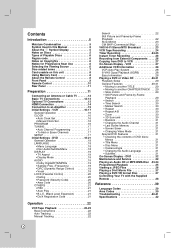
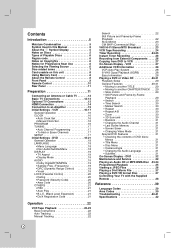
... MP3/WMA Disc .33-34 Programmed Playback 35 Viewing a JPEG Files 36 Playing a DivX Movie File 37 Playing a DVD VR format Disc 37 Controlling Your TV with the Supplied Remote 38
Reference 39
Language Codes 39 Area Codes 39 Troubleshooting 40-41 Specifications 42
Operation 22
VCR Tape Playback 22-23 Basic Instructions 22 Auto Tracking 22 Manual Tracking 22
4
Owners Manual - Page 6


... QUESTIONS REGARDING OUR TV SET COMPATIBILITY WITH THIS MODEL 525p DVD+VCR, PLEASE CONTACT OUR CUSTOMER SERVICE CENTER. Types of Playable Discs
DVD (8 cm / 12 cm disc)
Video CD (VCD) (8 cm / 12 cm disc)
Audio CD (8 cm / 12 cm disc)
In addition, this copyright protection technology must match your player, the message "Check Regional Code" appears on Copyrights:
It...
Owners Manual - Page 9
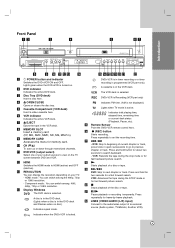
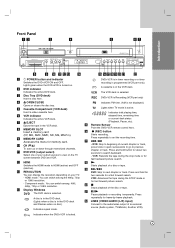
... and Flashes when no disc.)
Indicates repeat mode. i MEMORY CARD Accesses the menu for frame-by-frame playback. l HDMI Switches the HDMI mode to set the recording time. DVD+VCR is in the VCR deck. VCR REC
The VCR deck is active. DVD+VCR is Recording.(VCR part only)
PM Indicates PM time. (AM is not displayed.)
TV Lights when TV mode is...
Owners Manual - Page 10
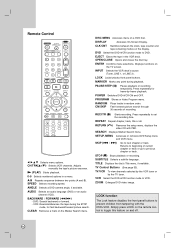
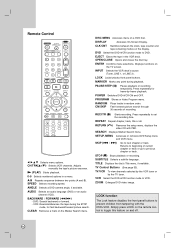
... front panel buttons.
VCR Select the DVD+VCR function mode to set the recording time. BACKWARD / FORWARD (m/M)
-
SUBTITLE Selects a subtitle language.
Displays functions on the Marker Search menu. POWER Switches DVD+VCR ON and OFF. SKIP (. / >)
Go to prevent children from tampering with PBC.
EJECT Ejects the tape in the VCR deck.
SETUP, MENU Accesses or removes DVD Setup...
Owners Manual - Page 16


...; The clock uses the 12-hour system. Press VCR on -screen for a channel carrying XDS (Extended Data Services) information.
Note: Menus remain on the remote control. 2. CLOCK
The DVD+VCR gives you to have up
the clock while the DVD+VCR is set to choose a desired option on the seleted Menu. Manual Clock Set
Use v/V/b/B to select the desired menu, then...
Owners Manual - Page 20


... available on the disc. LOCK (Parental Control)
4. DVD video discs may or may not be suitable for the player, all disc scenes with the same rating or lower are prompted to verify.
3. Some discs offer more suitable scenes as described above. To access the Rating, Password and Area Code features, you must input the 4-digit security...
Owners Manual - Page 21


... DVD player will appear.
For more information, visit www.divx.com/vod.
1. Press ENTER while "Select" is inserted.
If Auto Play mode is active. B.L.E. (Black Level Expansion) To select the black level of playback pictures. PBC VCD
Set Playback Control (PBC) to rent and purchase videos using the DivX® VOD service. Follow the instructions and...
Owners Manual - Page 22


...To return to VIDEO.
3.
Tune the TV to the DVD+VCR output channel (CH 3 or 4) or if a direct VIDEO/AUDIO connection is made between the DVD+VCR and the TV, set the TV's source selector to playback, press N (PLAY...in STILL mode the DVD+VCR stops to protect the tape and video heads. Manual Tracking
To manually adjust the tracking use the CH/TRK (v/V) buttons on the remote control or CH (v/V) on...
Owners Manual - Page 27
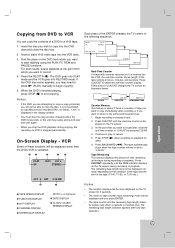
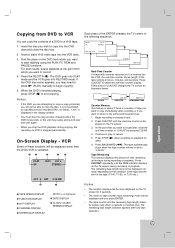
...160, or T-210 etc.). On-Screen Display - Copying from DVD to VCR
You can be seen displayed on the TV screen for 5... seconds.
• The clock (or tape counter, tape remaining) mode will not be able to copy the disc.
Also, the remaining tape length indicator appears after recording or if you stop the copy process manually when the DVD...
Owners Manual - Page 29


... the Setup menu. If a menu screen is displayed The menu screen may also be displayed first after loading a DVD or Video CD which offer a menu. Moving to another TITLE DVD DivX
When a disc has more than one ). Input the chapter/track number (0-9) or use the remote control. Your player will not play discs that have a region code. The region code...
Owners Manual - Page 38
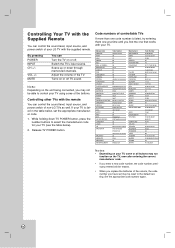
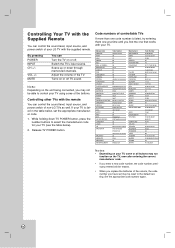
... LG (GOLDSTAR) LODGENET LOGIK LXI MAGNAVOX
MAJESTIC MARANTZ MEMOREX MGA/MITSUBISHI
Code ...code number, the code number previously entered will be erased.
• When you replace the batteries of the remote, the code number you have set the appropriate manufacturer code.
1.
Scans up or down TV POWER button, press the number buttons to select the manufacturer code for your TV.
Controlling...
Owners Manual - Page 40
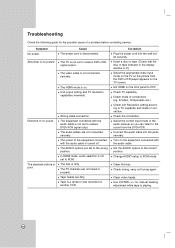
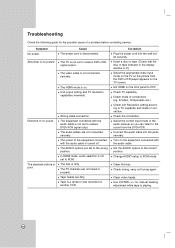
... DVD+VCR. Set the AUDIO options to PCM mode. Clean thd disc.
Symptom No power.
The video cable is on the front panel to...problem before contacting service. Set HDMI on .
Check the connection.
Clean video heads. The TV channels are set to the sound from the DVD+VCR player appears on another VCR. Check TV capability.
Troubleshooting
Check the following guide for manual...
Owners Manual - Page 43
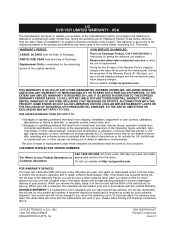
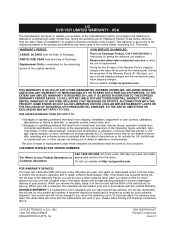
...8226; Damages or operating problems that result from the Date of Purchase.
When you .
LG ELECTRONICS U.S.A., INC. 1000 SYLVAN AVENUE ENGLEWOOD CLIFFS, NJ
GS# 3835RV0016T Printed in -bound shipping charges and the manufacturer pays return shipping charges. WARRANTY PERIOD: LABOR: 90 DAYS from shipping, installation, adjustment of user controls, calibration, maintenance or failure...
LG LDX-514 Reviews
Do you have an experience with the LG LDX-514 that you would like to share?
Earn 750 points for your review!
We have not received any reviews for LG yet.
Earn 750 points for your review!

