LG DTT901 Support and Manuals
Most Recent LG DTT901 Questions
Popular LG DTT901 Manual Pages
Owner's Manual - Page 1


For service/ support Call: Toll Free Number
1-877-9-ZENITH
(http://www.zenithservice.com)
© Copyright 2007, LG Electronics U.S.A., Inc. registered mark. LSX300-4PM_CUSALZK_ENG_4948 7/22/08 10:41 AM Page 1
Installation and Operating Guide | Warranty Model Number | DTT901 | Digital TV Tuner Converter Box
With Analog Pass-Through
As an ENERGY STAR® Partner, LG has determined that this...
Owner's Manual - Page 2


....
When installing the product, ensure that the plug is intended to alert the user to the presence of the FCC Rules.
Any of these conditions could lose the authority to Part 15 of uninsulated dangerous voltage within an equilateral triangle is easily accessible. cian for a Class B digital device, pursuant to operate this owner's manual to...
Owner's Manual - Page 3
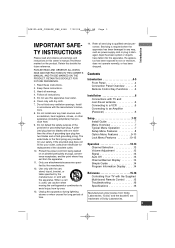
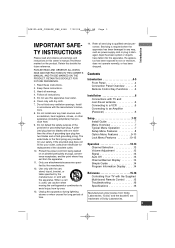
... Supplied Multi-brand Remote Control . . . . .15 Troubleshooting 16 Specifications 16
Manufactured under license from Dolby Laboratories. Heed all servicing to rain or moisture...Guide 14 Program Information Display . . . . .14
Reference 15-16 Controlling Your TV with the apparatus. TY INSTRUCTIONS
Please read and observe all instructions.
5. Retain this owner's manual. Servicing...
Owner's Manual - Page 4
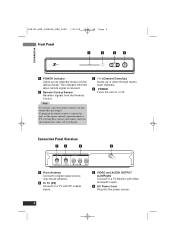
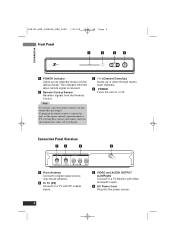
.... Note
If you have a universal remote control, you may control this unit, set the remote control's operation mode to TV or Settop Box, and set your remote control to digital signal source; d POWER Turns the unit on or off. Connection Panel Overview
ab
c
d
a From Antenna Connect to the manufacturer codes of LG or Zenith. d AC Power Cord Plug into the power...
Owner's Manual - Page 5
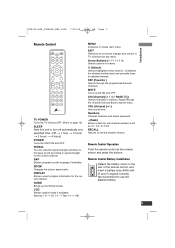
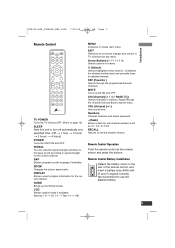
...TV POWER Turns the TV ON and OFF. (Refer to page 15)
SLEEP Sets this unit to turn off automatically at the remote sensor and press the buttons.
MUTE Turns sound ON and OFF.
GUIDE Brings up the Simple Guide. Remote Control Operation
Point the remote... channels and enters password. - (Dash) Enters a dash for the current channel. CCD Selects caption mode if available. (Service 1-6 t CC ...
Owner's Manual - Page 6
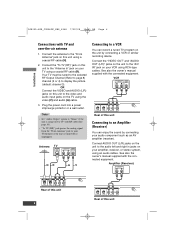
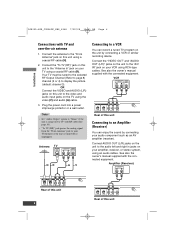
... Page 6
Installation
Connections with the connected equipment. Notes
• Set "Audio Output" option to "Mono" if the unit is turned off or unplugged. VCR
Rear of this unit to the "A/V IN" jack on your TV/monitor if the unit is connected to TV with the connected equipment. See also the owner's manual supplied with TV and over...
Owner's Manual - Page 7


... power supply, Install Guide is displayed on the remote control. Step 5 ...TV type then press i to move to the next step. Use U / u to select the desired setting then press (Select) to the second level. 3.
Menu Overview
By using the menu, you back to menu options such as picture and sound. LSX300-4PM_CUSALZK_ENG_4948 7/22/08 10:41 AM Page 7
Setup
Install Guide
The Install Guide...
Owner's Manual - Page 8


...) to customize the settings of this unit. Your TV must be selected with the CH (u/U) buttons. Install Guide The Install Guide is set to the Favorite Ch. Select "Auto Tuning" option then press
(Select) to manually add or delete channels from the unit to the memorized channels already in memory. 1.
Auto Tuning
Automatically finds all digital channels available through...
Owner's Manual - Page 9


..., the unit may be set to set to "Auto", the unit will use the clock information from DTV stations to current channel. Select when a 16:9 wide TV is
connected. 16:9 - The options displayed differ depending on the Remote Control. Tip While watching TV, you can turn Day Light Saving "On" or "Off" manually. LSX300-4PM_CUSALZK_ENG_4948 7/22/08...
Owner's Manual - Page 10


... disable all of the unit depending on the Remote Control. In the Analog Caption Service, CC 1-4 display program's dialog, and Text 1-4 display data service information. When your TV connection. Also allows you to use
the analog or digital caption feature. Edge Color: Selects the edge color. Select the "Set Password" option then
press (Select) or i. 2. If you...
Owner's Manual - Page 11


Language: Selection applies if TV programs have rating for Sex.
Setup
TV Rating-Children
Prevents children from watching certain children's TV programs according to the ratings limit set the ratings to block out all the movies with a pop-up box will appear to the right of rating. Select the "TV Rating-Children" option then press (Select) or i.
2. Select...
Owner's Manual - Page 15


... Westinghouse Yamaha Zenith
Reference
15 To program the Remote Control to control your TV, TV POWER button may not function on your TV
1. Note
• Depending on the TV.
• When you replace the batteries of your TV is listed in the table, set the appropriate manufacturer code. Release TV POWER button when your TV with the Supplied Multi-brand Remote Control
You...
Owner's Manual - Page 16


... Vrms (1 KHz, 0 dB), 600 Ω, RCA jack (L, R) x 1
Accessories
• RF cable (1) • Video cable (1) • Audio (L/R) cable (1) • Remote Control (1) • Battery (size AAA) (1) • Owner's Manual (1)
Note
Design and specifications are
installed correctly and that the unit is connected to connections on page 6.
Picture is distorted. • Make sure the proper aspect...
Owner's Manual - Page 17


....dtv.gov. LSX300-4PM_CUSALZK_ENG_4948 7/22/08 10:41 AM Page 17
ANALOG PASS-THROUGH FEATURE
Federal law requires that all "full-power" television stations must end analog broadcasts after the February 17, 2009, digital conversion deadline for full-power television stations. This converter box has a feature called "Analog Pass-Through," which allows your analog TV...
Owner's Manual - Page 18
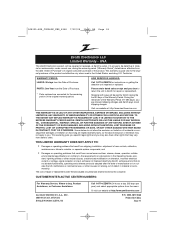
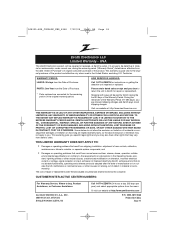
...state.
HOW SERVICE IS HANDLED:
Call 1-877-9-ZENITH for repair or replacement. Some states do not disable functionality, operating and software protocols adopted after the date of manufacture or for the remaining portion of Purchase. and
• Damages or operating problems that result from normal wear and tear, misuse, abuse, operation outside
environmental specifications or contrary...
LG DTT901 Reviews
Do you have an experience with the LG DTT901 that you would like to share?
Earn 750 points for your review!
We have not received any reviews for LG yet.
Earn 750 points for your review!

