LG LRM-519 Support and Manuals
Most Recent LG LRM-519 Questions
Popular LG LRM-519 Manual Pages
User Guide - Page 1


Digital Media Recorder with Microsoft® Program Guide User's Guide
Model: LRM-519
Before connecting, operating or adjusting this product, please read this instruction booklet carefully and completely. Call us toll-free for technical support,
or to subscribe to the Microsoft® Program Guide service:
1-800-984-6306
www.microsoftprogramguide.com © Copyright 2005, LG Electronics U.S.A., ...
User Guide - Page 2


... limits for repair or warranty information, please contact LG Electronics Inc. On
the back of the FCC Rules. Excessive RENs on the apparatus. If this product, for a Class B digital device, pursuant to an incoming call. If the product is operated in the instructions accompanying the product.
You should not exceed five (5). LRM-519
Serial No...
User Guide - Page 3


... this apparatus near any parts that produce heat.
9. All operating and use instructions should be repaired by placing the product on the product and in a wet basement; This product should be placed in a built-in the cabinet are provided for installation, use this apparatus during lightning storms or when unused for replacement of time.
14...
User Guide - Page 5


... 32 1a. Watch TV 38
Downloading the Program Guide and Software Updates 39
The First Time You Setup The Recorder. . . . . 39 Future Program Guide Updates 39 Future Software Updates 39
Set up Number 34
2. Clock Setting 34
3. Enter your ZIP Code 35
5. Wiring Setup and TV Service Provider 35 TV Service Provider 36 Choose Number of Service and End-User License Agreement 32...
User Guide - Page 9
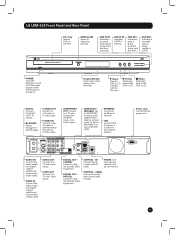
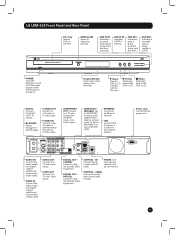
...(if used ). DVD REC.: Indicates a recorded show is playing. ANT.IN: Connect VHF/UHF/ CATV TV service. COMPOSITE/ 480i/480p: Set to COMPOSITE if ...set-top box with audio cables. COMPONENT OUT: Connect to the hard disk drive.
A blue light appears when the Recorder is playing. VIDEO IN: Connect the video output of the DVD or CD. HDD REC.: Indicates a show stored on and off. LG LRM-519...
User Guide - Page 11


... www.microsoftprogramguide.com on the web. Subscribe to the Microsoft® Program Guide
To receive all of the features of the features provided by the Microsoft Program Guide, see The Microsoft® Program Guide in the Appendix A.
11 For a list of the LG LRM-519 Digital Media Recorder, you must subscribe to this service, the Recorder will have limited features.
User Guide - Page 26


... any additional numbers you must program the remote with your TV, you selected first setup the Recorder. • You can program the Recorder remote to the Microsoft® Program Guide service. For more than one dial-up connections to control some of TV Manufacturer Remote Control Codes.
26 Connect using dial-up The Recorder supports dial-up number. See a list of...
User Guide - Page 31
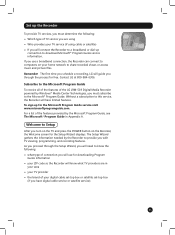
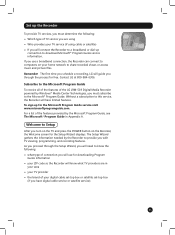
...; Program Guide service information. Welcome to Setup
After you turn on the TV and press the POWER button on your digital cable set-top box or satellite set-top box
(if you have limited features.
Set up the Recorder
To provide TV services, you must subscribe to this service, the Recorder will need to know what type of the LG LRM-519 Digital Media Recorder powered by...
User Guide - Page 33


...Recorder can use the arrow keys on the remote to enter the IP address, subnet mask, default gateway address, and DNS address. For more information, see Downloading the Program Guide and Software Updates. Note To clear an entry, use the numeric keypad on the remote to enter the area code... to download the Microsoft® Program Guide service and software updates.
Notes
• If the port...
User Guide - Page 44


... and Network Setup
Select Phone and Network Setup to update dial-up to broadband (or vice versa) or change the clock settings.
The secondary audio may be Spanish, French, Japanese or another computer, change the parental lock code PIN. Note You can switch from dial-up and networking settings. Note A Secondary Audio Program is recorded in the...
User Guide - Page 66


... Listings, you subscribe to the Microsoft Program Guide service, select Start > Settings > Guide Settings > Get Latest Guide Listings > Download Now. microsoftprogramguide.com or contact LG Customer Support at 1‑800‑984-6306. Note If the Program Guide does not download after you can also check the status of the download.
66 With a subscription, the following features are available...
User Guide - Page 67


... the Program Guide, you receive a Service Connection Error.
• Your network may see Downloading the Program Guide and Software Updates.
• The Recorder could still be downloading a software update and the Program Guide. For more information, see The Microsoft® Program Guide in Appendix A.
On the Start menu, select Settings > Phone and Network Setup.
• Make...
User Guide - Page 68


... IP address. 2. microsoftprogramguide.com to make sure you switched your dial-up settings are correct. If not, contact your subscription. To continue to receive Guide listings and schedule recordings of your broadband service provider for more information. See your phone service is a network error. If other devices such as a computer in Windows® XP, select Run...
User Guide - Page 71


... remote control code is turned on the remote control when you enter a channel you setup the Recorder. To change the channels.
On the Start menu, select Settings > Guide Settings > Setup TV Signal and Guide. For additional information about the cable set-top box or satellite set-top box, contact the manufacturer or the TV service provider.
• Some cable set-top boxes and satellite set...
User Guide - Page 74


... problems that do not allow the exclusion or limitation of repair or replacement under normal use , or other causes not arising out of defect in material or workmanship.
Box 240007 201 James Record Road Huntsville, AL 35824
P/N : 3835RB0001Y Issue 0
Printed in the United States, excluding U.S. LRM-519 Limited Warranty - WARRANTY PERIOD: LABOR: 90 days from shipping, installation...
LG LRM-519 Reviews
Do you have an experience with the LG LRM-519 that you would like to share?
Earn 750 points for your review!
We have not received any reviews for LG yet.
Earn 750 points for your review!

