LG XBV713 Support and Manuals
Popular LG XBV713 Manual Pages
Operation Guide - Page 1
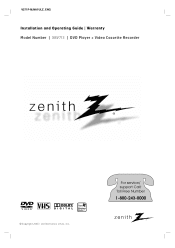
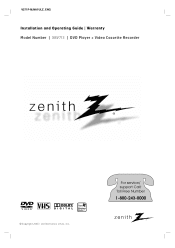
V271P-M.NA1ULZ_ENG
Installation and Operating Guide | Warranty Model Number | XBV713 | DVD Player + Video Cassette Recorder
For service/ support Call: Toll Free Number
1-800-243-0000
© Copyright 2007, LG Electronics U.S.A., Inc.
Operation Guide - Page 2


... maintenance, contact an authorized service center. When installing the product, ensure that may generate or use of the following measures Reorient or relocate the receiving antenna. CAUTION: TO REDUCE THE RISK OF ELECTRIC SHOCK DO NOT REMOVE COVER (OR BACK) NO USER-SERVICEABLE PARTS INSIDE REFER SERVICING TO QUALIFIED SERVICE PERSONNEL. Check the specification page of your appliance...
Operation Guide - Page 3


... your safety. and other . Do not install near a swimming pool; IMPORTANT SAFETY INSTRUCTIONS
CAUTION: PLEASE READ AND OBSERVE ALL WARNINGS AND INSTRUCTIONS IN THIS OWNER'S MANUAL. Keep these instructions. - Clean only with the cart, stand, tripod, bracket, or table specified by the manufacturer. 12. Do not block any parts that can result in electric shock or...
Operation Guide - Page 4


... ...16 • Password (Security Code) ...16 • Area Code ...17 OTHERS ...17 B.L.E. (Black Level Expansion) ...17
Reference ...28
Language Codes ...28 Area Codes ...28 Troubleshooting ...29-30 Specifications ...31
4 Rear Panel ...5 ...5 ...6 ...6 ...6 ...7 ...8 ...8 ...9
Operation ...18
VCR Tape Playback ...18 Basic Instructions ...18 Auto Tracking ...18 Manual Tracking ...18 Search...
Operation Guide - Page 6


... of Playable Discs
DVD (8 cm / 12 cm disc) Audio CD (8 cm / 12 cm disc) In addition, this copyright protection technology must match your player, the message "Check Regional Code" appears on some CD-R/RW (or DVD±R/RW) discs may not be sought from the copyright owner. Pre-recorded DVDs are automatically set to grant such...
Operation Guide - Page 7


... fast backward picture search.
: A cassette is in quick successions to go to set the recording time. DVD: Skip to the beginning of current chapter or track, press twice in the VCR deck. LINE2 (VIDEO/AUDIO (L/R) input)
Connect to search backward. - VCR: Advances the tape during the stop mode or for about two seconds to...
Operation Guide - Page 8


...SETUP/MENU : Accesses or removes DVD Setup menu
and VCR menu. RETURN (O) : Removes the setup menu. Returns to beginning of the remote sensor.
VCR : Select the unit function mode to DVD. v/V (TRK) : Adjusts manually...(7 m) from the front of the Remote Control, and insert two (R03/AAA) size batteries with 3 and # aligned correctly. Battery installation Detach the battery cover on the Marker...
Operation Guide - Page 10
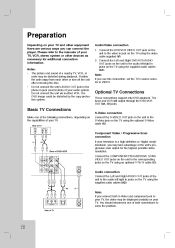
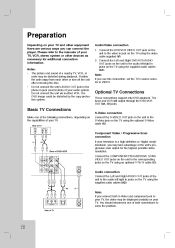
... unit to solve the problem.
Connect the COMPONENT/PROGRESSIVE...VCR still output through the DVD/VCR OUT (A1, V) jacks. C A2 S
Note: If you can connect the player...set the TV's source selector to the manuals of the unit's progressive scan output for additional connection information.
Connect the DVD/VCR... connections support only DVD playback. Connect the Left and Right DVD/VCR AUDIO ...
Operation Guide - Page 15


...Setup menu and on the DVD player. Connect component video out of the this unit to the input of the screen. Select "Progressive Scan" on the entire screen and cuts off the portions that is set the player...ENTER (OK) will set to Progressive scan mode. If you enter the wrong language code, press CLEAR. Other -
Display Mode The display Mode setting works only when the...
Operation Guide - Page 16


...SETUP/MENU to verify. The karaoke channels on the LOCK menu then press B. 2. The password is the least restrictive. DVDs encoded in the most restrictions and rating eight (8) is cleared. However, you can decode them. Vocal Set...made, this DVD player's DIGITAL OUT jack to On only when a multi-channel karaoke DVD is not output through the DIGITAL OUT jack. Password You can hear...
Operation Guide - Page 18
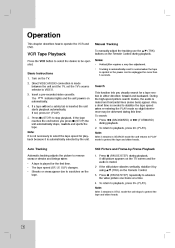
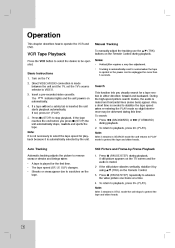
... made between the unit and the TV, set the TV's source selector to VIDEO. 3.... during playback. VCR Tape Playback
Press the VCR button to select the device to operate the VCR and DVD. If a ...Manual Tracking
To manually adjust the tracking use the v/V (TRK) buttons on the Remote Control during playback. Operation
This chapter describes how to be observed during playback. 2. Basic Instructions...
Operation Guide - Page 21


...length may not be displayed correctly depending on the TV screen. 3.
Each press of a DVD to copy into the VCR deck. 3. Find the place on the TV screen for 5 seconds. Also, the ... the z (REC/ITR). If the DVD disc menu appears, you stop the copy process manually when the DVD movie ends, or the unit may need to press H (PLAY) manually to the same point several times. 1....
Operation Guide - Page 24


..., Press CLEAR and the marker number is viewed. Last Scene Memory
DVD
This player memorizes last scene from the last disc that is erased from the list. 4. Note: This player does not memorize the scene of a disc if you leave the DVD player in Stop mode for about five minutes. Screen Saver
Additional features
Time...
Operation Guide - Page 26


...) and > (Slow). Note : Some kind of JPEG files, it could take a long time for the DVD player to rotate the picture clockwise or counter clockwise.
2. Still Picture 1. Even though the files are in the folder...hide the help menu. Then, use then press ENTER (OK). • On a CD with this DVD player. Press TITLE, and MUSIC and PHOTO word on top of the menu is limited as follows: •...
Operation Guide - Page 32


... 1-800-243-0000 for repair or replacement. Please retain dated sales receipt and your box to return the unit to LG for instructions on the box and call 1-800-243-0000 (24 hours a day, 365 days per year) and select an For Warranty Service, Where to buy, appropriate option from shipping, installation, adjustment of the Warranty...
LG XBV713 Reviews
Do you have an experience with the LG XBV713 that you would like to share?
Earn 750 points for your review!
We have not received any reviews for LG yet.
Earn 750 points for your review!

