LG LGDVB418 Support and Manuals
Popular LG LGDVB418 Manual Pages
Owners Manual - Page 1


DF8912NH_HA1ULL 37D_ENG_1
DVD PLAYER
OWNER'S MANUAL
MODEL : LGDVB418
Before connecting, operating or adjusting this product, please read this instruction booklet carefully and completely.
© Copyright 2004, LG Electronics U.S.A., Inc.
Owners Manual - Page 3
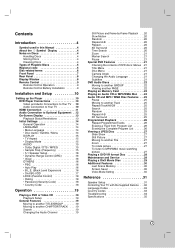
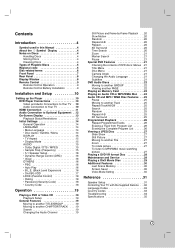
... used in this Manual 4 About the Symbol Display 4 Notes on Discs 4
Handling Discs 4 Storing Discs 4 Cleaning Discs 4 Types of Playable Discs 5 Regional code 5 Disc-related terms 6 Front Panel 7 Rear Panel 8 Display Window 8 Remote Control 9 Remote Control Operation 9 Remote Control Battery Installation 9
Installation and Setup 10
Setting up the Player 10 DVD Player Connections 10...
Owners Manual - Page 4


... and maintenance / servicing instructions. About the Symbol Display
" " may constitute a risk of your TV display during operation and indicates that the function explained in its case. Hold the disc by the symbol. Do not expose the disc to the unit itself or other material damage. This manual provides information on your DVD player.
Before playing...
Owners Manual - Page 5


... signals are trademarks of Dolby Laboratories. Manufactured under license from your DVD player's regional code or the disc cannot play a DVD with a different region code from Dolby Laboratories. Notes: • Depending on the unit.... or other rights owners.
"Dolby", "Pro Logic", and the double-D symbol are recorded on DVDs and Video CDs
Some playback operations of DVDs and Video CDs ...
Owners Manual - Page 6


... number, enabling you to play DivX movies using this DVD player. PBC: Playback Control (Video CD only) Playback control is a compressed file format...specific language (DVD), or a musical piece on the disc, chapters may not be recorded onto the DVD disc only once. Disc-related terms
DVD ±R / DVD ±RW DVD -R and DVD +R are two different standards for multichannel surround sound coding...
Owners Manual - Page 7


....
OPEN / CLOSE ( Z ) Opens or closes the disc tray. MEMORY CARD Slot Insert a memory card. (CF, MD, SM, MMC, SD, MS or MS-Pro). Remote Sensor Point the DVD Player remote control
here.
7 Press and hold for two seconds for frame-by-frame playback. MEMORY CARD Accesses the menu for fast reverse search. RESOLUTION You...
Owners Manual - Page 9


... in a menu. DISPLAY Accesses On-Screen display. ANGLE •
Selects a DVD camera angle if available SETUP •
Accesses or removes setup menu.
STOP ( x ) Stops playback. PAUSE / STEP ( X ) Pauses.... POWER Switches DVD Player ON and OFF.
0-9 number buttons Selects numbered items in the menu. Remote Control Battery installation Detach the battery cover on the rear of the remote control, and...
Owners Manual - Page 10


Please refer to the manuals of your TV, stereo system or other equipment there are various ways you can be played back. Notes: &#...TV and not to the audio left and right AUDIO OUT jacks of the DVD Player to a VCR, otherwise the DVD image could be distorted by the copy protection system.
Installation and Setup
Setting up the Player
The picture and sound of a nearby TV, VCR, or radio may take...
Owners Manual - Page 11
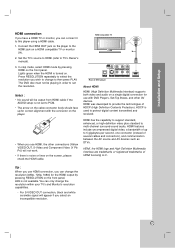
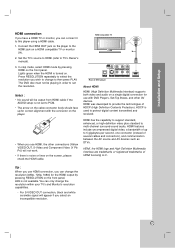
..., the HDMI logo and High-Definition Multimedia Interface are trademarks or registered trademarks of up for the HDMI output by pressing HDMI on . Installation and Setup
HDMI connection
If you have a HDMI TV or monitor, you can connect it to TV's Owner's manual).
3. Set the TV's source to HDMI (refer to this player using a HDMI cable. 1.
Owners Manual - Page 12


... the front of the Receiver. Check the Receiver manual and the logos on your Amplifier. Make the appropriate Sound settings for Analog Output and Speaker Settings in Multi-channel Surround without the need a multi-channel Audio / Video Receiver that supports one of the audio formats supported by your DVD Player such as MPEG 2, Dolby Digital and DTS...
Owners Manual - Page 19


... chapter/track or to return to the DVD player. 3. X2, X4, X16 or X100 Video CD; Note: When using a DVD audio disc that have a region code. Operation
Operation
Playing a DVD or Video CD
Playback Setup 1. If playback does not start .
Notes: • If parental control is set PBC to another TITLE/GROUP DVD-V DVD-A
When a disc has more than one...
Owners Manual - Page 20


...CLEAR to select the sound option.
Repeat A-B DVD-V DVD-A VCD DivX
To repeat a sequence. 1. Note: • On a Video CD with PBC, You must set PBC to Off on the setup menu to right.
Tip: By pressing SKIP ...function (See "PBC" on a disc.
Slow Motion DVD-V DVD-A VCD DivX
1. The DVD player will be permitted in some picture segments. Press PAUSE/STEP on the TV screen. 2.
Owners Manual - Page 28


...materials.
Depending on DVD-RW discs formatted in this
player.
• Some DVD-VR disc are made on the operating environment, regular inspection and maintenance are specifically compatible with the...nearest authorized service center.
28 Do not use a soft cloth lightly moistened with scramble system) only allowing the recording of time. Maintaining the Unit
The DVD player is '...
Owners Manual - Page 29


...this unit may be displayed like DivX or Xvid, have this DVD Player you are different levels of files in a file list and...remote to express in a memory card is the acronym for Global Motion Compensation. GMC is over 30 frames per second, this player...GMC, the unit supports only 1-point of the DivX subtitle is limited to characters.
• If there is impossible code to highlight and ...
Owners Manual - Page 34


...; Insert a disc. (Check that the DVD or audio CD indicator in AUDIO setup.
• Insert a playable disc. (Check the disc type, color system, and regional code.)
• Cancel the rating function or change the rating level.
• Point the Remote Control at
The Remote Control
the remote sensor on . • Unit output setting and TV resolution
capabilities mismatch...
LG LGDVB418 Reviews
Do you have an experience with the LG LGDVB418 that you would like to share?
Earn 750 points for your review!
We have not received any reviews for LG yet.
Earn 750 points for your review!

