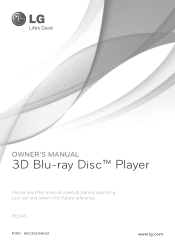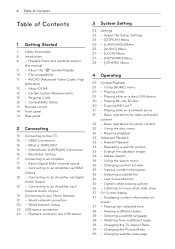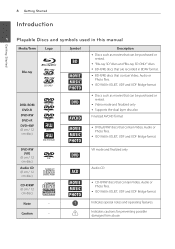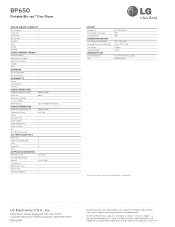LG BP650 Support and Manuals
Get Help and Manuals for this LG item

Most Recent LG BP650 Questions
Can My Bp650 Play Region2 Dvd? Where Do I Find It On The Player?
(Posted by dalew219 11 years ago)
Mp3 Audio From Cd?
How to I create an MP3 file to USB drive from a commercial music CD. I think the instruction manual ...
How to I create an MP3 file to USB drive from a commercial music CD. I think the instruction manual ...
(Posted by charliekane 12 years ago)
When You Turn Up The Volume, The Sound Is Still Not Loud Enough Portable Use
(Posted by rikaraes 12 years ago)
LG BP650 Videos
Popular LG BP650 Manual Pages
LG BP650 Reviews
We have not received any reviews for LG yet.