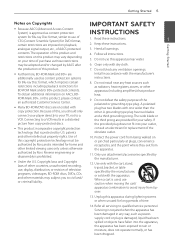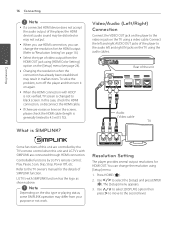LG BP650 Support Question
Find answers below for this question about LG BP650.Need a LG BP650 manual? We have 2 online manuals for this item!
Question posted by rikaraes on January 31st, 2012
When You Turn Up The Volume, The Sound Is Still Not Loud Enough Portable Use
The person who posted this question about this LG product did not include a detailed explanation. Please use the "Request More Information" button to the right if more details would help you to answer this question.
Current Answers
Related LG BP650 Manual Pages
LG Knowledge Base Results
We have determined that the information below may contain an answer to this question. If you find an answer, please remember to return to this page and add it here using the "I KNOW THE ANSWER!" button above. It's that easy to earn points!-
Television: Noise/Audio problems - LG Consumer Knowledge Base
... theater system is being used . If a DVD or VCR is being used , check settings on type of cable box used . 2. Test another set of cable box. Adjust volume on cable box using the menu found on the... needs service. 7. If audio is being used with an HDMI cable, settings on the front panel of cables. Check audio language for front sound. Make sure they are routed properly for ... -
LST-3510A: Normal Operation Remote Set Top Box - LG Consumer Knowledge Base
... is tuned to channel 55 and then you adjust the antenna to turn off the sound for incoming signal. MUTE (on the remote control) Press MUTE to...volume sound may cause hearing or speaker damage. • AntennaWeb.org, will help you change to channel 56, pressing FLASHBK will return to use in memory. The volume of Digital Audio out on DVD/HDTV Receiver can be adjusted on DVD... -
Typical Operation for HDTV Remote - LG Consumer Knowledge Base
...strength bar for your favorite channels. / Video DVD Typical Operation for analog audio out on the HDTV Receiver. VOL +/- Otherwise, sudden high volume sound may cause hearing or speaker damage. • ...on the remote control) Press to return to turn off the volume for HDTV Remote Channel Selection You can not be adjusted on the remote control) Use Number (0-9) and - (dash) buttons to ...
Similar Questions
Lg Bd610 Is The Module Number For My Blu-ray Dvd Player. How Do I Make It Play?
LG BD610 is the module number for my LG BLU-RAY DVD Player. How do I make it play a disc without the...
LG BD610 is the module number for my LG BLU-RAY DVD Player. How do I make it play a disc without the...
(Posted by eboyum 7 years ago)
Can My Bp650 Play Region2 Dvd? Where Do I Find It On The Player?
(Posted by dalew219 11 years ago)
No Sound When Playing Video Dvd On Lg Gp08nu6 B
I get no sound when playing video dvds using LG GP08NU6B hooked to Acer Aspire One Netbook Model A...
I get no sound when playing video dvds using LG GP08NU6B hooked to Acer Aspire One Netbook Model A...
(Posted by kevintdryan 12 years ago)
How Can I Dezone My Dvd Player?
I would like to be able to see DVD from different regions. What are the codes to enter to make my DV...
I would like to be able to see DVD from different regions. What are the codes to enter to make my DV...
(Posted by tcb1418 12 years ago)