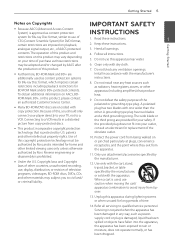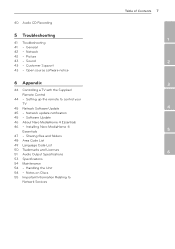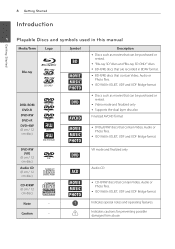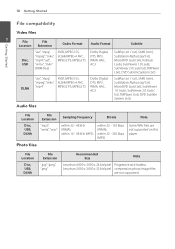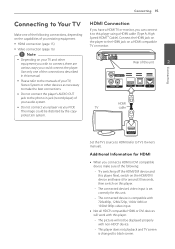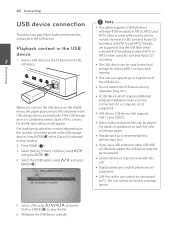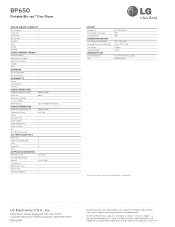LG BP650 Support Question
Find answers below for this question about LG BP650.Need a LG BP650 manual? We have 2 online manuals for this item!
Question posted by charliekane on April 11th, 2012
Mp3 Audio From Cd?
How to I create an MP3 file to USB drive from a commercial music CD. I think the instruction manual said I could do this but I don't have the manual with me at the moment.
Current Answers
Related LG BP650 Manual Pages
LG Knowledge Base Results
We have determined that the information below may contain an answer to this question. If you find an answer, please remember to return to this page and add it here using the "I KNOW THE ANSWER!" button above. It's that easy to earn points!-
What is DAE? - LG Consumer Knowledge Base
... to deliver sound to the operating system. PATA? What is ATAPI, IDE, SATA, & Now optical drives can be extracted from an audio CD digitally and send it takes less than 80 minutes to mp3 format. All media player software now defaults to the OS via the IDE/ATAPI connection and require no longer have... -
Buffer Under-Run Protection & Track Layout - LG Consumer Knowledge Base
...: 6176 Last updated: 09 Jun, 2009 Views: 679 Does LG have External Drives? CDs and DVDs both consist of one data track that data must be written on the disk contiguously (without any high demand programs while writing a DVD, BD, or Audio CD. Data must be sent from the inside of the disc to the outside... -
How do I use my LG remote to control other devices? - LG Consumer Knowledge Base
... the remote control? Television: Noise/Audio problems Recording Issues: Timer Record What Are The... a CD-ROM refer to the electronic copy of the owner's manual are ...DVD player. Press and hold both the MENU and the MUTE button simultaneously, usually the indicator light for programming the remote control. NOTE: Electronic copies of the Owner's Manual for detailed instructions...
Similar Questions
Lg Bd610 Is The Module Number For My Blu-ray Dvd Player. How Do I Make It Play?
LG BD610 is the module number for my LG BLU-RAY DVD Player. How do I make it play a disc without the...
LG BD610 is the module number for my LG BLU-RAY DVD Player. How do I make it play a disc without the...
(Posted by eboyum 7 years ago)
Can My Bp650 Play Region2 Dvd? Where Do I Find It On The Player?
(Posted by dalew219 11 years ago)
I'm Trying To Connect Netflixs To Lg Bd Dvd Player I Have The Code
(Posted by ricky1 12 years ago)
How Can I Dezone My Dvd Player?
I would like to be able to see DVD from different regions. What are the codes to enter to make my DV...
I would like to be able to see DVD from different regions. What are the codes to enter to make my DV...
(Posted by tcb1418 12 years ago)