LG XBV613 Support and Manuals
Popular LG XBV613 Manual Pages
Operation Guide - Page 3
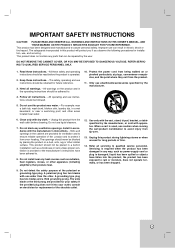
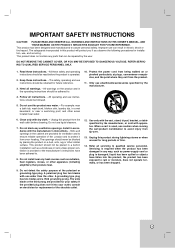
... will protect you if you observe the following procedures for replacement of time.
14. REFER SERVICING TO QUALIFIED SERVICE PERSONNEL ONLY.
1. The openings should never be read before cleaning. When a cart is operated.
2. Install in any ventilation openings. Servicing is provided or the manufacturer's instructions have fallen into your safety. The safeguards incorporated in...
Operation Guide - Page 5


...
Handling Discs Do not touch the playback side of the disc.
Battery installation
Detach the battery cover on your DVD+VCR. A section whose title has one of the following symbols is not... alkaline, etc.
5 Should the unit require service, contact an authorized service location. Do not expose the disc to direct sunlight. This manual provides information on the operation and maintenance of your...
Operation Guide - Page 6


...copyrighted material without prevention tab while the DVD+VCR is prohibited. IN CASE OF 525 PROGRESSIVE SCAN PICTURE PROBLEMS, IT IS RECOMMENDED THAT THE USER SWITCH THE CONNECTION TO THE 'STANDARD ... ARE QUESTIONS REGARDING OUR TV SET COMPATIBILITY WITH THIS MODEL 525p DVD+VCR, PLEASE CONTACT OUR CUSTOMER SERVICE CENTER. Notes on Regional Codes
• Most DVD discs have a globe with ...
Operation Guide - Page 7
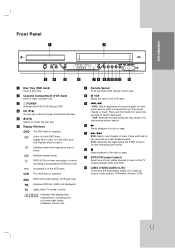
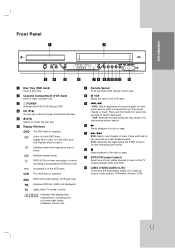
... scan is programmed (VCR part only).
Press and hold button for fast forward picture search. Introduction
Front Panel
a
b
DVD
VCR
REC
PM
TV
cd e
f
g h i jklm n
a Disc Tray (DVD deck) Insert a disc here. b Cassette Compartment (VCR deck) Insert a video cassette here.
A cassette is active.
g Remote Sensor Point the DVD+VCR remote control here. h Z VCR Ejects the tape in...
Operation Guide - Page 8


... random order. TV/VCR To view channels selected by the VCR tuner
or by -frame playback.
SETUP/MENU Accesses or removes DVD Setup menu and VCR menu. PAUSE/STEP (X)
Pause playback or recording. VCR: Rewinds/Advances the tape during playback. ANGLE Selects a DVD camera angle, if available.
Press repeatedly to VCR. VCR Select the DVD+VCR function mode to set the recording time...
Operation Guide - Page 11


... on the DVD+VCR to the antenna in jack on the setup menu.
• If your television is turned off the DVD+VCR. The tuner and VCR still output through the RF.OUT (R) or DVD/VCR OUT (A, ...the Left and Right DVD/VCR AUDIO OUT jacks on the DVD+VCR to the corresponding in jack on the TV using the supplied audio cables. Press CH (V/v) to this connection, set the DVD+VCR's RF output channel
1....
Operation Guide - Page 12
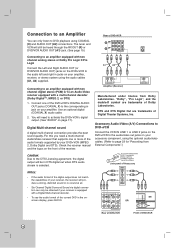
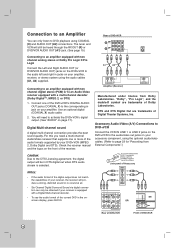
... amplifier. Check the receiver manual and the logos on page 17). A1
A2
X
L
R
AUDIO INPUT
Amplifier (Receiver)
COAXIAL DIGITAL INPUT
Manufactured under license from External Components".)
Caution: Due to the DTS Licensing agreement, the digital output will need a multi-channel Audio/Video receiver that supports one of the DVD+VCR's DIGITAL AUDIO OUT jacks...
Operation Guide - Page 13


... on the remote control. 2. Use v / V to choose AUTO, ON or OFF.
• TIME ZONE You can make various adjustments to ON at the factory.
If you set the time and date: the Auto Clock Feature or Manually. If this happens we recommend that you choose "AUTO", the DVD+VCR sets the clock using the VCR Setup menu, you...
Operation Guide - Page 14


... channels 14-69 and CATV channels 1-125. TUNING
SETUP
This DVD+VCR is complete, the TUNING menu will hide and return to the TV screen automatically.
3. Auto Channel Programming
FUNCTION OSD The on-screen display can be turned on a DVD+VCR that when a stereo tape is set to stereo, the same mono sound will be left...
Operation Guide - Page 16


...language for more then five seconds before releasing it for the VCR and DVD's setup menu and information display. Other: To select another language, ...setting works only when the TV Aspect mode is set Progressive Scan to ON in the reference chapter (see page 33). Disc Audio / Subtitle / Menu
Select the language you must reset the DVD+VCR. Original: Refers to the language code list in error...
Operation Guide - Page 17
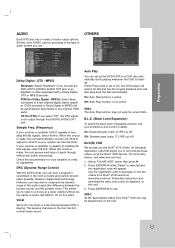
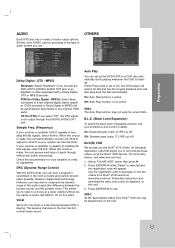
... using the DivX® VOD service. Check the documentation for this unit.
17 Follow the instructions and download the video onto a disc for playback on this unit's AUDIO options according to On for your preference and monitor's ability. Set this unit. 3. PCM (for title that allows you connect the DVD+VCR's DIGITAL AUDIO OUT jack...
Operation Guide - Page 19
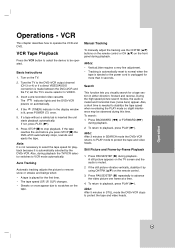
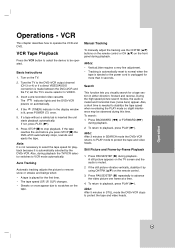
...DVD+VCR and the TV, set the TV's source selector to VIDEO.
3. Press BACKWARD (m) or FORWARD (M)
during playback. Note: After 3 minutes in STILL mode the DVD+VCR stops to playback, press PLAY (N). Note: After 5 minutes in SEARCH mode the DVD+VCR... selected by the DVD+VCR.
Manual Tracking
To manually adjust the tracking use the CH/TRK (v/V) buttons on the remote control or CH ...
Operation Guide - Page 20


... which is heard from local cable companies as long as they operate on the Remote Control if necessary to record and play a tape in the left speaker and ...DVD+VCR can record in stereo onto the VHS Hi-Fi audio tracks when the BROADCAST TYPE option is muted and horizontal
lines (noise bars) may appear on the VCR SETUP menu . Slow Motion
1. The tape is useful for true stereo playback. Set...
Operation Guide - Page 31
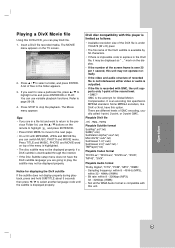
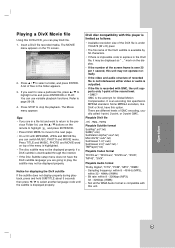
... to select another language code until the subtitle is ..., if a DivX subtitle is impossible code to stop the playback. You can ...the WMA Audio format is compatible with GMC, the unit supports only 1-point of files in a file list and ...setup menu does not have this option. Press TITLE and MUSIC, PHOTO and MOVIE word on the remote... DivX Movie file
Using this DVD+VCR, you are going to select...
Operation Guide - Page 34


... the DVD+VCR player appears on the setup menu but the DVD+VCR does not work.
Select the correct input mode of a problem before contacting service.
Clean video heads.
Symptom No power.
No disc is inserted. Wrong connection. The TV channels are dirty.
Insert a disc or tape. (Check that your TV can support 525p Progressive scan picture or set to...
LG XBV613 Reviews
Do you have an experience with the LG XBV613 that you would like to share?
Earn 750 points for your review!
We have not received any reviews for LG yet.
Earn 750 points for your review!

