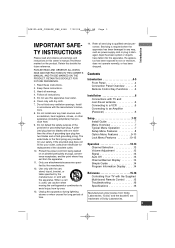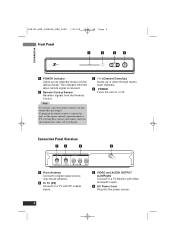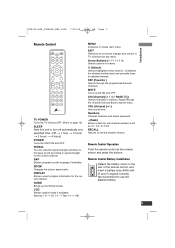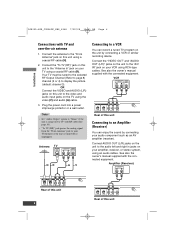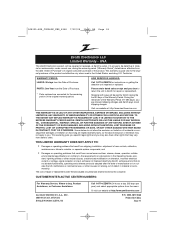LG DTT901 Support Question
Find answers below for this question about LG DTT901.Need a LG DTT901 manual? We have 1 online manual for this item!
Question posted by lracdaman on December 16th, 2012
How Do I Program My Remote For A Magnovox Tv
The person who posted this question about this LG product did not include a detailed explanation. Please use the "Request More Information" button to the right if more details would help you to answer this question.
Current Answers
Related LG DTT901 Manual Pages
LG Knowledge Base Results
We have determined that the information below may contain an answer to this question. If you find an answer, please remember to return to this page and add it here using the "I KNOW THE ANSWER!" button above. It's that easy to earn points!-
Using the Program Guide for HDTV - LG Consumer Knowledge Base
... program. 6 Press EXIT to return to TV viewing. c) Digital Picture Definition Displays the digital picture grade such as above. Notes • Article ID: 3226 Views: 855 Correcting the Aspect Ratio for HDTV Programming the Information Display for HDTV Receiver HDTV Connection Receivers Channel and Program Display for Set Top Box BD300 Connectivity Programming remote to find programs... -
Typical Operation for HDTV Remote - LG Consumer Knowledge Base
... Receiver. Article ID: 3239 Last updated: 26 Jun, 2009 Views: 1457 Programming the Information Display for HDTV Receiver Programming remote to adjust the volume for antenna position. For example, if the DTV Receiver...in the OPTION menu to turn off the volume for LST-3410A / Video DVD Typical Operation for HDTV Remote Channel Selection You can not be adjusted on the HDTV Receiver front panel. ... -
Programming the LST-3410A Remote to work with Different Devices - LG Consumer Knowledge Base
... the corresponding mode (VCR, AUX, TV, DVD or STB) with other devices Correcting the Aspect Ratio for HDTV Front Panel Controls and Display for LST-3410A Additional Notes for Playable Discs Channel and Program Display for the device. 4 There are two ways to find out whether your remote control. First, if you press CH...
Similar Questions
Lg Bd610 Is The Module Number For My Blu-ray Dvd Player. How Do I Make It Play?
LG BD610 is the module number for my LG BLU-RAY DVD Player. How do I make it play a disc without the...
LG BD610 is the module number for my LG BLU-RAY DVD Player. How do I make it play a disc without the...
(Posted by eboyum 7 years ago)
I Bought A Lg Dvd Player And Hooked It Up To A Lg Tv. It Will Not Play Any Discs
(Posted by josells 12 years ago)
How Can I Dezone My Dvd Player?
I would like to be able to see DVD from different regions. What are the codes to enter to make my DV...
I would like to be able to see DVD from different regions. What are the codes to enter to make my DV...
(Posted by tcb1418 13 years ago)