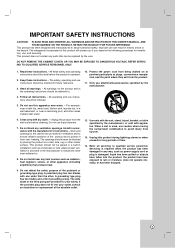LG V194H Support and Manuals
Get Help and Manuals for this LG item

Most Recent LG V194H Questions
Lg Manufacturer Code
What is the manufacturer code for this LG? I have a little leap frog pad to do.
What is the manufacturer code for this LG? I have a little leap frog pad to do.
(Posted by Anonymous-148036 9 years ago)
LG V194H Videos

LG V194H DVD/VCR combo fast-forward/rewind cycle of a T-120 VHS cassette
Duration: 5:58
Total Views: 900
Duration: 5:58
Total Views: 900

LG V194H DVD/VCR combo fast-forward/rewind cycle of a T-160 VHS cassette
Duration: 6:42
Total Views: 2,098
Duration: 6:42
Total Views: 2,098
Popular LG V194H Manual Pages
LG V194H Reviews
We have not received any reviews for LG yet.