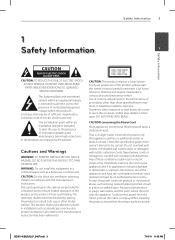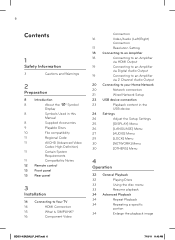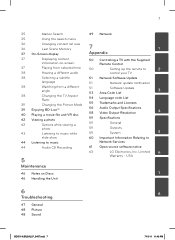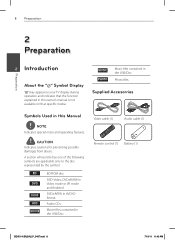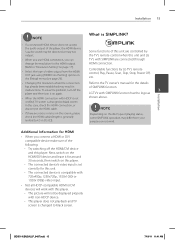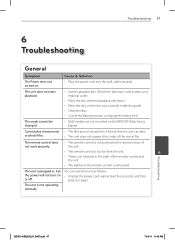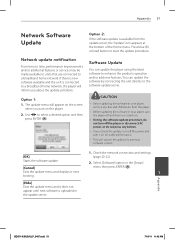LG BD611 Support and Manuals
Get Help and Manuals for this LG item

Most Recent LG BD611 Questions
Why Will It Not Play Regrion B Blu-ray Discs?
(Posted by julier1776 10 years ago)
By Placing A Blueray Disk Is Not Read By The Dvd Only Bd611
loading the disc in 90% of cases appears clos disk error, sometimes it freezes the image
loading the disc in 90% of cases appears clos disk error, sometimes it freezes the image
(Posted by leopoldosalazar 12 years ago)
LG BD611 Videos
Popular LG BD611 Manual Pages
LG BD611 Reviews
We have not received any reviews for LG yet.