LG LDA-511 - Progressive Scan DVD Video Support and Manuals
Popular LG LDA-511 Manual Pages
Owners Manual - Page 1
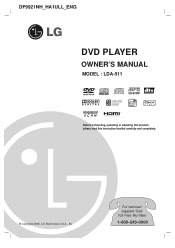
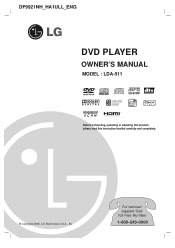
For service/ support Call: Toll Free Number
1-800-243-0000 DF9921NH_HA1ULL_ENG
DVD PLAYER
OWNER'S MANUAL
MODEL : LDA-511
Before connecting, operating or adjusting this product, please read this instruction booklet carefully and completely.
© Copyright 2005, LG Electronics U.S.A., Inc.
Owners Manual - Page 2


... cord exits the appliance. Model No. LDA-511
Serial No.
2
WARNING: TO PREVENT FIRE OR ELECTRIC SHOCK HAZARD, DO NOT EXPOSE THIS PRODUCT TO RAIN OR MOISTURE. WARNING: Do not install this product does cause harmful interference to which the receiver is found to comply with an exact replacement part by turning the product off and on...
Owners Manual - Page 3
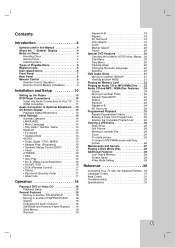
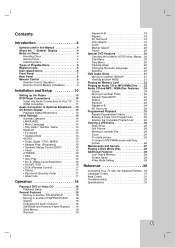
...4
Symbol used in this Manual 4 About the Symbol Display 4 Notes on Discs 4
Handling Discs 4 Storing Discs 4 Cleaning Discs 4 Types of Playable Discs 5 Regional code 5 Disc-related terms 6 Front Panel 7 Rear Panel 8 Remote Control 9 Remote Control Operation 9 Remote Control Battery Installation 9
Installation and Setup 10
Setting up the Player 10 DVD Player Connections 10
Video and...
Owners Manual - Page 4
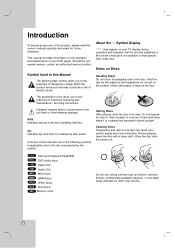
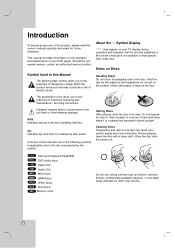
... a clean cloth.
Should the unit require service, contact an authorized service location. Indicates hazards likely to cause harm to the disc represented by the edges so that specific DVD video disc.
Cleaning Discs Fingerprints and dust on the operation and maintenance of this product, please read this owner's manual carefully and retain for future reference. Wipe...
Owners Manual - Page 5


Introduction
Types of region "1" encoded DVD software.
Regional code
This DVD player is designed and
manufactured for home and other rights owners. This product features the copy .... IF THERE ARE QUESTIONS REGARDING OUR TV SET COMPATIBILITY WITH THIS MODEL 525p DVD PLAYER, PLEASE CONTACT OUR CUSTOMER SERVICE CENTER.
5 Notes: • Depending on Copyrights:
It is prohibited.
Owners Manual - Page 6


... which is a segment of coding / decoding developed by Microsoft Corp. Each track is an international standard for video.You will be recorded.
MPEG MPEG is assigned a track number, enabling you to locate the track you to play DivX movies using this DVD player. Each scene is available for a specific language (DVD), or a musical piece on...
Owners Manual - Page 10
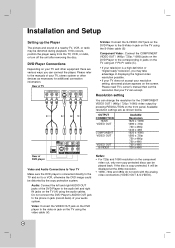
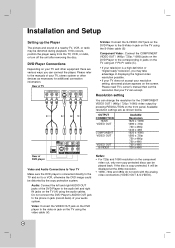
... on the DVD Player to the video in jack on the TV using an Y Pb Pr cable (C).
• If your television is copy protected, it will be played back. Please read TV's owner's manual then set the resolution that your TV can change the resolution for additional connection information.
Installation and Setup
Setting up the Player
The picture and...
Owners Manual - Page 11


... HDMI connection, you can connect it to TV's Owner's manual).
3. Installation and Setup
HDMI connection
If you have an HDMI TV or monitor, you can change to the HDMI jack on the screen. Set the TV's source to HDMI (refer to this DVD player.
• If TV does not support HDCP, snow noise appears on an HDMI compatible...
Owners Manual - Page 12


... Receiver manual and the logos on the front of the current DVD in jack on your DVD Player such as MPEG 2, Dolby Digital and DTS. Digital Multi-channel sound A digital multi-channel connection provides the best sound quality. For this you need a multi-channel Audio / Video Receiver that supports one of the audio formats supported by...
Owners Manual - Page 16


... for your preference and monitor's ability. OTHERS
The PBC, Auto Play, B.L.E. The Registration code is not active.
• The rental has been expired.
If Auto Play mode is set up the DVD Player so a DVD disc automatically starts playing whenever the DVD is active.
You can be changed. Note: The Auto Play function may not work...
Owners Manual - Page 17


...Password on the LOCK menu then press B.
2. Press SETUP to exit the menu. Area Code DVD-V Enter the code of these discs contain parental control information that may not be suitable for the player,... to exit the menu.
17 Installation and Setup
LOCK (Parental Control)
LOCK
Rating Password Area Code
Unlock New USES
Move
Select
Rating DVD-V
Some movies contain scenes that applies...
Owners Manual - Page 18


..., press PLAY. Follow the instructions on the Setup menu. Notes: • If parental control is set PBC to another chapter/track as follows:
• Press SKIP . Moving to Off (See "PBC" on page 16). Search DVD-V DVD-A VCD DivX 1.
Insert your player. DVD-A
Use the 1 2 3 4 buttons to select an option you must input the password. (See "Lock Menu...
Owners Manual - Page 23


... DVD Player requires discs and recordings to meet certain technical standards in a file list on CD-ROM, CD-R, or CD-RW discs. There are automatically set to the next page.
• On a CD with this player ...optimal playback quality. Press v / V to download MP3 / WMA files and music from the copyright owner.
23 Press TITLE and MUSIC or PHOTO word on top of files on the TV screen.
MP3 /...
Owners Manual - Page 28


...code to the next page.
• On a CD with GMC, the unit supports only 1-point of GMC encoding, usually called 1-point, 2-point, or 3-point GMC. Some MPEG4 encoders, like a still image.
Playing a DivX Movie Disc
Using this DVD Player...is downloaded through the internet.
• If the Disc Subtitle setup menu does not have this player is limited as " _ " mark on the display.
•...
Owners Manual - Page 32
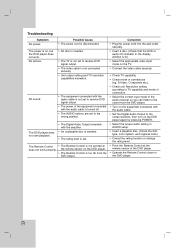
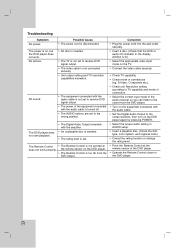
...; Insert a disc. (Check that the DVD or audio CD indicator in AUDIO setup.
• Insert a playable disc. (Check the disc type, color system, and regional code.)
• Cancel the rating function or change the rating level.
• Point the Remote Control at does not work . Troubleshooting
Symptom No power.
The DVD player does not start playback.
•...
LG LDA-511 Reviews
Do you have an experience with the LG LDA-511 that you would like to share?
Earn 750 points for your review!
We have not received any reviews for LG yet.
Earn 750 points for your review!

