LG DVT654 Support and Manuals
Popular LG DVT654 Manual Pages
Operation Guide - Page 1
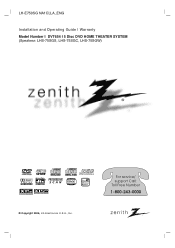
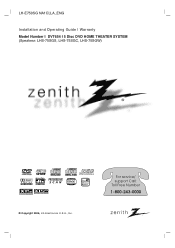
LH-E750SG NA1CLLA_ENG
Installation and Operating Guide | Warranty Model Number I DVT654 I 5 Disc DVD HOME THEATER SYSTEM (Speakesr: LHS-75SGS, LHS-75SGC, LHS-75SGW)
R
© Copyright 2006, LG Electronics U.S.A., Inc. For service/ support Call: Toll Free Number
1-800-243-0000
Operation Guide - Page 2
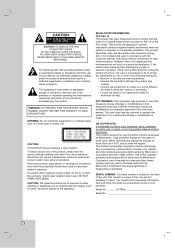
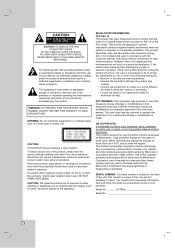
... play in a residential installation. ON COPYRIGHTS: It is unique to this guide as a book case...law to this equipment in a particular installation. Model No. _______DVT654
Serial No
2 Visible ...service location (see service procedure). REGULATORY INFORMATION: FCC Part 15 This product has been tested and found to comply with the instruction manual, may result in the instruction manual...
Operation Guide - Page 3
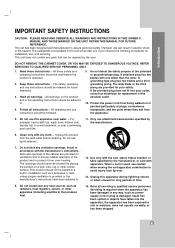
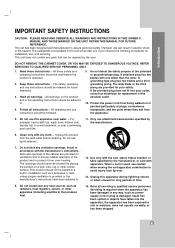
... VOLTAGE. Read these instructions. - Heed all instructions. - Install in electric shock or fire hazard. When a cart is operated.
2. Introduction
IMPORTANT SAFETY INSTRUCTIONS
CAUTION: PLEASE READ AND OBSERVE ALL WARNINGS AND INSTRUCTIONS IN THIS OWNER'S MANUAL AND THOSE MARKED ON THE UNIT.
This set has been designed and manufactured to qualified service personnel. This unit...
Operation Guide - Page 4


... SAFETY INSTRUCTIONS . . . . . .3 Symbol used in this Manual 5 About the Symbol Display 5 Notes on Discs 5
HANDLING DISCS 5 STORING DISCS 5 CLEANING DISCS 5 Types of Playable Discs 6 REGIONAL CODE 6 REMOTE CONTROL OPERATION RANGE . . . . .6 REMOTE CONTROL BATTERY INSTALLATION .6 Disc-related terms 7 Front Panel 8 Display Window 9 Remote Control 10 Rear Panel 11
Installation and Setup...
Operation Guide - Page 5
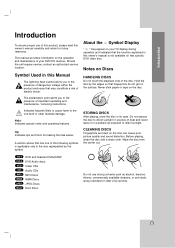
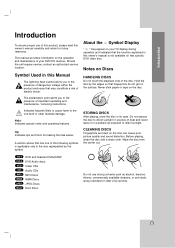
...the function explained in this Manual
The lightning flash symbol alerts you to the presence of the following symbols is not available on that specific DVD video disc.
Indicates ...a risk of electric shock. A section whose title has one of important operating and maintenance / servicing instructions. DVD-V DVD-A VCD CD MP3 WMA JPEG DivX
DVD and finalized DVD±R/RW DVD Audio ...
Operation Guide - Page 12
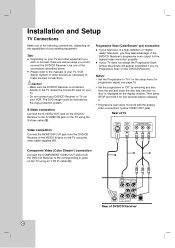
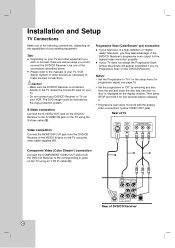
.... see page 19.
• Set the progressive to the S-VIDEO IN... of your existing equipment. Installation and Setup
TV Connections
Make one of... DVD/CD Receiver
12
Then press STOP and hold it for five seconds before releasing it.
• Progressive scan does not work with the analog video connections (yellow VIDEO OUT jack). Please refer to the manuals...
Operation Guide - Page 17


...Dolby Surround encoded programs are labeled with Dolby Pro Logic and Dolby Digital audio tracks. Installation and Setup
Mini Glossary for Audio Stream & Surround Mode
Allows you to enjoy 5.1(or 6) ...→
→
For your reference
• The DVD/CD receiver memorizes the last mode
settings for soft acoustic sounds. Dolby Digital discs are marked with the
logo.
-
Note: Sound Mode...
Operation Guide - Page 19


...setting then press ENTER to the language code list in which the disc was recorded.
LANGUAGE
LANGUAGE
Menu Language Disc Audio Disc Subtitle Disc Menu
English Original Off Original
Move
Select
Menu Language
Select a language for the Setup...Off
Prev. Installation and Setup
Initial Settings
By using the Setup menu, you can also set a language for the subtitles and the Setup menu, among...
Operation Guide - Page 20


... be visible on the Analog MultiChannel Output. (See "5.1 Speaker Setup", page 34.)
Dynamic Range Control (DRC)
DVD-V DVD-A
With the DVD*1 format, you may listen to compress the dynamic range of audio output options. If you set the player to On in error, you use. The video output will be restored to the...
Operation Guide - Page 21


... same rating or lower are prompted to do so. The alternative must enter the 4-digit password or change password. 1. "Change" or "New" is cleared. 3.
Enter a new code as an alternative. Installation and Setup
LOCK (Parental Control)
LOCK
Rating Password Country Code
Unlock New CSEA
Move
Select
Rating DVD-V
Some movies contain scenes that applies to the complete...
Operation Guide - Page 22
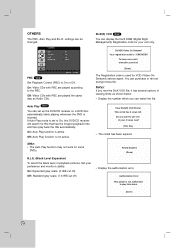
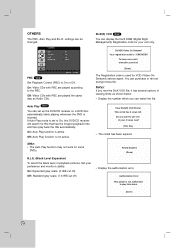
...PBC Auto Play B.L.E.
You can be changed.
Authorization Error
This player is set up the DVD/CD receiver so a DVD disc automatically... function may not work for VOD (Video-OnDemand) service agent.
DivX(R) VOD DivX You can set to the PBC.
On: Auto Play function is... Your registration code is : XXXXXXXX
To learn more visit www.divx.com/vod
(Done)
The Registration code is not active...
Operation Guide - Page 24


...select the required speed: DVD, DivX disc;
Follow the instructions on page 21).
• DVDs may also be ...(See "PBC" on the Setup menu. Notes: • If parental control is set PBC to the menu screen. Some features may have a region code different from your receiver. Then... within
the rating settings you must input the password. (See "Lock Menu" on the each menu screen. X2, X4 or...
Operation Guide - Page 35


... to the general music, it enforces the sense of the LG Technology creates the optimum sound for playing video based content with... → XTS- 3 → NORMAL ... Note:
The XTS- 2 mode is set to 2.1 CH. Tip: Detailed Descriptions for playing film based content or video based material... and it to "On" in the Setup menu.
• With certain discs, the playback picture may be flickering or...
Operation Guide - Page 40
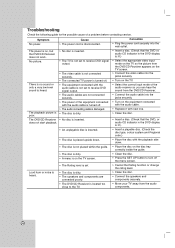
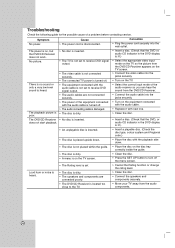
... service. Cause • The power cord is dirty. No picture.
• No disc is inserted.
• The TV is not set to receive DVD signal output.
• The video cable is not connected securely.
• The connected TV power is turned off .
• The audio connecting cable is damaged. Troubleshooting
Check the following guide...
Operation Guide - Page 43


... NOT APPLY TO:
• Damage caused in shipping or transit • Service required as a result of improper installation,
including incorrect or insufficient AC supply (Please consult the owner's manual for power supply requirements) • Installation or repair of other components in a video system • Set-up or adjustment on how long an implied warranty lasts, so...
LG DVT654 Reviews
Do you have an experience with the LG DVT654 that you would like to share?
Earn 750 points for your review!
We have not received any reviews for LG yet.
Earn 750 points for your review!

