LG XBS341 Support and Manuals
Popular LG XBS341 Manual Pages
Operation Guide - Page 2


... is found to comply with the instruction manual, may result in a particular installation.
The code provides guidelines for this unit. Use... the user is : Zenith Electronics Corporation, 2000 Millbrook Drive, Lincolnshire, IL 60069, USA Phone: 1-847-941-8000....COVER (OR BACK) NO USER-SERVICEABLE PARTS INSIDE REFER SERVICING TO QUALIFIED SERVICE
PERSONNEL. To prevent direct exposure to...
Operation Guide - Page 3
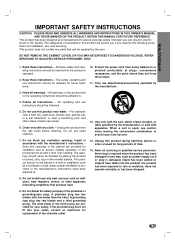
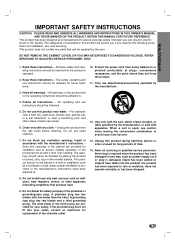
... not use , and servicing. A polarized plug has two blades with dry cloth. - Improper use instructions should be adhered to avoid injury from tip-over - All these instructions. - For example: near a swimming pool; Install in electric shock or fire hazard. heating. The wide blade or the third prong are provided for replacement of the product and...
Operation Guide - Page 4


... 35 Speaker Setup 36 Radio Operation 37-38 Presetting Radio Stations 37 Radio Operation 37 To Clear Stored Radio Stations 37 Tuning Stations Manually 38 Tuning Stations Automatically 38 Mute 38
Reference
Troubleshooting 39-40 Language Code List 41 Country Code List 42 Specifications 43-44 Notes 45-46-47
About the symbols for instructions
Indicates hazards...
Operation Guide - Page 6


...DVD+Hi-Fi VCR System will switch to those discs represented by the edges so that specific DVD video disc. Regular inspection and maintenance are extremely dirty, use strong solvents such ...discs
After playing, store the disc in handy. Setting up lens and disc drive parts are applicable only to VCR mode automatically.
6 In this owner's manual is viewed on the TV screen during playback. ...
Operation Guide - Page 9


... disc tray. - Ejects a tape in the desired station. ANGLE Selects a DVD camera angles if
available.
Manually adjust the tape's picture onscreen.
-
STOP (x) Stops playback. REC/ITR (z) Records normally or activates Instant...CLEAR AUDIO
ZOOM ANGLE SUBTITLE TITLE
MARKER SEARCH
INPUT
VOLUME
DISPLAY
CH/TRK /PRESET
SETUP
CLK/CNT
TUN -ING
RETURN
MEMORY ENTER
MENU
TUN -ING
DISC MENU
CH/TRK...
Operation Guide - Page 11


...Set the DVD+Hi-Fi VCR channel selector to the correct video input channel. SYSTEM SETUP...
Connections
ips Depending on your antenna.
Connecting Antenna/Cable TV to DVD+Hi-Fi VCR
1 Disconnect the antenna leads from the rear of the TV.
2 Identify the type of cable from your cable system, follow the instruction... cables.
Please refer to the manuals of your antenna lead wire is...
Operation Guide - Page 16
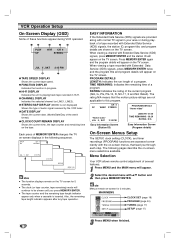
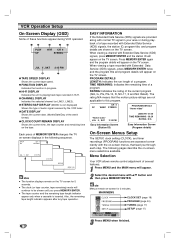
... the current program (N/A, G, PG, PG-13, R, NC-17, X and Not Rated). MAIN MENU
CLOCK SET (page 18) PROGRAM (page 24) TUNING (page 17) SETUP (page 17)
3 Press MENU when finished.
16 When viewing a channel with Extended Data Service (XDS) signals, press MEMORY/ENTER and the station ID will appear on the TV screen...
Operation Guide - Page 17
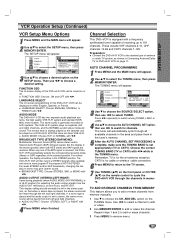
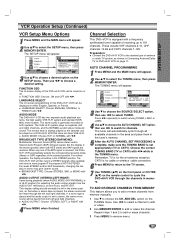
... option, then use b/B to choose a desired setting. Remember, TV is for the air antenna reception, CATV is for selecting the audio output signals from memory manually. 1 Use V to cycle the DVD+Hi-Fi... VHS Hi-Fi. Choose the correct TUNING BAND (TV or CATV) with b/B. SYSTEM SETUP
VCR Operation Setup (Continued)
VCR Setup Menu Options
1 Press MENU and the MAIN menu will appear. 2 Use v/V to ...
Operation Guide - Page 18


.... XDS updates the clock using the Coordinated Universal Time.
4 Use E to set to choose...Services) information. Manual Clock Set
1 Press MENU and the MAIN menu will appear.
3 Use b/B to choose the month. 4 Use V to ON at the factory.
Use F or G to choose the correct time zone (AUTO, EASTERN, CENTRAL, MOUNTAIN, PACIFIC, ALASKA or HAWAII). VCR Operation Setup (Continued)
Setting...
Operation Guide - Page 19


...3 Use 1/2 to change the setting of an option. For some functions, press MEMORY/ENTER to the desired title number.
Some DVDs require specific operation or allow only limited operation...OFF Repeat Off
Resume play from the elapsed time.
SYSTEM SETUP
DVD Operation Setup
General Explanation
This manual gives basic instructions for 10 seconds, the on-screen display disappears.
Shows ...
Operation Guide - Page 21


... output (the difference between the loudest sounds and the quietest ones). Then, you can set to compress the dynamic range of sound. Disc Audio Disc Subtitle Disc Menu Rating Country Code TV Aspect Menu Language Progressive Scan
5.1 Speaker Setup Others
DRC
On
Vocal
On
Auto Play Off
Dynamic Range Control (DRC)
With the...
Operation Guide - Page 23


... stop playback.
VCR Operation
Normal Playback
Special Effect Playbacks
OPERATION
Preparation: Turn on the remote control. Set the Output Source to playback, press PLAY ( B). If it using v/V on the TV. It...in either CH/TRK v/V on the remote control until the noise on the TV screen. Manual Tracking If noise appears on the Remote Control to remove snow or streaks. If vertical ...
Operation Guide - Page 26


...VCR will stop the Copy process manually when the DVD movie ends, or the unit may need to press PLAY ( B) manually to begin , press DVD+Hi...the DVD+Hi-Fi VCR is cancelled.
You must stop recording and shut off. If you wish to edit or dub your DVD+Hi-...by 30-minute increments. The menu as illustrated on page 13.
2 Set the input channel "LINE2". (Use INPUT to copy in the display ...
Operation Guide - Page 39
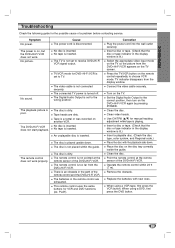
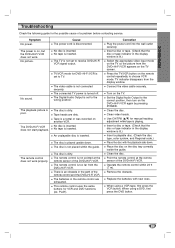
... for manual tracking ...Troubleshooting
Check the following guide...VCR.
Replace the ...guide. The video cable is set to the wrong position. PLAY). The Digital Audio Output is not connected securely.
TV indicator disappears from the DVD+Hi-Fi VCR appears on , but the DVD+Hi-Fi VCR does not work properly. Clean the disc. The batteries in the path of a problem before contacting service...
Operation Guide - Page 48
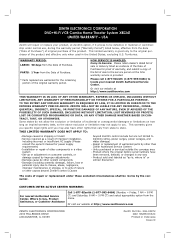
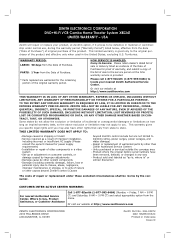
...damage) • Repair or replacement of warranted parts by other than Zenith Authorized Service Centers • Units purchased or serviced outside the coverage area • Product where the original factory serial numbers have other causes beyond Zenith's control (Causes
beyond Zenith's control include but are warranted for power supply requirements) • Installation or repair of other...
LG XBS341 Reviews
Do you have an experience with the LG XBS341 that you would like to share?
Earn 750 points for your review!
We have not received any reviews for LG yet.
Earn 750 points for your review!

