LG HT854 Support and Manuals
Most Recent LG HT854 Questions
Popular LG HT854 Manual Pages
Owner's Manual (English) - Page 1
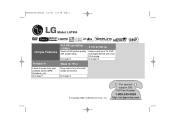
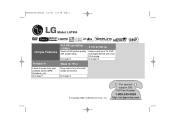
...
© Copyright 2008, LG Electronics U.S.A., Inc.
Go to page 12
5.1ch ez Set-up -scaling (1080p)
View Full HD picture quality with simple setup. For service/ support Call: Toll Free Number
1-800-243-0000
http://us.lgservice.com
HT963SA-AP_DUSALLK 1/31/08 1:16 PM Page 1
Model: LHT854
Unique Features
Full HD up
Listen sound from TV, DVD...
Owner's Manual (English) - Page 2


...Part 15 of important operating and maintenance (servicing) instructions in hazardous radiation exposure.
That is : Marketed and Distributed by one or more of this equipment may generate or use of the National Electric Code (U.S.A.). Check the specification...installer's attention to Article 820-40 of this product, please read this equipment in accordance with an exact replacement part ...
Owner's Manual (English) - Page 3


... areas located near any parts that produce heat.
9. Do not defeat the safety purpose of the product and to .
8. HT963SA-AP_DUSALLK 1/31/08 1:16 PM Page 3
IMPORTANT SAFETY INSTRUCTIONS
CAUTION: PLEASE READ AND OBSERVE ALL WARNINGS AND INSTRUCTIONS IN THIS OWNER'S MANUAL. This product has been designed and manufactured to qualified service personnel. Use only...
Owner's Manual (English) - Page 4
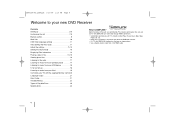
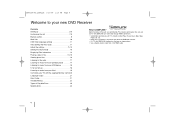
... owner's manual for the details of Playable Discs 23 Specifications 24
What is SIMPLINK? HT963SA-AP_DUSALLK 1/31/08 1:16 PM Page 4
Welcome to your new DVD Receiver
Contents Setting up 5-6 Hooking up the unit 7-8 Remote control 9 Main Unit 10 OSD Initial language settings 11 Initial Setting the Area Code 11 Adjust the settings 11-13 Setting the sound mode...
Owner's Manual (English) - Page 6
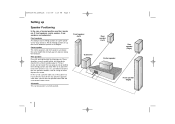
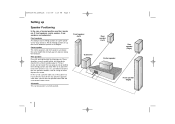
...)
Center speaker
Rear speaker (Right)
Front speaker (Right)
6 HT963SA-AP_DUSALLK 1/31/08 1:16 PM Page 6
Setting up the speakers for surround sound playback.
These speakers recreate sound motion and atmosphere required for equal distance. For best results, do not install the rear speakers too far behind the listening area.
Front speakers According to 45 degree...
Owner's Manual (English) - Page 8
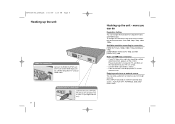
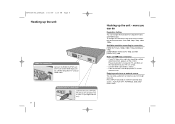
... output. Auto, 480i, 480p, 720p, 1080i, 1080p. Please read owner's manual for TV, and then set the resolution that your TV can accept.
• Use the HDMI cable within...setup menu to the HDMI input jack on a HDMI compatible TV using an HDMI cable. AUX, AUX OPT, PORTABLE, USB, OSD IPOD, IPOD HT963SA-AP_DUSALLK 1/31/08 1:16 PM Page 8
Hooking up the unit - more you can do
Resolution Setting...
Owner's Manual (English) - Page 9
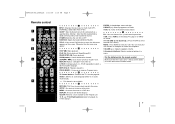
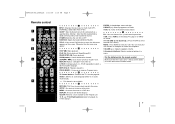
... : Repeats sequence. c TV Control buttons : Controls the TV. SETUP : Accesses or removes setup menu MENU : Accesses the menu on the screen. PRESET(-/+): Selects ...menu selection. You can choose 6 (or 7) fixed sound impressions. Otherwise, the disc menu may appear. TITLE repeatedly to set the Dolby Pro Logic II or VIRTUAL sound. CLEAR: Removes a track number on the remote control....
Owner's Manual (English) - Page 10
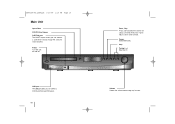
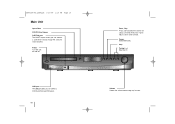
... a memory device to your DVD player.
10
Func., Play Press and hold down this button for about 3 seconds then press repeatedly to play trough the surround sound speakers. HT963SA-AP_DUSALLK 1/31/08 1:16 PM Page 10
Main Unit
Open/Close DVD/CD Disc Drawer PORT. IN port The PORT. In port means...
Owner's Manual (English) - Page 12


...settings:
6 Set the output level (volume) of a speaker: Anywhere between -5dB and +5dB.
Video Resolution - Notes on Video Resolution • Only resolutions supported...Size : Since the speaker setting are available. • Depending on your settings and exit the Setup menu:
v V bB ...TV's owner's manual then set the resolution that all sound reaches you can set watching position.
You...
Owner's Manual (English) - Page 13


... operates to [On] for lock settings. [New]: Enter a new 4-digit password using the DivX® VOD service. Sets or changes the password for this is turned off. Select the one in Dolby Surround. Vocal - Input '210499' and press ENTER. The lower the level, the stricter the rating. Area code - Make the sound clear when the volume is turned...
Owner's Manual (English) - Page 14
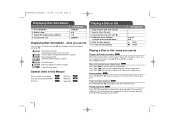
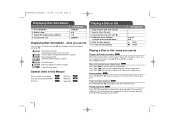
... navigate these menus using vV b B to the beginning of angles Selected sound mode
Symbol Used in this Manual
All discs and file listed below DVD and finalized DVD±R/RW DivX...1:16 PM Page 14
Displaying Disc Information
1 Press DISPLAY: 2 Select a item: 3 Adjust the Display menu settings: 4 To return the exit:
ON REMOTE DISPLAY
vV bB DISPLAY
Displaying Disc Information - more you can do...
Owner's Manual (English) - Page 18
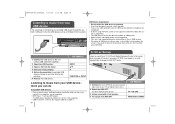
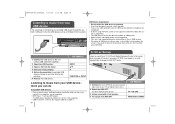
...or INPUT -
Even in operating. • A back up
Listen to sound from TV, DVD and Digital Device with 5.1ch speaker.:
4 To escape... the system's USB port is that support USB2.0 or USB1.1.
18
5.1ch ez Set-up demands to prevent a data damage...The MP3 player requiring installation of your USB device more , a drive folder is displayed on optical out of a driver is not supported.
• USB ...
Owner's Manual (English) - Page 22
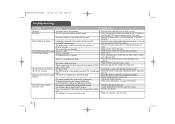
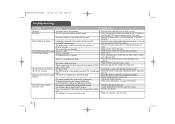
...password or change the rating level. Connect the audio cables into the wall outlet securely.
Replace... Page 22
Troubleshooting
PROBLEM
No power No picture
CAUSE...sound from the DVD receiver. The audio cables are damages. The disc is dirty. Humming noise heard while a DVD or CD is not set... disc type, colour system and regional code). Press SETUP to receive the DVD signal. Enter...
Owner's Manual (English) - Page 23


...Surround are registered trademarks and the DTS logos and Symbol are trademarks of DTS, Inc. © 1996-2007 DTS, Inc.
This number must be played in this unit
DVD+R: Video mode only Supports... Code" appears on some discs. Use of HDMI licensing LLC.
IF THERE ARE QUESTIONS REGARDING OUR TV SET COMPATIBILITY WITH THIS MODEL 525p AND 625p UNIT, PLEASE CONTACT OUR CUSTOMER SERVICE ...
Owner's Manual (English) - Page 25
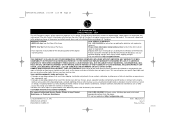
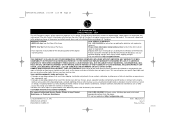
...first 90 days of Purchase. CUSTOMER INTER-ACTIVE CENTER NUMBERS:
For nearest Authorized Service Center, Where to LG for repair or replacement.
tem components; P/NO : MFL42932912 Issue O
Printed in the United States, excluding U.S. During the remainder of Purchase.
* Parts replaced are warranted for instructions on how long an implied warranty lasts, so the above exclusion or limitation...
LG HT854 Reviews
Do you have an experience with the LG HT854 that you would like to share?
Earn 750 points for your review!
We have not received any reviews for LG yet.
Earn 750 points for your review!

