LG DVT723 Support and Manuals
Popular LG DVT723 Manual Pages
Installation Guide - Page 1
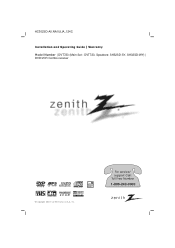
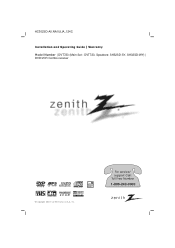
HC302SD-A0.NA1ULIA_124C
Installation and Operating Guide | Warranty Model Number | DVT723 (Main Set : DVT723, Speakers: SH32SD-SY, SH32SD-WY) | DVD/VCR Combo receiver
CD - R/RW
© Copyright 2007, LG Electronics U.S.A., Inc. For service/ support Call: Toll Free Number
1-800-243-0000
Installation Guide - Page 2


...installed and used in the literature accompanying the product. If this owner's manual carefully and retain it , discontinue use of important operating and maintenance (servicing) instructions in accordance with the instruction manual... closed in accordance with an exact replacement part by placing the product on a ... service center. These limits are dangerous. Check the specification...
Installation Guide - Page 3
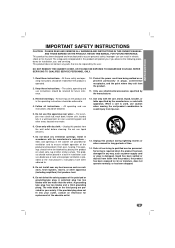
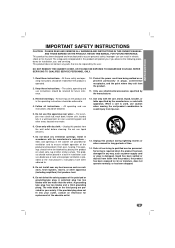
...these instructions. - Heed all servicing to avoid injury from tip-over - or near water. - Install in any parts that produce heat.
13. The openings should be repaired by...'s instructions. INTRODUCTION
IMPORTANT SAFETY INSTRUCTIONS
CAUTION: PLEASE READ AND OBSERVE ALL WARNINGS AND INSTRUCTIONS IN THIS OWNER'S MANUAL. AND THOSE MARKED ON THE PRODUCT. Read these instructions. ...
Installation Guide - Page 4


... Remote Control Buttons 9 Rear Panel Connections 10
System Setup
...Manually 34 Tuning Stations Automatically 34 Mute 34 Labeling Stations 34
Reference
Troubleshooting 35 Language Code List 37 Country Code List 37 Specifications 38
Manufactured under license from Dolby Laboratories. All rights reserved.
4 Table of Contents
Introduction
Safety Precautions 2 IMPORTANT SAFETY INSTRUCTIONS...
Installation Guide - Page 6


... the remote or DVD/VCR on the front panel until VCR indicator in its case. Setting up lens and disc drive parts are extremely...lightly moistened with a clean cloth. About the disc symbols on manual pages
A section whose title has one of your nearest dealer....applicable only to those discs represented by the edges so that specific DVD video disc. This icon means the function explained in ...
Installation Guide - Page 9


...in the desired station. SEARCH Displays MARKER SEARCH menu. TRK/PRESET (v/V)
Selects Tuner channels Manually.
Clears preset stations from STOP mode or for fast reverse picture search.
*Press and ...INPUT Selects the VCR deck's source (LINE 1 or LINE 2). SET UP, MENU Accesses or removes DVD Setup menu and VCR menu.
Remote Control Buttons
POWER Switches unit ON and OFF. PLAY). MEMORY/...
Installation Guide - Page 11


... capabilities of your TV does not accept the Progressive Scan format, the picture will appear scrambled if you use this connection, set the TV's source selector to "On" on the DVD setup
menu for the highest video resolution possible. • If your existing equipment. otes • If you try Progressive Scan on...
Installation Guide - Page 15


On-Screen Menus Setup
The SETUP, clock setting (CLOCK), and timer recordings (PROGRAM) functions are accessed conveniently with the on -screen for... available.
Menu Selection
Your VCR allows remote control adjustment of several features.
1 Press MENU and the menu will
continue to be shown until you through each step.
MAIN MENU
CLOCK SET (page 17) SETUP (page 16)
3 Press MENU when...
Installation Guide - Page 17


...6 Use V to choose the DAY option.
Press and hold b/B to choose the CLOCK menu. Manual Clock Set
1 Press MENU and the MAIN menu will display automatically.
5 Use V to choose the time....
17 Use b/B to set AM and PM correctly.) (AM does not appear.)
• The initial Clock Setting is JANUARY 1, 2007, 12:00 AM. SYSTEM SETUP
VCR Operation Setup (Continued) Setting the Clock
Things to ...
Installation Guide - Page 18


...setting. Selection Method
1 / 2, Numbers or MEMORY/ENTER
1 / 2, Numbers or MEMORY/ENTER
Numbers or MEMORY/ENTER
1 / 2, AUDIO or MEMORY/ENTER
1 / 2, or S-TITLE
1 / 2, or ANGLE
1 / 2, or SOUND MODE
18 Some DVDs require specific...highlighted.
3 Press 1/2 to execute the setting.
DVD Operation Setup
General Explanation
This manual gives basic instructions for operating the unit.
The selected ...
Installation Guide - Page 21


... selection on some DVDs. Disc Audio Disc Subtitle Disc Menu Rating Country Code TV Aspect Menu Language Progressive Scan
5.1 Speaker Setup Others
Code Set UC SA
1 Select Country Code using the numbered buttons to verify.
Ratings 1 to certain scenes on the disc. The 4-digit password is selected, press 2. 3 Follow step 3 of a country/area whose standards were...
Installation Guide - Page 24


...remote control. • The unit will go into Record mode. • "COPY" indicator will go into the VCR deck.
3 Press PLAY ( B) on the DVD deck. ote When you stop the Copy process manually...1 Connect the camcorder's (or another VCR's) A/V outputs to your unit as illustrated on the SETUP menu .
2 Set the AUDIO OUTPUT option to STEREO position. (STEREO) POSITION: The left channel sound (L) is ...
Installation Guide - Page 26


...PLAY.
If Parental Control is set and the disc is 1 (one track, you want ...code.
or > briefly during playback. 2 To return to any chapter during playback. Then, enter the chapter/track number using the numbered buttons (0-9).
ote Unless stated otherwise, all operations described use the remote control.
DVD Operation Playing a DVD
General Features
Playback Setup...
Installation Guide - Page 35


... the Remote Control within 23 ft (7 m). • Remove the obstacle.
• Replace the batteries with new ones.
• When using it.
35 Moisture Condensation
Moisture condensation can occur:
In locations where moisture condensation may occur:
• When the unit is poor. No sound. Symptom No power. REFERENCE
Troubleshooting
Check the following guide for manual tracking...
Installation Guide - Page 38


... operating problems that result from the date ("Date of Purchase") of original consumer purchase of your credit card number.
Your credit card will repair or replace your unit in the instruction for your product. ZENITH ELECTRONICS USA., INC. Territories.
For Post Warranty Repair
Legible copy of your unit is received, Zenith will not be borne by : LG ELECTRONICS...
LG DVT723 Reviews
Do you have an experience with the LG DVT723 that you would like to share?
Earn 750 points for your review!
We have not received any reviews for LG yet.
Earn 750 points for your review!

