LG D851 Silk Support and Manuals
Get Help and Manuals for this LG item
This item is in your list!

View All Support Options Below
Free LG D851 Silk manuals!
Problems with LG D851 Silk?
Ask a Question
Free LG D851 Silk manuals!
Problems with LG D851 Silk?
Ask a Question
Popular LG D851 Silk Manual Pages
Brochure - English - Page 1


...2014 LG Electronics USA, Inc. Wi-Fi is under license.
When it 's all possible" is the new smart. Discover a world where colors are property of Wi-Fi Alliance. Metallic Black Silk White
... bright, memories stay sharp, and clarity replaces clutter-meet the new LG G3. 2.94"
0.35"
5.76"
5.5"
5.28 oz. T-Mobile is the New Smart
With LG, it's all accessories referenced herein are ...
Brochure - English - Page 2
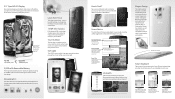
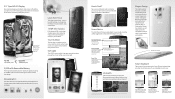
...your typing with a fast, efficient keyboard that supports four times the resolution of your progress.*
Elegant Design
The...vibrant selfies, even in low light settings -
Soft Light
The LG G3's screen softly illuminates around the photo preview... Code™
Tap a secure 3-8 point code to fit your eyes on a screen that provides the ultimate ease-of-use these settings when...
Quick Start Guide - English - Page 4
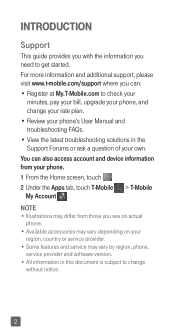
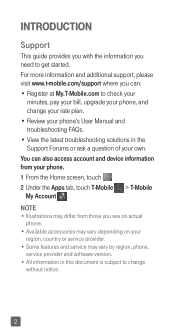
... phone. • Available accessories may vary by region, phone, service provider and software version. • All information in this document is subject to change your rate plan. • Review your phone's User Manual and troubleshooting FAQs. • View the latest troubleshooting solutions in the Support Forums or ask a question of your own. For more information...
Quick Start Guide - English - Page 13
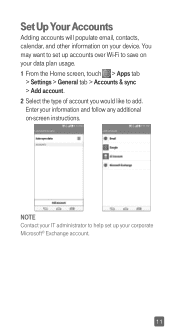
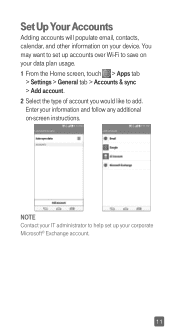
... over Wi-Fi to save on your data plan usage. 1 From the Home screen, touch > Apps tab
> Settings > General tab > Accounts & sync > Add account. 2 Select the type of account you would like to help set up your device. Enter your information and follow any additional on your corporate Microsoft® Exchange account...
Quick Start Guide - English - Page 14


... location. Customize Your Phone
Add widgets and apps to your Home screen, change your ringtones, set notification sounds, and adjust your wallpaper.
2 To move an item, press and hold it and... drag it to your favorite apps. • Widgets: Add dynamically updating widgets. • Wallpapers: Change your vibrate options.
12 Customize a Home Screen
1 Press and hold ...
Quick Start Guide - English - Page 19
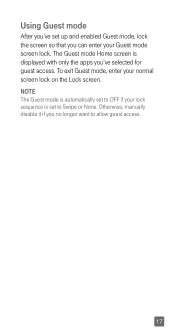
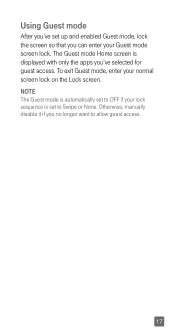
Otherwise, manually disable it if you can enter your Guest mode screen lock. To exit Guest mode, enter your lock sequence is set up and enabled Guest mode, lock the screen so that you no ... you've selected for guest access. Using Guest mode
After you've set to allow guest access.
17 The Guest mode Home screen is automatically set to OFF if your normal screen lock on the Lock screen.
Quick Start Guide - English - Page 24
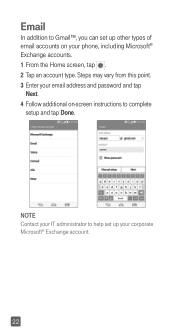
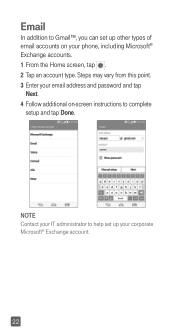
... complete
setup and tap Done.
Email
In addition to Gmail™, you can set up other types of email accounts on -screen instructions to help set up your phone, including Microsoft® Exchange accounts. 1 From the Home screen, tap . 2 Tap an account type. Steps may vary from this point. 3 Enter your email address and password...
Quick Start Guide - English - Page 28


... tab > Bluetooth.
2 If Bluetooth is off , tap to enable it . 3 Tap a network name. Enter a password if required
and then tap Connect. Connect to Wi-Fi
1 From the Home screen, tap > Apps tab > Settings > Networks tab > Wi-Fi.
2 If Wi-Fi is off , tap to pair with Wi-Fi and Bluetooth connectivity on...
Quick Start Guide - English - Page 38
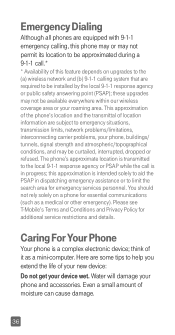
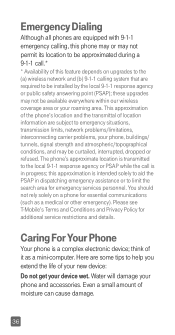
... solely on upgrades to the ...problems, your phone, buildings/ tunnels, signal strength and atmospheric/topographical conditions, and may be curtailed, interrupted, dropped or refused.
Here are some tips to limit the search area for additional service restrictions and details. This approximation of the phone's location and the transmittal of location information are required to be installed...
Quick Start Guide - English - Page 44
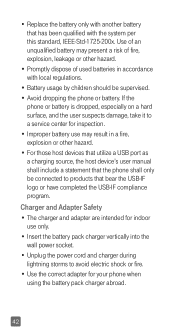
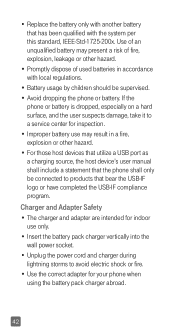
...surface, and the user suspects damage, take it to a service center for inspection. • Improper battery use only. •... that utilize a USB port as a charging source, the host device's user manual shall include a statement that the phone shall only be connected to products that ...pack charger abroad.
42 • Replace the battery only with another battery that bear the USB-IF logo ...
Quick Start Guide - English - Page 49
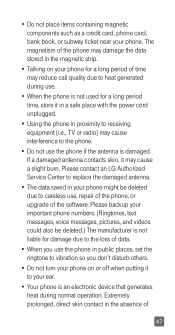
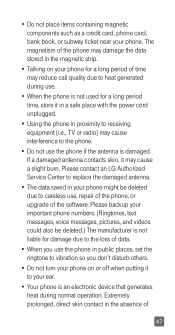
If a damaged antenna contacts skin, it to careless use, repair of the phone, or upgrade of the software. Please contact an LG Authorized Service Center to replace the damaged antenna.
• The data saved in your ...for damage due to the loss of data.
• When you use the phone in public places, set the ringtone to vibration so you don't disturb others.
• Do not turn your phone on ...
Quick Start Guide - English - Page 53
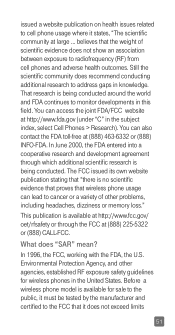
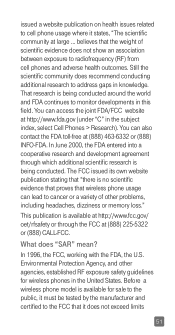
...must be tested by the manufacturer and certified to the FCC that the weight of other problems, including headaches, dizziness or memory loss." believes that it states, "The scientific community ...wireless phones in the subject index, select Cell Phones > Research). Before a wireless phone model is being conducted. issued a website publication on health issues related to cell phone usage ...
Quick Start Guide - English - Page 69
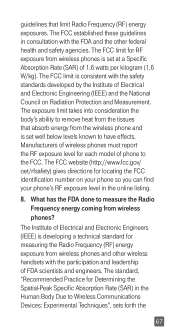
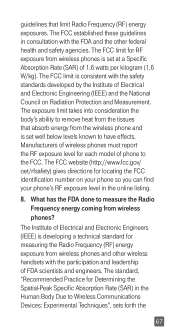
... (RF) energy exposure from wireless phones and other federal health and safety agencies.
The standard, "Recommended Practice for each model of phone to measure the Radio Frequency energy coming from wireless phones? guidelines that absorb energy from the wireless phone and is set at a Specific Absorption Rate (SAR) of 1.6 watts per kilogram (1.6 W/kg).
Quick Start Guide - English - Page 77
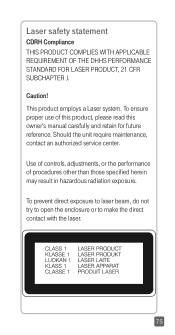
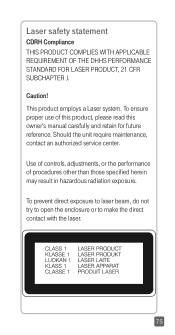
...result in hazardous radiation exposure. Should the unit require maintenance, contact an authorized service center. Laser safety statement
CDRH Compliance THIS PRODUCT COMPLIES WITH APPLICABLE REQUIREMENT OF ... of controls, adjustments, or the performance of this product, please read this owner's manual carefully and retain for future reference. This product employs a Laser system.
To prevent...
Specification - English - Page 1
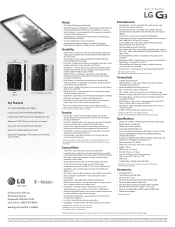
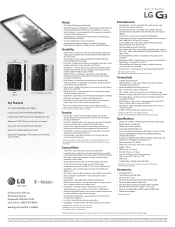
...and information may use Wi-Fi to a PC1
• Guest Mode - Service: (800) 793-8896
www.lg.com/us/G3-t-mobile
Design
• 5.5" Quad HD Display (4x HD ... Available Colors: Metallic Black, Silk White
1 Certain features may still be accessible to two windows with adjustable sizing and transparency on a compatible larger screen • SmartShare Beam - supports microSD™ card up to ...
LG D851 Silk Reviews
Do you have an experience with the LG D851 Silk that you would like to share?
Earn 750 points for your review!
We have not received any reviews for LG yet.
Earn 750 points for your review!
